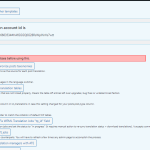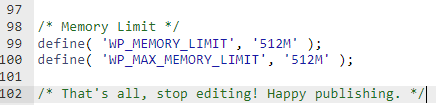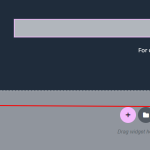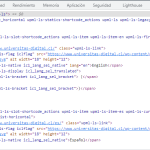This is the technical support forum for WPML - the multilingual WordPress plugin.
Everyone can read, but only WPML clients can post here. WPML team is replying on the forum 6 days per week, 22 hours per day.
Tagged: Documentation request
This topic contains 6 replies, has 2 voices.
Last updated by Nicolas V. 1 year, 10 months ago.
Assisted by: Nicolas V..
| Author | Posts |
|---|---|
| August 8, 2023 at 11:18 pm #14172453 | |
|
cristianE-4 |
Tell us what you are trying to do? Is there any documentation that you are following? Is there a similar example that we can see? What is the link to your site? |
| August 9, 2023 at 8:12 pm #14178225 | |
|
Nicolas V. Supporter
Languages: English (English ) French (Français ) Timezone: America/Lima (GMT-05:00) |
Hello, Welcome to the WPML support forum. I think you're talking about the language switcher in your header here. Usually issues with switcher links are related to low PHP memory, but I can see that your memory is already at 256M. Let's try to upgrade to 512M. /* Memory Limit */ define( 'WP_MEMORY_LIMIT', '512M' ); Then go to "WPML > Support > Troubleshooting (link)" and run the following options |
| August 11, 2023 at 8:09 pm #14190675 | |
|
cristianE-4 |
Realicé los cambios indicados, primero aumentando la memoria en el wp-config a 512 y luego fui a WPML/Support/Troubleshooting y realicé los cambios indicados. |
| August 14, 2023 at 11:21 am #14196907 | |
|
Nicolas V. Supporter
Languages: English (English ) French (Français ) Timezone: America/Lima (GMT-05:00) |
Hola, Me gustaría solicitar un acceso de administrador temporal (wp-admin), preferiblemente a un sitio "staging" de prueba donde se ha replicado el problema, para que pueda investigar más a fondo? He activado un campo privado para tu próxima respuesta donde podrás proporcionar esa información de forma segura. No comparta tu propia cuenta de administrador, crea una nueva que podrás eliminar luego. IMPORTANTE: antes de continuar, haga una copia de seguridad de tu sitio y base de datos. |
| August 17, 2023 at 11:34 pm #14249117 | |
|
Nicolas V. Supporter
Languages: English (English ) French (Français ) Timezone: America/Lima (GMT-05:00) |
Hola, Gracias por el acceso. Cambié el Language Switcher de Elementor por un widget "Shortcode" y puse el shortcode del Language Switcher de WPML. PS: |
| August 22, 2023 at 8:13 pm #14273515 | |
|
cristianE-4 |
Gracias Nicolás pero ahora si me perdí. veo que ambos shortcodes están instalado en el home page y se que debo eliminra el más antiguuo que hasta donde yo leo dice que es el switcher de WPML. Luego si hago clic sobre el nuevo switcher, el sitio cambia a españao y eso está bien. Lo mismo que podía hacer hasta ahora, pero si presiono para volver al sitio en inglés no lo hace. Se queda en español. Por lo que veo en los dominios de ambas traducciones en style.min.css los direccionamientos son correctos. |
| August 23, 2023 at 2:01 pm #14278833 | |
|
Nicolas V. Supporter
Languages: English (English ) French (Français ) Timezone: America/Lima (GMT-05:00) |
Hola Cristian, Te dejo un video explicativo, no dudes si tienes preguntas: hidden link |