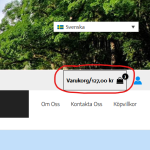This thread is resolved. Here is a description of the problem and solution.
Problem:
The client is experiencing an issue where the title of the cart on their website is not translating correctly using the Astra theme. The Swedish title 'Varukorg' is incorrectly set as the English translation in WPML.
Solution:
1. To correct the source language of the string, follow the instructions in our guide on how to change the source language of strings: How to Change the Source Language of Strings.
2. After adjusting the source language, you can then add the correct English translation for the string.
3. If you prefer to translate the string automatically, select the string and send it for Automatic Translation. For more details on this process, please refer to our guide: Automatically Translate Strings with WPML.
If this solution does not seem relevant to your issue, please do not hesitate to open a new support ticket with us for further assistance: WPML Support Forum.
This is the technical support forum for WPML - the multilingual WordPress plugin.
Everyone can read, but only WPML clients can post here. WPML team is replying on the forum 6 days per week, 22 hours per day.
This topic contains 1 reply, has 2 voices.
Last updated by 1 year, 6 months ago.
Assisted by: Prosenjit Barman.