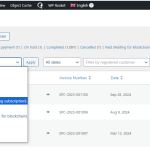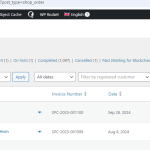This is the technical support forum for WPML - the multilingual WordPress plugin.
Everyone can read, but only WPML clients can post here. WPML team is replying on the forum 6 days per week, 22 hours per day.
| Sun | Mon | Tue | Wed | Thu | Fri | Sat |
|---|---|---|---|---|---|---|
| - | 12:00 – 14:00 | 12:00 – 14:00 | 12:00 – 14:00 | 12:00 – 14:00 | 12:00 – 14:00 | - |
| - | 17:00 – 21:00 | 17:00 – 21:00 | 17:00 – 21:00 | 17:00 – 21:00 | 17:00 – 21:00 | - |
Supporter timezone: Europe/Vienna (GMT+02:00)
Tagged: Bug
This topic contains 10 replies, has 2 voices.
Last updated by Bigul 15 hours, 19 minutes ago.
Assisted by: Bigul.
| Author | Posts |
|---|---|
| September 28, 2024 at 4:29 pm #16232322 | |
|
michaelT-84 |
Background of the issue: Symptoms: Questions: |
| September 29, 2024 at 4:07 pm #16233501 | |
|
Bigul Supporter
Languages: English (English ) Timezone: Europe/Vienna (GMT+02:00) |
Hello, Welcome to the WPML support forum. I will do my best to help you to resolve the issue. We hope you have a site backup before the last update. Please visit Users>>Profile and choose *English* for the Language drop-down field. Then clear all types of caches and make sure the issue exists or not. -- Bigul |
| September 30, 2024 at 9:35 am #16235167 | |
|
michaelT-84 |
Hello Bigul. After deleting all caches including object cache, cloudflare cache, language cache and broser cache the error is still there. Yes, we have continuous backup. BR Guido |
| September 30, 2024 at 2:47 pm #16236867 | |
|
Bigul Supporter
Languages: English (English ) Timezone: Europe/Vienna (GMT+02:00) |
Hi Guido, Thank you for the details. We hope you are managing the Navigation Menus from Appearance>>Menus. Maybe you are facing this issue because of compatibility conflicts. So to make sure if possible, please do the following steps and let us know your feedback. a) Backup your site first[Mandatory] If you have a staging/dev site (a clone copy of the live site) you try these steps there. It will help to troubleshoot the issue without affecting the live site. -- Bigul |
| October 1, 2024 at 8:33 am #16239034 | |
|
michaelT-84 |
Hello Bigul. The problem seems to be with WPML in connection with the woocommerce order status manager and the core statuses. I have now reset all core statuses to English and the display works. If I translate a core status in the order manager, I always get a mix of languages. Can you check whether it is due to WPML? If not, I will open a ticket with Woocommerce. |
| October 1, 2024 at 2:43 pm #16241271 | |
|
Bigul Supporter
Languages: English (English ) Timezone: Europe/Vienna (GMT+02:00) |
Hello, Thank you for the updates. Please fill in the private details fields after a full site backup{mandatory}. I would like to access the admin area of your site for further checking. Refer to the following links for more details about our private information-sharing policies. hidden link -- Bigul |
| October 1, 2024 at 7:46 pm #16242658 | |
|
michaelT-84 |
Hello Bigul, how should I send the data? The second link is a PNG I think it should be a form, right? |
| October 2, 2024 at 11:02 am #16244995 | |
|
Bigul Supporter
Languages: English (English ) Timezone: Europe/Vienna (GMT+02:00) |
Hello, Thank you for the updates. Please share the credentials via the form fields, like this - hidden link -- Bigul |
| October 3, 2024 at 8:44 am #16248351 | |
|
Bigul Supporter
Languages: English (English ) Timezone: Europe/Vienna (GMT+02:00) |
Hello, Thank you for the updates and login information. I cannot reproduce the issue exactly on your live and staging sites. Please check the attached images. It is showing the expected results or me. So please login as a different user and check the bug exists or not. -- Bigul |
| October 3, 2024 at 9:42 am #16248750 | |
|
michaelT-84 |
Hi Bigul. You're right. I've reset all order statuses in all languages to English. Therefore, only English can be displayed. The mix-up only occurs when the statuses are translated. I'll keep an eye on it. I don't need the translations at the moment. If it happens again after the translations, I'll get in touch again. Thanks for your support. Best regards Guido |
| October 3, 2024 at 2:07 pm #16250573 | |
|
Bigul Supporter
Languages: English (English ) Timezone: Europe/Vienna (GMT+02:00) |
Hi Guido, Thank you for the feedback and details. Take your time. We will wait for your updates. -- Bigul |