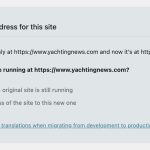This is the technical support forum for WPML - the multilingual WordPress plugin.
Everyone can read, but only WPML clients can post here. WPML team is replying on the forum 6 days per week, 22 hours per day.
Tagged: Performance
This topic contains 10 replies, has 2 voices.
Last updated by Dražen 1 year, 4 months ago.
Assisted by: Dražen.
| Author | Posts |
|---|---|
| May 17, 2024 at 7:41 am #15637797 | |
|
lucaD-42 |
Good morning I am experiencing a CPU that is running extremely high. It seems that WPML is producing millions of query. |
| May 17, 2024 at 8:07 am #15637875 | |
|
Dražen Supporter
Languages: English (English ) Timezone: Europe/Zagreb (GMT+02:00) |
Hello, this is the ticket. Let me know how it goes and if issue still happens. Regards, |
| May 17, 2024 at 11:05 am #15638959 | |
|
lucaD-42 |
I have created a steging site here: Should I now indicate that the site is only a copy? |
| May 17, 2024 at 11:13 am #15639091 | |
|
Dražen Supporter
Languages: English (English ) Timezone: Europe/Zagreb (GMT+02:00) |
Hello, yes, follow the wizard and choose the correct options. Then please check if the issue still happens: 1) When using a WP default theme, like 2024. 2) Disable all plugins except for WPML and Elementor and check if the issue still happens. If not, enable plugins back one by one to see which causes issues. Let me know how it goes. Regards, |
| May 17, 2024 at 1:48 pm #15639937 | |
|
lucaD-42 |
The staging site, the exact copy of the production one, in staging in not showing any peak of CPU. How is it possible? |
| May 17, 2024 at 1:50 pm #15639940 | |
|
lucaD-42 |
I mean that I did not do anything yet |
| May 17, 2024 at 3:59 pm #15640475 | |
|
lucaD-42 |
for what I am verifying, without having touched anything, the increase in cpu occupancy manifests itself as a result of simple visits to the site. If there are no visitors, the CPU gradually returns to normal values of less than 5/6 %. what is therefore creating the huge amount of queries we have been talking about? SELECT p.post_id, t.language_code, p.meta_value FROM wp_postmeta p JOIN wp_icl_translations t ON t.e ...... THanks |
| May 17, 2024 at 9:12 pm #15641092 | |
|
lucaD-42 |
I have found the responsible for the CPU peak, it is your "Translate everything automatically" option. With the option de-flagged the CPU came back to normal utilization, between 5 and 25% . No theme or plugin problem, only this "Translate everything automatically" cause the problem. Can you do something to solve the problem your side? It is an option that I normally use Best Luca |
| May 20, 2024 at 7:07 am #15643790 | |
|
Dražen Supporter
Languages: English (English ) Timezone: Europe/Zagreb (GMT+02:00) |
Hello Luca, if the option is enabled and peak happens, it could be there is some content that need to be translated, so the process is being done in the background. Are translations in progress and issue happen? Or issue happen also when all translations are done and nothing is in progress? Thanks, |
| May 20, 2024 at 7:19 am #15643829 | |
|
lucaD-42 |
Hi Drazen, Everything is already translated and the option "translate automatically only new content" is selected. The issue happen continiusly, when all translations are done and nothing is in progress. Luca |
| May 20, 2024 at 7:37 am #15643926 | |
|
Dražen Supporter
Languages: English (English ) Timezone: Europe/Zagreb (GMT+02:00) |
Hello Luca, 1) Does the issue also happen on the staging site? 2) Does the issue happen when using the WP default theme and only WPML plugins enabled, and all others are disabled? 3) If both of the above are yes, please try the next workaround: - https://wpml.org/errata/wpml-causing-backend-slowness-and-duplicated-queries/ Please make a backup before proceeding. Let me know. Regards, |