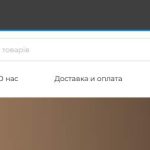This thread is resolved. Here is a description of the problem and solution.
Problem:
The client needs to set up a language switcher displaying only the language codes 'Ru En Ro' without flags or full names, as shown in their screenshot.
Solution:
First, ensure that the languages are set up in WPML by navigating to WPML > Languages. If not present, add new languages at WPML > Languages > Add new language. Detailed steps can be found in the documentation here: Editing WPML's Languages Table.
Next, create a Menu Language Switcher by going to WPML > Languages > Menu Language Switcher > Create new language switcher and assign it to the desired menu. Make sure the current page is translated into the languages you want to display; otherwise, they won't appear in the switcher.
To display only the language codes 'Ru En Ro', navigate to WPML > Languages > Edit languages and modify the language names accordingly. Then, adjust the settings in WPML > Languages > Menu Language Switcher or Footer Language Switcher to hide flags and show only the language names.
For more detailed instructions on setting up the language switcher, visit: Language Switcher Options.
If this solution does not resolve your issue or seems outdated, we recommend checking related known issues at https://wpml.org/known-issues/, verifying the version of the permanent fix, and confirming that you have installed the latest versions of themes and plugins. Should you need further assistance, please open a new support ticket at WPML support forum.
This is the technical support forum for WPML - the multilingual WordPress plugin.
Everyone can read, but only WPML clients can post here. WPML team is replying on the forum 6 days per week, 22 hours per day.
This topic contains 3 replies, has 2 voices.
Last updated by 1 year, 1 month ago.
Assisted by: Mihai Apetrei.