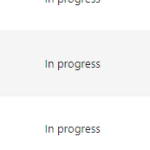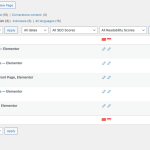This thread is resolved. Here is a description of the problem and solution.
Problem:
You are trying to translate pages, but the translation status refresh never finishes and keeps loading.
Solution:
1. Enable a minimal environment by deactivating all non-WPML plugins and switching to a standard WordPress theme. Remember to back up your database and website before proceeding.
2. If the problem persists, navigate to WPML > Support > Advanced Translation Editor and share screenshots of the recent error logs.
3. Check the PHP setting for max execution time. If it's low, increase it by adding the following code to your
wp-config.php
file:
set_time_limit(300);
This adjustment should help complete the translation.
For more details, visit WPML documentation.
If this solution does not resolve your issue or seems outdated, please check related known issues at https://wpml.org/known-issues/, verify the version of the permanent fix, and confirm that you have installed the latest versions of themes and plugins. We highly recommend opening a new support ticket if needed.
This is the technical support forum for WPML - the multilingual WordPress plugin.
Everyone can read, but only WPML clients can post here. WPML team is replying on the forum 6 days per week, 22 hours per day.
This topic contains 4 replies, has 2 voices.
Last updated by 1 year, 1 month ago.
Assisted by: Long Nguyen.