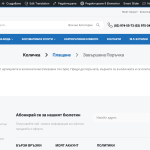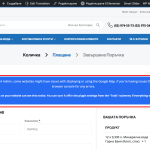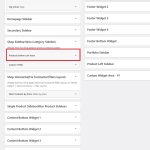This thread is resolved. Here is a description of the problem and solution.
Problem:
The client's checkout page is not displaying any content when switching languages.
Solution:
1. We recommend going to WooCommerce -> WooCommerce Multilingual -> Settings -> Switching languages when there are items in the cart.
2. Enable the option 'Prompt for a confirmation and reset the cart'. This will display a dialog box that allows users to either proceed and reset the cart or go back and keep the items in the cart.
3. We have also provided a widget called Products before cart reset, which displays a list of products that were removed after switching language or currency.
4. For more information, please read the guide on using this option at the following link: Clearing Cart Contents When Language or Currency Change.
5. Please test this setting on the live site to ensure it resolves the issue.
If this solution does not seem relevant to your situation, please open a new support ticket with us.
This is the technical support forum for WPML - the multilingual WordPress plugin.
Everyone can read, but only WPML clients can post here. WPML team is replying on the forum 6 days per week, 22 hours per day.
Tagged: Not WPML issue
This topic contains 13 replies, has 2 voices.
Last updated by Mateus Getulio 1 year, 11 months ago.
Assisted by: Mateus Getulio.
| Author | Posts |
|---|---|
| November 28, 2023 at 5:04 pm #14943083 | |
|
Avtar Singh |
The page hidden link is not showing any content when we switch the language. |
| November 29, 2023 at 2:43 pm #14952777 | |
|
Mateus Getulio Supporter
Languages: English (English ) Portuguese (Brazil) (Português ) Timezone: America/Sao_Paulo (GMT-03:00) |
Hey there, Thank you for contacting our support. Firstly, I can see that there are a few updates available for your WPML plugins. Please go to the Plugins > Add and click on the commercial tab. In there, please hit the check again button and update the WPML plugins. If it doesn't work, can you confirm that if your checkout page is using a specific template that it has been either translated or copied into the secondary language of the site? Also, I can see you have a few plugins meant for the checkout page. It is possible that this is a conflict. Is it possible for you to test your site on minimal to see if it might be a conflict issue? Please note that this test would be better performed in a staging copy of your site to avoid interfering with the live site while you're doing the test. In addition to that, I'd like your help enabling the debug mode, please add the following code in wp-config.php file of your site: // Enable WP_DEBUG mode define( 'WP_DEBUG', true ); // Enable Debug logging to the /wp-content/debug.log file define( 'WP_DEBUG_LOG', true ); // Disable display of errors and warnings define( 'WP_DEBUG_DISPLAY', false ); @ini_set( 'display_errors', 0 ); // Use dev versions of core JS and CSS files (only needed if you are modifying these core files) define( 'SCRIPT_DEBUG', true ); Please check following links to read more about debugging with WordPress. https://codex.wordpress.org/Debugging_in_WordPress After adding the code above, please try to reproduce the issue again and check if you'll find a debug.log file inside the wp-content folder. If you locate it there, please send us the last lines here in the ticket. Thank you, please let me know. |
| December 1, 2023 at 4:50 pm #14974799 | |
|
Avtar Singh |
Hi, Thanks for your reply. We have updated the plugin to its latest version, but still it is not working. Actually the issue is with Bulgarian language, we can't proceed to checkout process in the Bulgarian laguage with some of the products. Some of the products are working fine with the checkout. I can see the different price options for the same product on the Cart page for different laguage. [Truncated by supported] I can see the left part (Ajax filter) of the page is not working in the Bulgarian language, may be that is causing the issue. Please check both of the language version of the same page below: hidden link The left side is coming from the plugin "Yith Woocomerce Ajax Filter". May be all of the options in the filter are not translated, that is why it is not working in Bulgarian? If yes, how can we translate all the strings under the Ajax Filter? Please check here: hidden link Thank you |
| December 1, 2023 at 5:26 pm #14975007 | |
|
Avtar Singh |
Hi, I just tested while disabling the plugins and found that the plugin "WooCommerce All Products For Subscriptions" is creating issue. When i disable this plugin, then i can proceed to the checkout. Can you plrease further investigate the issue and provide the solution? Thank you |
| December 1, 2023 at 8:15 pm #14975661 | |
|
Mateus Getulio Supporter
Languages: English (English ) Portuguese (Brazil) (Português ) Timezone: America/Sao_Paulo (GMT-03:00) |
Hey there, Thank you for providing us with those logs and with the debug steps. It does seem like a conflict issue. For those cases we need to reproduce the error in a sandbox with a fresh WordPress and WPML install for us to isolate other agents and focus only on the issue itself. Please use the link above in the private reply to login to the sandbox and replicate the issue in there for us to move forward with our investigation. Please give us a heads up once that complete. Thank you, Mateus |
| December 5, 2023 at 1:01 pm #14997489 | |
|
Avtar Singh |
Hi, Can i restore the full backup of my website over here? It is taking time to configure everything to reproduce the issue. Restoring the database and files will be good option to duplicate everything over here and reproduce the issue. Then you can debug and fix. Thanks |
| December 5, 2023 at 5:05 pm #15001347 | |
|
Mateus Getulio Supporter
Languages: English (English ) Portuguese (Brazil) (Português ) Timezone: America/Sao_Paulo (GMT-03:00) |
Hello there, The sandbox idea is to isolate other factors so we can focus specifically in the conflict issue. Also the sandbox servers are limited, so importing a backup is a not a good option. If you can create a staging version of the site indeed or share the access to the live site I can try to debug it directly in there. Being so, I would like to request temporary access (wp-admin and FTP) to your site to take better look at the issue. You will find the needed fields for this below the comment area when you log in to leave your next reply. The information you will enter is private which means only you and I can see and have access to it. Our Debugging Procedures I will be checking various settings in the backend to see if the issue can be resolved. Although I won't be making changes that affect the live site, it is still good practice to backup the site before providing us access. In the event that we do need to debug the site further, I will duplicate the site and work in a separate, local development environment to avoid affecting the live site. Privacy and Security Policy We have strict policies regarding privacy and access to your information. Please see: **IMPORTANT** - Please make a backup of site files and database before providing us access. Please, let me know if you need any additional details. Have a nice day. |
| December 6, 2023 at 6:57 pm #15011647 | |
|
Mateus Getulio Supporter
Languages: English (English ) Portuguese (Brazil) (Português ) Timezone: America/Sao_Paulo (GMT-03:00) |
Hey there, I made a staging version of your site and started to work in there. It is known that when using such plugins that enable the purchasing of products with complex options switching the language can cause a problem on the cart and checkout pages. For this, we added to WooCommerce Multilingual the option to Clear the cart contents when language or currency changes. By default, the selected option is to synchronize cart content. But you can go to WooCommerce -> WooCommerce Multilingual -> Settings -> Switching languages when there are items in the cart and enable the 'Prompt for a confirmation and reset the cart' option. This option displays a dialog box that provides an option to proceed and reset the cart or to go back and keep the items in the cart. I enabled this option in my staging copy and this fixed the issue even with all plugins enabled. We are aware of the inconvenience that this may cause users. Therefore we also added a widget called Products before cart reset. The widget displays a list of products that were removed after switching language or currency. Please read the guide on using this option at the following link. Can you please test this setting on the live site as well to make sure it will work for you? Thank you, please let us know. |
| December 8, 2023 at 5:03 am #15022767 | |
|
Avtar Singh |
Hi, Thanks for providing the solution. Can you please share the staging website URL where you did the changes? I just want to see how it looks like and where we can see the widget output. On the live website, there is no sidebar on the checkout page. There are some strings that are wrong translated, like text is in English version in the bulgarian language of website. Some of the text is in Bulgarian laguage while checking English version. Please check the attached screenshots. You can reproduce this on the checkout page and by clicking on Calculate button in the right sidebar. Thanks |
| December 8, 2023 at 1:08 pm #15025863 | |
|
Mateus Getulio Supporter
Languages: English (English ) Portuguese (Brazil) (Português ) Timezone: America/Sao_Paulo (GMT-03:00) |
Hey there, I shared the URL in a private reply above, please check it. With regard to that text available in the screenshot, let's say you wanted to customize the original text, where you'd go to change the English text? That will help us understand how to translate it. Thank you, please let us know. |
| December 12, 2023 at 6:12 am #15042187 | |
|
Avtar Singh |
Hi, Thanks for sharing the staging website URL. I tried swithching the language from English to Bulgarian while adding the product in to the cart. It's asking to empty the cart while switching the language, but i am not able to see the widget where it is showing the last item in the cart after switching the language. Can you please help me understanding where i can see that widget output? Regarding the text that is wrong translated, i am not sure from where it is coming, i tried searching in the String translations but no success. I need to check from where it is coming. May be from the delivery plugin, i will check and confirm that. While switching the language, i see that the sidebar in the product category is not displaying in the Bulgarian language. Why is this happening? Can you please help fixing that? Thank you |
| December 13, 2023 at 3:44 pm #15056889 | |
|
Mateus Getulio Supporter
Languages: English (English ) Portuguese (Brazil) (Português ) Timezone: America/Sao_Paulo (GMT-03:00) |
Hey there, I checked it and added the widget to the sidebar by going to Appearances -> Widgets. Then I dragged and dropped 'Products before cart reset' to the side bar. Now when we switch languages having products to cart and they're removed, we can see a list of the removed products in the sidebar. Please check the screenshots I'm sharing to demonstrate it. With regard to the text, I believe that knowing the original location is going to be necessary to understand why it is not translated, please keep us posted. Regarding the sidebar in the product category, it was due to the filter being missing in the Bulgarian language inside Yith Ajax Product Filter. To fix it I performed the following steps: - Go to Yith > Ajax Product Filter -> Filter Preset Please test it again. One last note is that per our support policy we're allowed to handle a single issue per ticket. If there are other issues that are not caused by the main issue described in this ticket I kindly ask you to open a new support ticket for us to check it. This will also help other users with similar problems find solutions when searching the forum as well as we avoid mixing lots of questions in one ticket. Thank you for your understanding. Thank you, please let us know. |
| December 14, 2023 at 4:40 am #15060553 | |
|
Avtar Singh |
Hi, Thanks for providing the details. I can see the widget now on the live site as well after adding it to the sidebar. Thank you |
| December 14, 2023 at 9:15 pm #15068849 | |
|
Mateus Getulio Supporter
Languages: English (English ) Portuguese (Brazil) (Português ) Timezone: America/Sao_Paulo (GMT-03:00) |
Hello, You can also translate it, it works as well. In this case, what you need to do is to go to Yith > Ajax Product Filter and switch to Bulgarian in the admin top bar. Then, once you already started translating it, you'll see the preset filters in there. Edit each filter and make sure that they're properly set up, eg.: do they have the right taxonomy and some terms applied? Once you do that, the filters will start showing up in the secondary language as well. Duplicating filters worked without this need of adjustment because all settings were copied to the translation. In the future, if you need to switch from translating the filters into duplicating them you can follow these steps(but only if you need to switch it): - Go to WPML -> Translation Management The same works the other way around, if you have duplicated filters and you want to start translating them now you can follow the same procedure but in the end you send it to translation rather than duplicating it. I've made a test in the staging site, I changed the behavior to translated filters, edited it in Bulgarian and applied terms to 'Изберете Местоположение за доставка'. Now this filter is displaying on the front end. Please give it a try and tell me the results. Best regards, Mateus |
| December 15, 2023 at 8:06 am #15070009 | |
|
Avtar Singh |
Hi, Thanks for the support, i just duplicated the filter and it is working now. I will create new ticket with new issue. Thanks for your support. |