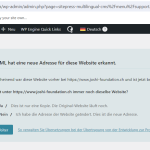This thread is resolved. Here is a description of the problem and solution.
Problem:
The client needed assistance with using WPML on a copied site after receiving a message about a domain change.
Solution:
1. We advised the client to select the option indicating that the site is a copy and that they do not intend to share the same translation memory.
2. Next, we instructed the client to navigate to Plugins -> Add new -> Commercial tab, unregister WPML, and then register it again with a new registration key.
3. We also recommended increasing the WordPress memory limit to at least 128MB by adding the following code to the wp-config.php file:
/* Memory Limit */<br />define('WP_MEMORY_LIMIT', '128M');This code should be placed above the line /* That's all, stop editing! Happy blogging. */
4. The client can verify the WordPress memory limit in WPML -> Support.
Please note that this solution might be irrelevant if it's outdated or not applicable to your case. If this doesn't resolve your issue, we highly recommend checking related known issues, verifying the version of the permanent fix, and confirming that you have installed the latest versions of themes and plugins. If you still need assistance, please open a new support ticket.
This is the technical support forum for WPML - the multilingual WordPress plugin.
Everyone can read, but only WPML clients can post here. WPML team is replying on the forum 6 days per week, 22 hours per day.
This topic contains 1 reply, has 2 voices.
Last updated by 1 year, 6 months ago.
Assisted by: Carlos Rojas.