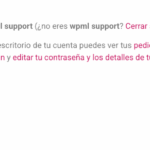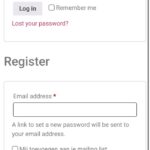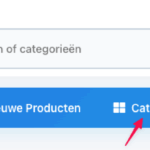This is the technical support forum for WPML - the multilingual WordPress plugin.
Everyone can read, but only WPML clients can post here. WPML team is replying on the forum 6 days per week, 22 hours per day.
This topic is split from https://wpml.org/forums/topic/several-translation-and-layout-issues-with-my-multilingual-woocommerce-website/
| Sun | Mon | Tue | Wed | Thu | Fri | Sat |
|---|---|---|---|---|---|---|
| - | 9:00 – 13:00 | 9:00 – 13:00 | 9:00 – 13:00 | 9:00 – 13:00 | 9:00 – 13:00 | - |
| - | 14:00 – 18:00 | 14:00 – 18:00 | 14:00 – 18:00 | 14:00 – 18:00 | 14:00 – 18:00 | - |
Supporter timezone: America/Los_Angeles (GMT-07:00)
Tagged: Custom Work, Not WPML issue
This topic contains 23 replies, has 0 voices.
Last updated by Bobby 1 hour, 12 minutes ago.
Assisted by: Bobby.
| Author | Posts |
|---|---|
| November 14, 2025 at 2:36 pm #17579583 | |
|
youssefT-3 |
2️⃣ The “My Account” page still doesn’t translate properly into Dutch and Spanish. It stays in English, while other pages are correctly translated. |
| November 14, 2025 at 7:24 pm #17580130 | |
|
Otto WPML Supporter since 09/2015
Languages: English (English ) Spanish (Español ) Timezone: America/Argentina/Buenos_Aires (GMT-03:00) |
Hello, I visited hidden link and it's properly translated, check the screenshot attached. If I am missing something here, can you please elaborate on the problem? Best Regards, |
| November 17, 2025 at 3:06 pm #17584633 | |
|
youssefT-3 |
Hello Otto, Thanks for checking. I will clarify the issue with the My Account page, because the problem only happens in two specific languages: ✅ Languages that work correctly French → fully translated German → fully translated Italian → fully translated English → naturally original These four languages show the My Account page correctly translated using the proper WooCommerce strings. ❌ Languages that are NOT working Dutch (nl) Spanish (es) In these two languages, when the user clicks Account, the page always stays in English, even though: ✔ The site language is Dutch or Spanish So the translations exist — but WPML is not loading them only for Dutch and Spanish. 🔍 Extra details from testing Homepage → translated normally Menu label "Account" → translated When clicking “Account” → page content loads in English 🇪🇸 In Spanish: Homepage → translated normally Menu label "Cuenta" → translated When clicking “Cuenta” → page content loads in English Example (Dutch screenshot): “Username or email address” “Password” “Log in” “Lost your password?” “Register” These should be: “Gebruikersnaam of e-mailadres” “Wachtwoord” etc. But Dutch and Spanish always fall back to English. 🎯 Conclusion ➡ The My Account page translations exist, but WPML is not applying them for Dutch and Spanish only. Request Could you please check why only Dutch and Spanish are ignoring the WooCommerce account page translations and always falling back to English? Thanks for your help! Best regards, |
| November 17, 2025 at 8:11 pm #17586101 | |
|
Otto WPML Supporter since 09/2015
Languages: English (English ) Spanish (Español ) Timezone: America/Argentina/Buenos_Aires (GMT-03:00) |
Hello, Thanks for the detailed information. As you described the problem is the URL of the Account link in Dutch and Spanish. They point to wrong urls (missing the language part): Work fine, but the Account link in those languages points to other urls. You need to fix the link. Can you please elaborate on how it was added to the page and how it was translated, so I can provide details about how to fix it for those languages? Best Regards, |
| November 17, 2025 at 8:18 pm #17586107 | |
|
youssefT-3 |
Hello Otto, Thanks for your message. To be honest, I really don’t know what exactly broke. Everything was working fine before, and suddenly the Dutch and Spanish Account pages stopped loading their translations when using the Account button. I already checked the links, re-saved everything, synced menus, recreated the pages and tested all WPML settings, but I cannot fix it myself. Whether it comes from the link or something else inside WPML, I really don’t know. Since this should be something simple on WPML’s side, please fix it directly. If you need backend access or anything else, let me know. Best regards, |
| November 17, 2025 at 8:31 pm #17586114 | |
|
Otto WPML Supporter since 09/2015
Languages: English (English ) Spanish (Español ) Timezone: America/Argentina/Buenos_Aires (GMT-03:00) |
Hello, Sure. For Spanish I fixed it this way: For Dutch, as it is the original page, you should change the link (I didn't find it as a regular menu): This should fix the problem for Dutch too. Maybe it was the default language before and that's why you didn't add the language prefix to it. Let me know how it goes. Best Regards, |
| November 17, 2025 at 8:38 pm #17586116 | |
|
youssefT-3 |
Hello Otto, Thanks for the update. I understand what you’re saying about the Dutch link, but I want to confirm something important: Dutch used to be the default language, and after switching the default language to English, the Account page links changed automatically. I did not manually change or edit these URLs, and I am not familiar with the internal WPML link-handling logic. Because of this, I really don’t know where exactly this link should be adjusted or why it broke only for Dutch and Spanish. Since you were able to fix the Spanish version very quickly, could you please also fix the Dutch version in the same way? Thank you for your help. Best regards, |
| November 17, 2025 at 8:59 pm #17586150 | |
|
Otto WPML Supporter since 09/2015
Languages: English (English ) Spanish (Español ) Timezone: America/Argentina/Buenos_Aires (GMT-03:00) |
Hello, It can't be done in the same way because the Dutch page is the original page, despite the fact that the default language changed. It's related to the default language change. But the problem is that the link is hardcoded. And it needs to be manually edited in the original language (Dutch). The menu should be somewhere in the huge HTML block that's included in the original home page (I didn't find it as a regular menu). I can't find where, search is not working for me there, there is too much content and the browser does not respond. On the other side, I don't dare to touch it because it's a custom development and I don't know how it works. But, you or the person who build it should be able to modify the original page in the same way it was created. Best Regards, |
| November 17, 2025 at 9:24 pm #17586173 | |
|
youssefT-3 |
Hello Otto, Thank you for your detailed explanation. Regarding the My Account issue: I understand that the Dutch link was hardcoded in the original HTML header. I will update that manually from /mijn-account/ to /nl/mijn-account/. However, the second issue still remains, and this one is not related to my custom HTML. On the Dutch shop and category pages, various WooCommerce interface strings remain in English: These strings are correctly translated in all other languages (French, German, Spanish, Italian), but not in Dutch. Since these strings originate from WooCommerce and the wishlist plugin, not from my custom HTML, I am unable to fix this myself. Thank you in advance. |
| November 17, 2025 at 10:02 pm #17586209 | |
|
Otto WPML Supporter since 09/2015
Languages: English (English ) Spanish (Español ) Timezone: America/Argentina/Buenos_Aires (GMT-03:00) |
Hello, I think that the problem is also a wrong link. Check the screenshot attached. "Categorieën" link is hidden link and it should be hidden link (not the language prefix). If you visit: hidden link, everything is translated. Best Regards, |
| November 17, 2025 at 10:12 pm #17586241 | |
|
youssefT-3 |
Hi Otto, I have one last translation issue I can’t figure out. On the checkout page, the checkbox text: “I would like to receive exclusive emails with discounts and product information” does NOT translate, even though the string is correctly translated inside WPML → String Translation. The Dutch translation exists, but the checkout still displays the English text. Could you please check why this specific MailPoet checkbox text is not being translated on the checkout page, even though it appears correctly in String Translation? Thanks again for your help. Best regards, |
| November 17, 2025 at 10:38 pm #17586297 | |
|
youssefT-3 |
Hello Otto, Thanks again for your help. The ONLY remaining issue is Dutch (NL): On the Dutch shop page the WooCommerce frontend strings stay in English: “Shop” “Default sorting” “Add to cart” “Add to wishlist” “Showing 1–12 of … results” These strings are already translated in WPML → but they are not loading on the Dutch frontend. Spanish, French and German all load correctly. It looks like this only happens because Dutch used to be the default language before we changed the default to English. Could you please check and reconnect or rescan the WooCommerce strings for Dutch? Thanks a lot. Best regards, |
| November 18, 2025 at 12:08 pm #17587896 | |
|
Otto WPML Supporter since 09/2015
Languages: English (English ) Spanish (Español ) Timezone: America/Argentina/Buenos_Aires (GMT-03:00) |
Hello, If I go to right shop page URL in Dutch: Everything is translated but "Add to wishlist". This is because the language original language of the string is assigned to Dutch despite the fact that it's in English. Check the screenshot attached, please. You need to change the language of the string English and then translate it from English to Dutch. You can change the language of the string this way: Best Regards, |
| November 18, 2025 at 1:37 pm #17588240 | |
|
youssefT-3 |
Hello Otto, Since your last change, the website is now behaving incorrectly. Steps to reproduce: Also: This was not happening before your change. Please revert all the modifications you made regarding the “source language of strings”, because this broke the Dutch language behavior. The Dutch version must stay in Dutch and should NEVER switch back to English automatically. Thank you. |
| November 18, 2025 at 1:45 pm #17588253 | |
|
youssefT-3 |
Hello Otto, I checked everything again, and I need to be very clear: It seems the source-language change created additional problems instead of solving the main one. Please stop changing the source language unless you are completely sure it is required. This is breaking WPML’s logic and making things worse. I need the original behavior restored and the actual issue properly fixed. Best regards, |