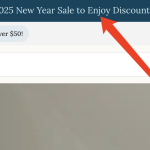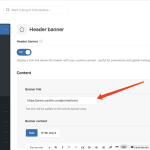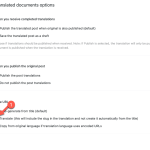This thread is resolved. Here is a description of the problem and solution.
Problem:
The client is using the Woodmart theme and is able to translate the banner text using WPML, but the link within the banner remains untranslated. Additionally, the client asked how to avoid translating the link when using automatic translation.
Solution:
For translating theme options such as the banner link, we recommend navigating to WPML -> String Translation -> Admin String, where you can search for these strings, include them in String Translation, and then translate as needed.
To manage the translation of URLs, go to WPML → Settings, scroll down to Translated documents options, under Page URL, choose the Translate option and save. For more details, visit Translating page/post URL slug.
If this solution does not apply to your case, or if it seems outdated, we highly recommend checking related known issues at https://wpml.org/known-issues/, verifying the version of the permanent fix, and confirming that you have installed the latest versions of themes and plugins. If further assistance is needed, please open a new support ticket at WPML support forum.
This is the technical support forum for WPML - the multilingual WordPress plugin.
Everyone can read, but only WPML clients can post here. WPML team is replying on the forum 6 days per week, 22 hours per day.
This topic contains 6 replies, has 0 voices.
Last updated by 10 months, 2 weeks ago.
Assisted by: Waqas Bin Hasan.