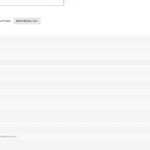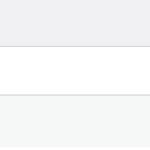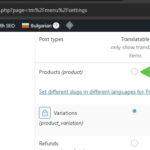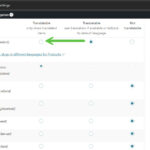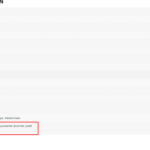This is the technical support forum for WPML - the multilingual WordPress plugin.
Everyone can read, but only WPML clients can post here. WPML team is replying on the forum 6 days per week, 22 hours per day.
| Sun | Mon | Tue | Wed | Thu | Fri | Sat |
|---|---|---|---|---|---|---|
| 10:00 – 14:00 | 10:00 – 14:00 | 10:00 – 14:00 | 10:00 – 14:00 | 10:00 – 14:00 | - | - |
| 16:00 – 20:00 | 16:00 – 20:00 | 16:00 – 20:00 | 16:00 – 20:00 | 16:00 – 20:00 | - | - |
Supporter timezone: Asia/Jerusalem (GMT+02:00)
Related documentation:
This topic contains 16 replies, has 0 voices.
Last updated by Itamar 6 months, 2 weeks ago.
Assisted by: Itamar.
| Author | Posts |
|---|---|
| July 14, 2025 at 11:41 am | |
|
borislavA-2 |
Background of the issue: Symptoms: Questions: |
| July 14, 2025 at 5:10 pm #17235010 | |
|
Itamar WPML Supporter since 02/2016
Languages: English (English ) Timezone: Asia/Jerusalem (GMT+02:00) |
Hi, I suspect that a temp user named temp-login-iE8OZ4h2ek75ACG is causing problems with finishing translations in the Advanced Translation Editor. This is because this kind of user (temp user) does not have an email address associated with it. Please see the attached screenshot. I suspect this because, in the Advanced Translation Editor Error Logs screen, I receive a message stating, "Active record record invalid: Validation failed: Email can't be blank." You can see it here: hidden link. Do you allow me to delete this user so I can continue to investigate this issue? Regards, |
| July 14, 2025 at 9:10 pm #17235724 | |
|
borislavA-2 |
All right delete it if this could help |
| July 15, 2025 at 9:55 am #17237143 | |
|
Itamar WPML Supporter since 02/2016
Languages: English (English ) Timezone: Asia/Jerusalem (GMT+02:00) |
Hi, Thanks. I deleted this user. It helped to solve the problem with the error I mentioned in my previous reply. And also helped to get on with investigating this issue. I corrected this problem on your site for the product you provided as an example: hidden link. Please see my explanations in a video I recorded for you: hidden link The important thing to note is the difference between global and local attributes. You can read about taxonomies translations in the following guides. Please let me know if you have any further questions. Regards, |
| July 15, 2025 at 9:09 pm #17239757 | |
|
borislavA-2 |
Hello, I don't see the video, where is uploaded? |
| July 16, 2025 at 10:00 am #17241178 | |
|
Itamar WPML Supporter since 02/2016
Languages: English (English ) Timezone: Asia/Jerusalem (GMT+02:00) |
Hi, I'm sorry for this mistake. I pasted the link to the product instead of the video link. I corrected it now in my previous reply. And I'm also adding the link here: Regards, |
| July 16, 2025 at 8:35 pm #17243685 | |
|
borislavA-2 |
Hello, thanks for the video and support. |
| July 17, 2025 at 12:57 pm #17246028 | |
|
borislavA-2 |
I noticed that most of the gaps in the translations are in English only. And you suggest me to edit them one by one, which will take probably a week. We paid a lot of money to translate everything in the 3 languages, but now the custom or local attributes are skipped from the plugin mostly in the English version. I believe you should do something or compensate us for the inconvenience |
| July 17, 2025 at 8:46 pm #17248020 | |
|
Itamar WPML Supporter since 02/2016
Languages: English (English ) Timezone: Asia/Jerusalem (GMT+02:00) |
Hi, Thanks for explaining your situation. Could you please send me a link to another product in English where this issue currently occurs, and I'll consult with our second-tier supporters about your case? Please note that my weekend is Friday to Saturday, and I'll be able to continue checking this issue and helping you on Sunday. Regards, |
| July 20, 2025 at 7:37 am #17252742 | |
|
borislavA-2 |
Sure I'll give you even more, in the additional information hidden link Also that string can't be translated at all, no matter what I do |
| July 21, 2025 at 7:31 pm #17257229 | |
|
Itamar WPML Supporter since 02/2016
Languages: English (English ) Timezone: Asia/Jerusalem (GMT+02:00) |
Hi, Thanks for providing the extra links. I'm consulting our second-tier supporters about your case. Regards, |
| July 22, 2025 at 10:20 am #17258648 | |
|
Itamar WPML Supporter since 02/2016
Languages: English (English ) Timezone: Asia/Jerusalem (GMT+02:00) |
Hi, Our second-tier supporter suggests trying the following. 1. Go to WPML -> Settings -> Post Types Translation. Check if it helps with this problem. Can you please try it and let us know how it goes? Regards, |
| July 22, 2025 at 11:21 am #17258973 | |
|
Itamar WPML Supporter since 02/2016
Languages: English (English ) Timezone: Asia/Jerusalem (GMT+02:00) |
Hi, In addition to the above, our second-tier supporter suggests checking if the product attribute meta key is set to Copy in the database of your site. If you would like our second-tier supporter to check it for you, we require your permission to install a plugin such as WP phpMyAdmin or the hidden link">Adminer script. For Adminer, we need FTP access. Please let us know if you agree. I'm enabling a private message for the following reply. |
| July 29, 2025 at 7:59 pm #17280248 | |
|
Itamar WPML Supporter since 02/2016
Languages: English (English ) Timezone: Asia/Jerusalem (GMT+02:00) |
Hi, and thanks for the access details. I could see that you have not proceeded with our initial suggestion: 1. Go to WPML -> Settings -> Post Types Translation. So I did it for you. Regards, |
| August 1, 2025 at 6:54 am #17287051 | |
|
borislavA-2 |
No, it doesn't help. The products still not fully translated and I still ned 1 week or even more to translate everything one by one. Can you give me working solution or admit it's your fail and make some refund? |
The topic ‘[Closed] Can't translate the local attributes’ is closed to new replies.