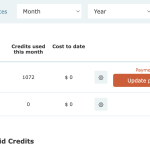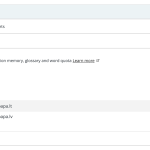This thread is resolved. Here is a description of the problem and solution.
Problem:
The client is trying to connect multiple websites using WPML and manage a single invoice/payment for automatic translation services. They are concerned about losing translated data when following the steps to merge sites with active accounts.
Solution:
1. We recommend checking our guide on managing Automatic Translation Subscription for Multiple Sites for detailed instructions.
2. To merge sites, follow these steps:
- Cancel the automatic translation account on one of the sites through WPML -> Translation Management -> Tools.
- Wait approximately one hour for the charge to be triggered for the canceled account.
- Pay the final invoice for the canceled account.
- Obtain the migration code from the site with the canceled account and enter it into the site with the active account.
3. Cancelling an account will not result in the loss of completed translations or Translation Memory.
4. However, it will set the account status to cancelled, prevent future charges, disable automatic translations, and cancel ongoing translation jobs.
If this solution doesn't look relevant to your situation, please open a new support ticket with us.
This is the technical support forum for WPML - the multilingual WordPress plugin.
Everyone can read, but only WPML clients can post here. WPML team is replying on the forum 6 days per week, 22 hours per day.
This topic contains 4 replies, has 2 voices.
Last updated by 1 year, 12 months ago.
Assisted by: Waqas Bin Hasan.