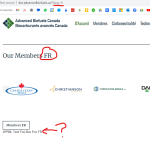This is the technical support forum for WPML - the multilingual WordPress plugin.
Everyone can read, but only WPML clients can post here. WPML team is replying on the forum 6 days per week, 22 hours per day.
Tagged: Exception
This topic contains 17 replies, has 3 voices.
Last updated by Andreas W. 1 year, 10 months ago.
Assisted by: Andreas W..
| Author | Posts |
|---|---|
| August 17, 2023 at 7:41 pm #14248523 | |
|
jasonS-13 |
We have a page with some buttons that link to internal pages. In the translation section I can translate the button content and title, but not the link itself!? On a French page, I want the button to be in French and to link to the French version of the page...but currently, I can only translate the title...it still links to the English version of the page. How do I set them to the French page links? *** Second question: Is there a way to translate Avada's default contact page form field titles? |
| August 18, 2023 at 6:47 pm #14254809 | |
|
Bobby WPML Supporter since 04/2015
Languages: English (English ) Timezone: America/Los_Angeles (GMT-07:00) |
Hi there, As we try to keep each ticket to one issue I will focus on answering the first question and then we can split the second question into its own thread. In the meantime, you can review the following for the Avada question: ----------- While you are in the translation editor please use the search area at the top left and search for your internal URL does it display? By default WPML should translate these URLs to point to the correct page which is why they do not show for translation. Please verify with me that the internal post/page is fully translated. Also, go to WPML->Settings-> Translate Link Targets -> Scan now Let me know your results. |
| August 21, 2023 at 7:39 pm #14266647 | |
|
jasonS-13 |
Hi...I'm not really understanding what you're suggesting I do. I did the "scan now" under Translation Link Targets - no change. But there's nowhere to translate the link on the translation page. Is there any way to manually edit / add links for internal buttons? Check out this screen capture video: * Why not answer the other question here? Regardless, did you already reply to it as well? If so...where is that? The link you sent is for - I believe - translating the entire theme. I just want to translate the default contact form field titles (only!) If possible. If not, it's not as important as the main question. Thanks! |
| August 23, 2023 at 5:43 pm #14280119 | |
|
Bobby WPML Supporter since 04/2015
Languages: English (English ) Timezone: America/Los_Angeles (GMT-07:00) |
It's our procedure to split separate issues into their own threads in case we need to escalate it to a different team for further review. The contact form fields should be translatable from within WPML->String Translation if that is not the case our team will need to further review. Thank you for sharing the screencast --- there is a way to manually edit links: 1. View your page in the front end and switch to the translation However, if you would like me to investigate as to why this is not happening as it should withoutt you needing to do it manually I would like to request temporary access (wp-admin and FTP) to your site to test the issue. **Before we proceed It is necessary to take FULL BACKUP of your database and your website. By providing us with access, you agree that a backup has been taken ** I often use the Duplicator plugin for this purpose: http://wordpress.org/plugins/duplicator/ NOTE: If access to the live site is not possible and the staging site does not exist please provide me with a duplicator package created with the duplicator plugin. Thank you, |
| September 2, 2023 at 5:24 am #14329527 | |
|
Andreas W. WPML Supporter since 12/2018 Languages: English (English ) Spanish (Español ) German (Deutsch ) Timezone: America/Lima (GMT-05:00) |
Hello, My apologies for the delay in answering. My colleague Bobby is currently on vacation so I would like to assist you on this matter. Take note that in many cases WPML handles internal links automatically, which means for example if you add an internal link to your content, then WPML makes sure that the link will be redirecting correctly as soon a translation for the content exists. Also, I see you are using the Classic Translation Editor, so if an internal link will not be adjusted automatically, you should be able to locate the link on the Classic Translation Editor and adjust it accordingly in some edge cases. An example: The button "Members" is supposed to link to hidden link But you are using the button URL hidden link which then redirects to hidden link Not sure, why you are using a different button URL here, but in fact WPML will not be able to adjust this internal link automatically, as it actually is not the correct link for this page. Now, the button "Members" here is not getting translated together with the homepage, as it is a Global Container, that needs to be translated at Avada > Library. This solved the issue for the "Members" button, I did not have to translate its button URL, but I needed to adjust it on the original content, as you were not using the correct URL on the original button. Do you maybe have another example for me, I have been searching through the website and see that most buttons are actually translated and linking correctly. Best regards |
| September 4, 2023 at 9:56 pm #14339249 | |
|
jasonS-13 |
I don't think you read through the thread adequately. You just mentioned stuff that we'd already discussed earlier. Please can you get Bobby to reply ASAP. He's supposed to have logged in and looked at our issue. I don't want to start over again. This is a fairly major project that's waiting to go live. This issue is the final thing before we launch the translated version. Thank in advance for dealing with this quickly! |
| September 5, 2023 at 1:14 pm #14344673 | |
|
Andreas W. WPML Supporter since 12/2018 Languages: English (English ) Spanish (Español ) German (Deutsch ) Timezone: America/Lima (GMT-05:00) |
Hello Jason, My apologies, but Bobby is still on vacation until the 9th of September. I want you to know that I have read this whole ticket and saw your video and I am aware of the issue, possible reasons, and solutions for it, but it seems to me that I did not explain myself well enough. About your video: You are trying to locate an internal link between pages, which is never part of the WPML Translation Editor. The page /resources/reports-and-studies has this URL, as this is how WordPress builds the permalink, and "reports-and-studies" is the slug, which WordPress by default builds based on the page title or the custom slug that you are using on the WordPress Editor. The same goes for the translated page. Once you translate the page, then the translated title will build the slug - this is not a WPML issue, but default WordPress behavior. If you want to change the slug, then you need to do this on the WordPress Editor. Guides: hidden link This also would mean, that you will only see a button URL from this Fusion Button URL if an external link is used, but not if it uses an internal link. Also, take note: I do have access to the site on this ticket, and I have already solved one issue, as mentioned in my last comment. The issue here was a user issue as the original button used a wrong link, which appeared to be an old URL (or old page slug) that was changed and then redirected and this is why the internal linking did not work as expected. I really would like to assist you further, if you still need assistance. Best regards |
| September 5, 2023 at 5:55 pm #14346749 | |
|
jasonS-13 |
Argh...I don't know what you're talking about!? Bobby said he'd log in and fix it for me, and now you're writing back with lots more complicated and confusing stuff. Are you saying it's not possible to do fix this issue at all? As in, there's no way to make an internal link on a translated page connect to the corresponding translated page? I understand how slugs are generatated...but don't understand how what you're saying relates to the button link and why I can't make the link from the button go to the french version of the page. "If you want to change the slug, then you need to do this on the WordPress Editor." "This also would mean, that you will only see a button URL from this Fusion Button URL if an external link is used, but not if it uses an internal link." "The issue here was a user issue as the original button used a wrong link, which appeared to be an old URL (or old page slug) that was changed and then redirected and this is why the internal linking did not work as expected." Please check this short screencast video about these issues: hidden link * Today (first day after labor day) was supposed to be the day this went live...we were waiting for Bobby to log in and fix a few button URLs and then I'd make it live. But now I'm deep into this conversation with you and I have no idea what the issue is, how to fix it, or what your responses are suggesting I do. Please can you fix this for me...the clients are getting quite upset because this is supposed to be live already and somehow I'm the one responsible. Please don't change or edit anything other than the internal buttons on the Resources page. Awaiting your immediate response SVP! Jason |
| September 5, 2023 at 6:30 pm #14346837 | |
| jasonS-13 |
Not only did I just discover further changes you made to the site (see this video: ...but I also just discovered most of our plugins were deactivated and not re-activated!? That's crazy. This is really not ok. I gave access to Bobby to fix five button links and that's all. Can you re-activate all the plugins that were active (but not the ones that weren't!!) when you received access to the site, or should I restore a back-up from the day before you worked on the site? New threads created by Andreas W. and linked to this one are listed below: |
| September 6, 2023 at 1:40 am #14348141 | |
|
Andreas W. WPML Supporter since 12/2018 Languages: English (English ) Spanish (Español ) German (Deutsch ) Timezone: America/Lima (GMT-05:00) |
Hello, My apologies, I will try to explain again: About your first video: You can not adjust this button link, as it is an internal link, with a link to an internal page of the website. (original content and its translation) Original content: Translation: This is expected this way. WPML has a mechanism that excludes such links from the WPML Translation Editor as such links always should always point to the translated content and nowhere else. On the other hand, if you add a second button, including an external link, that points to a different website like hidden link then this button URL will show up inside the translation editor. See screenshot. This said, what you are expecting here is unusual, as it is not expected with WPML to link from an original page to a page that is different from the actual translation of this content. Could you please provide me an exact example of what you are trying to do with this button ULR? Where should it link to? About the plugins: About the second video: This was for demo and testing purposes on your dev site and it seems there is an issue on the site - I can also not longer see this content inside the WPML Translation Editor or on the Page Builder, but when I try to use the Front End Page Builder I get an error. Also, the site shows random 404 errors. This is an issue that we should investigate on another ticket, as we only handle one issue per ticket. I have split this problem into a new ticket and reply there shortly. Best regards |
| September 7, 2023 at 12:08 am #14355299 | |
|
jasonS-13 |
I really, honestly appreciate the effort you're making, and I'm trying not to come across as too angry, but this situation is quite incredible. You are telling me, now, after 3 weeks of back-and-forth support threads about "how to make an internal link on a translated page point to the translated version of that page" (the entire topic of this support ticket!)...you're now telling me that it's not possible!?!?!?! On August 17th I wrote: "We have a page with some buttons that link to internal pages. In the translation section I can translate the button content and title, but not the link itself!? It doesn't seem like a complicated question...but we've had three weeks of communication and NOW you tell me it can't be done!? That's extremely frustrating! *** You also wrote: Are you suggesting internal links are unusual? An exact example...this entire support thread is about an exact example! On the "Resources" page there are 5 content sections with a button in each that point to respective sub-pages. Currently, on the French Resources page, the text on the buttons is translated, but the link still goes to the English page, because in the page translator there's no way to edit the URL for the button. So on the English page ...and on the French page This seems very straightforward and obvious. Not unique or unexpected, right!? Can you confirm 100% that you definitely understand what I'm trying to do, and that there is definitely no way to do it? *** You said: "Also, the site shows random 404 errors." "I have split this problem into a new ticket and reply there shortly." *** This is proving to be a rather excruciating support experience for what seems like a really simple request. I still don't know if: |
| September 7, 2023 at 2:48 am #14355581 | |
|
Andreas W. WPML Supporter since 12/2018 Languages: English (English ) Spanish (Español ) German (Deutsch ) Timezone: America/Lima (GMT-05:00) |
Hello, My apologies, as the most confusing part of your request to me was, that it sounded like you wanted a different link so that to translation to point to totally different content, as you actually do not need to translate those URLs. Thank you that you provided now an exact example. The translation of your Resource page was currently in progress and I completed it. Now, when going to hidden link and checking all the buttons, they all point to: hidden link I can not confirm any issue here. Take note that have this ticket only for 4 days assigned and I only tried to explain to you how WPML handles intern links. It also seems that you still do not fully understand me. Please try this: 1) Create a draft post. 2) Add two buttons. 3) On the first button add an internal link, which means a link pointing to a post or page on your website. Make sure that this content has a published translation already. Example: 4) On the second button add an external link like https:/www.google.com. 5) Now, open the WPML Translation Editor and you should see only the title of the post and the link hidden link. 6) Complete the translation. 7) Visit the translated post on Frontend. Result: Your first button should automatically link to the translated content which in this case with my example would be: If you used a different content, that was not translater yet it will point to the original content. This URL will never show up on the WPML Translation Editor, as it is an internal link and WPML will adjust it automatically once it detects that the linked content is translated. This is how WPML works when it comes to internal links. Best regards |
| September 8, 2023 at 1:46 am #14363253 | |
|
jasonS-13 |
I see that the buttons now work, and I appreciate that. Thank you for fixing it. However, I still don't know how you did it? When I visit to the translation page for Resources, there is nowhere to edit the button URLs to make them point to the French versions. You implied that it's automatic, and from Bobby's early responses it sounded like that was the expected behavior. However, for more than three weeks after we'd completed the translation of this page - up until yesterday - the buttons still pointed to the English versions of the page!? So, we initiated this support ticket about this issue, and through all the back-and-forth and mis-understandings of the ticket the buttons on the French version of the resources page still pointed to the English sub-pages. And now today, they point to the French versions, finally! So...what did you do? How did you fix it? Jason |
| September 8, 2023 at 12:32 pm #14366559 | |
|
Andreas W. WPML Supporter since 12/2018 Languages: English (English ) Spanish (Español ) German (Deutsch ) Timezone: America/Lima (GMT-05:00) |
Hello Jason, Yes, my apologies, but I got confused myself and thought you were expecting the button URL on the Translation Editor in order to point the buttons in a different direction and not to the actual translation of the content. Those button URLs only show up inside the WPML Translation Editor if you use an external URL. Internal URLs will not show up inside the WPML Translation Editor and you do not not need to translate them. As soon the content is translated WPML will adjust the link, or as Bobby mentioned in his first comment, you can run go to WPML->Settings-> Translate Link Targets -> Scan now and this should adjust all internal links. Please let me know if this did still not clarify it. Best regards |
| September 8, 2023 at 8:16 pm #14368487 | |
|
jasonS-13 |
Yes, I completely understand what you're saying. I have indicated numerous times that I understand it. The button URLs should update automatically. Got it. What I don't understand is how you fixed it? So, I'll ask once again: For three weeks after the Resources page translation was complete, the buttons on the French page still linked to the English subpages. Bobby recognized the issue and acknowledged it...and then went on vacation. And then we started at the beginning and after way too many back-and-forth messages, suddenly two days ago, the links changed to French. Finally! But how? Why didn't the links change for three weeks? And what did you do to get them to change? hidden link |