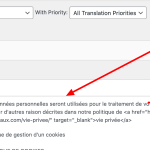This is the technical support forum for WPML - the multilingual WordPress plugin.
Everyone can read, but only WPML clients can post here. WPML team is replying on the forum 6 days per week, 22 hours per day.
Tagged: WCML
Related documentation:
This topic contains 6 replies, has 2 voices.
Last updated by Andrey 1 year, 11 months ago.
Assisted by: Andrey.
| Author | Posts |
|---|---|
| October 24, 2023 at 3:29 pm #14649281 | |
| quynh-nhuT |
Hello, I am having difficulties to find some texts to translate into EN & NL. Could you please help me ? 1/ hidden link 2/ hidden link Thanks in advance for your help ! New threads created by Andrey and linked to this one are listed below: https://wpml.org/forums/topic/split2-at-the-cart-page-you-will-see-in-shipping/ |
| October 24, 2023 at 9:42 pm #14651169 | |
|
Andrey WPML Supporter since 06/2013 Languages: English (English ) Russian (Русский ) Timezone: Europe/Kyiv (GMT+03:00) |
Have you attempted to locate strings using the following steps? 1. Go to WPML >> String Translation. For more information, please visit https://wpml.org/documentation/getting-started-guide/string-translation/finding-strings-that-dont-appear-on-the-string-translation-page/. |
| October 25, 2023 at 8:35 am #14658299 | |
|
quynh-nhuT |
Hello, thanks for your answer. Actually, for 1/ I can find the translation, it is another problem... and for 2/ it is also another problem... Can you please re-read my questions and help me ? Thanks a lot ! |
| October 25, 2023 at 12:38 pm #14660723 | |
|
Andrey WPML Supporter since 06/2013 Languages: English (English ) Russian (Русский ) Timezone: Europe/Kyiv (GMT+03:00) |
Thank you for the update. 1) Could you try to the following? – Remove the translation of this text in WPML → String Translation – Register the text for translation as described above – Translate and check the results 2) Since this is a bit different, I have created a new ticket for your this question. By doing so, other users who have similar questions can easily find the solution on the forum. I will respond to your second question on this thread: |
| October 25, 2023 at 2:36 pm #14662411 | |
|
quynh-nhuT |
Hi, thanks for your reply ! 1/ I tried but it is not working... |
| October 25, 2023 at 9:15 pm #14664773 | |
|
Andrey WPML Supporter since 06/2013 Languages: English (English ) Russian (Русский ) Timezone: Europe/Kyiv (GMT+03:00) |
I need to request temporary access (wp-admin and FTP) to your site – preferably to a test site where the problem has been replicated if possible – in order to be of better help. You will find the needed fields for this below the comment area when you log in to leave your next reply. The information you will enter is private which means only you and I can see and have access to it. |
| October 26, 2023 at 9:45 pm #14674511 | |
|
Andrey WPML Supporter since 06/2013 Languages: English (English ) Russian (Русский ) Timezone: Europe/Kyiv (GMT+03:00) |
Thank you for the information. I have looked at your website and noticed that you haven't translated your PERSONAL DATA to NL. Please have a look at the screenshot. As for the shipping, by default, WPML scans the translations of plugins and them to your site. If you want to retranslate the text, you need to go to WPML → String Translation, search for "Shipping" and translate. I have also attached the screenshot. I hope this helps. |
| October 27, 2023 at 9:16 am #14676675 | |
|
quynh-nhuT |
Perfect, it is solved. Thanks for your help ! |