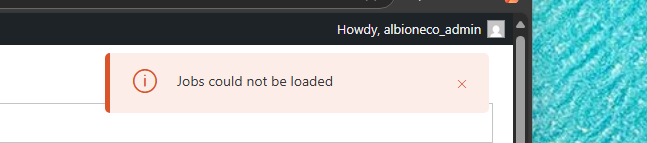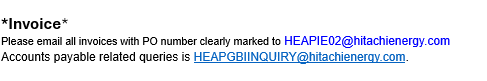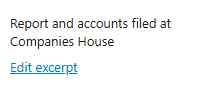This is the technical support forum for WPML - the multilingual WordPress plugin.
Everyone can read, but only WPML clients can post here. WPML team is replying on the forum 6 days per week, 22 hours per day.
This topic contains 3 replies, has 1 voice.
Last updated by paulT-50 6 months, 1 week ago.
Assisted by: Otto.
| Author | Posts |
|---|---|
| May 1, 2025 at 3:14 pm #16986841 | |
|
paulT-50 |
Background of the issue: Symptoms: Questions: |
| May 2, 2025 at 3:21 pm #16990153 | |
|
Bruno Kos WPML Supporter since 12/2018
Languages: English (English ) German (Deutsch ) French (Français ) Timezone: Europe/Zagreb (GMT+01:00) |
Hi, This likely indicates that a translation job has a total = 0, causing WPML to attempt a division by zero when calculating progress. Can you run this SQL to confirm that WPML tables have proper auto-increment on ID fields? SHOW CREATE TABLE wp_icl_translation_jobs; SHOW CREATE TABLE wp_icl_translation_status; SHOW CREATE TABLE wp_icl_translations; etc. Look for AUTO_INCREMENT on fields like job_id, id, etc. Let us know what you find and we can assist further if needed. |
| May 6, 2025 at 8:47 am #17000296 | |
|
paulT-50 |
`wp_icl_translation_status` `wp_icl_translate_job` SHOW CREATE TABLE wp_icl_translation_jobs; doesn't exist `wp_icl_translations` I still think it has more to do with the fact that the item it was trying to translate was empty "" hidden link |
| May 6, 2025 at 3:27 pm #17002633 | |
|
Otto WPML Supporter since 09/2015
Languages: English (English ) Spanish (Español ) Timezone: America/Argentina/Buenos_Aires (GMT-03:00) |
Hello, Thanks. Let me summarize the issue to check if I got it properly:
Is that correct? If not, can you please elaborate? If my understanding of the issue is correct, please try the following: UPDATE wp_icl_translation_status SET status = 1 WHERE status = 2; • Refresh WPML → Translation Management → Jobs. If this does not work: The information you will enter is private which means only you and I can see and have access to it. **IMPORTANT** Best Regards, |
| May 13, 2025 at 12:45 pm #17027627 | |
|
paulT-50 |
we have solved our problem with the empty field - this ticket was notifying you of how it the empty field error occurred so you could catch it in future |