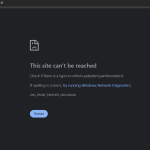This thread is resolved. Here is a description of the problem and solution.
Problem:
The client is developing a site and trying to use pay as you go credits for automatic translation with WPML. The site involves multiple domains on the same server. WPML keeps cycling between the different domains and disabling pay as you go credits for automatic translation. The client cannot add new domains since they point to the same server and will not accept a migration code even when logging in separately on each domain.
Solution:
We recommend following the steps outlined in the documentation for managing automatic translation subscriptions for multiple sites. Specifically, you should ensure that each site is properly connected. Here are the steps:
1. Take a full site backup.
2. Use the "Move site to new URL" option in the migration wizard.
3. Unregister the WPML site key for the sites involved and register them again using the guide on using Advanced Translation Editor when you move or use a copy of your site.
4. After re-registering, connect the sites to the main domain, clear all cache types, and verify if the issue persists.
If this solution does not resolve your issue or seems irrelevant due to being outdated or not applicable to your case, we highly recommend checking related known issues at https://wpml.org/known-issues/, verifying the version of the permanent fix, and confirming that you have installed the latest versions of themes and plugins. If problems continue, please open a new support ticket at WPML support forum for further assistance.
This is the technical support forum for WPML - the multilingual WordPress plugin.
Everyone can read, but only WPML clients can post here. WPML team is replying on the forum 6 days per week, 22 hours per day.
This topic contains 4 replies, has 0 voices.
Last updated by 2 months, 2 weeks ago.
Assisted by: Bigul.