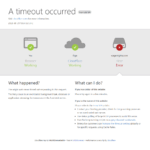This is the technical support forum for WPML - the multilingual WordPress plugin.
Everyone can read, but only WPML clients can post here. WPML team is replying on the forum 6 days per week, 22 hours per day.
| Sun | Mon | Tue | Wed | Thu | Fri | Sat |
|---|---|---|---|---|---|---|
| 10:00 – 14:00 | 10:00 – 14:00 | 10:00 – 14:00 | 10:00 – 14:00 | 10:00 – 14:00 | - | - |
| 16:00 – 20:00 | 16:00 – 20:00 | 16:00 – 20:00 | 16:00 – 20:00 | 16:00 – 20:00 | - | - |
Supporter timezone: Asia/Jerusalem (GMT+02:00)
Tagged: Performance
This topic contains 27 replies, has 0 voices.
Last updated by Itamar 2 months ago.
Assisted by: Itamar.
| Author | Posts |
|---|---|
| September 21, 2025 at 2:09 pm | |
|
sanderK-22 |
Background of the issue: Symptoms: Questions: |
| September 21, 2025 at 4:21 pm #17419351 | |
|
Itamar WPML Supporter since 02/2016
Languages: English (English ) Timezone: Asia/Jerusalem (GMT+02:00) |
Hi, On a staging site or, if you didn't manage to create one, on your live site, after taking a full backup, please try the following proceedure. We suspect a collision with the theme or another plugin might cause this problem. If possible, get your site into a minimum environment, switching to a default WordPress theme like TwentyTwenty-Four and having no plugins activated except WPML. First, you must check if the problem persists when just the theme is switched to TwentyTwenty-Four (for example). If the issue persists, deactivate all plugins except WPML and its add-ons. Then, please check if the problem persists. If the issue does not continue, start by activating the plugins individually and check when the issue comes back; then report to me which plugin was the culprit. |
| September 23, 2025 at 8:23 pm #17427014 | |
|
sanderK-22 |
Hello, I made backup and switched to TwentyTwenty-Four theme. Then I deactivated all plugins except WPLM and addons. I found out that after I deactivated plugin "WooCommerce PayPal Payments" site backend become faster - pages started to load like 6 sec instead of 30 seconds. But I don't know id it is the case in my current theme Porto. |
| September 23, 2025 at 10:48 pm #17427080 | |
|
sanderK-22 |
I did a test. But when I deactivated WPML plugins the issue was gone. Site backend worked fast again. I think it is better when you debug it yourself. |
| September 24, 2025 at 1:35 pm #17429311 | |
|
Itamar WPML Supporter since 02/2016
Languages: English (English ) Timezone: Asia/Jerusalem (GMT+02:00) |
Hi, and thanks for trying my suggestions. Currently, I don't see significant slowness in the backend of your site. When I go to Pages -> All Pages, for example, it loads fast. I can see that the WooCommerce PayPal Payments plugin is disabled. Perhaps we have a collision issue with the WooCommerce PayPal Payments plugin. This plugin is not officially compatible with WPML. TO continue debugging this issue, please allow me to take a copy of your site. For this, I need to install a plugin like Duplicator or All-in-One Migration. Please let me know if you agree. Regards, |
| September 24, 2025 at 2:40 pm #17429567 | |
|
sanderK-22 |
Hello Yes paypal plugin is disabled. But The slowness is there. I clicked "Woocommerce" > "Orders" - it loaded 2 sec I clicked "Products" - it loaded 3 sec I clicked "Pages" - it didn't load out but crashed - gave me timeout error 524 Please test it and see it by yourself "For this, I need to install a plugin like Duplicator or All-in-One Migration" |
| September 25, 2025 at 9:33 am #17431626 | |
|
Itamar WPML Supporter since 02/2016
Languages: English (English ) Timezone: Asia/Jerusalem (GMT+02:00) |
Hi, I encountered the timeout error from Cloudflare while navigating from a specific order to all products. I installed the All-in-One Migration plugin on your site and created a copy of it. I removed this plugin after I downloaded the copy to my computer. I'll continue to debug this issue on my local server, and if needed, esclate it to our second-tier supporters. I'll keep you updated here. Regards, |
| September 25, 2025 at 11:13 am #17432001 | |
|
sanderK-22 |
Hello Thank you for letting me know. Best Regards |
| September 26, 2025 at 4:41 pm #17436907 | |
|
Itamar WPML Supporter since 02/2016
Languages: English (English ) Timezone: Asia/Jerusalem (GMT+02:00) |
Hi, I've escalated this issue to our second-tier supporters for their consultation on your case. I'll update you here once I have their reply. I appreciate your patience. |
| October 2, 2025 at 2:49 pm #17452446 | |
|
Itamar WPML Supporter since 02/2016
Languages: English (English ) Timezone: Asia/Jerusalem (GMT+02:00) |
Hi, We've recently released new versions for WPML - Version 4.8.2, and Strings Translation - Version 3.4.1. We would like to request that you update our plugins to their latest versions and see if this resolves the performance issues in the backend of your site. If you can't see we have new versions, please click the 'Check for Updates' button on your site here: hidden link. Then you will be able to update our plugins. Please let us know how it goes. Regards, |
| October 2, 2025 at 6:24 pm #17452896 | |
|
sanderK-22 |
Hello I updated the plugins but it didn't change the issue Best Regards |
| October 4, 2025 at 7:41 am #17455679 | |
|
Itamar WPML Supporter since 02/2016
Languages: English (English ) Timezone: Asia/Jerusalem (GMT+02:00) |
Hi, Thanks for trying my suggestion. We will continue checking this issue and update you here. I appreciate your patience. |
| October 4, 2025 at 9:15 pm #17456321 | |
|
sanderK-22 |
Hello Do you have any updates? Best Regards |
| October 6, 2025 at 6:30 am #17458200 | |
|
Itamar WPML Supporter since 02/2016
Languages: English (English ) Timezone: Asia/Jerusalem (GMT+02:00) |
Hi, Our developers are still investigating the performance issue. They’ve confirmed that the delays happen when WPML runs an internal process in the background, and sometimes this process takes much longer than it should. When that happens, it causes the main pages in the backend (like Products and Orders) to load very slowly. The team is now analyzing this in more detail to understand exactly where the slowdown occurs and what changes are needed to fix it. The case is still under active investigation, and we’ll update you as soon as we have more concrete results. I appreciate your patience. |
| October 7, 2025 at 4:36 pm #17464774 | |
|
Itamar WPML Supporter since 02/2016
Languages: English (English ) Timezone: Asia/Jerusalem (GMT+02:00) |
Hi, As a quick housekeeping step while we continue investigating, we’ve noticed a large number of failed Action Scheduler jobs (the task queue used by WooCommerce). On our local copy, these failures appeared to make the problem occur more frequently. Please go to Tool → Scheduled Actions, filter by Failed, and delete all failed jobs. After clearing them, monitor whether the issue happens less often and let us know the result. Regards, |
The topic ‘[Closed] My WooCommerce online shop backend super slow and crashes even with simple task. I want it to work n…’ is closed to new replies.