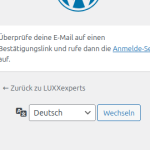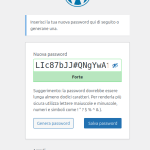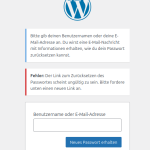This is the technical support forum for WPML - the multilingual WordPress plugin.
Everyone can read, but only WPML clients can post here. WPML team is replying on the forum 6 days per week, 22 hours per day.
| Sun | Mon | Tue | Wed | Thu | Fri | Sat |
|---|---|---|---|---|---|---|
| - | 9:00 – 18:00 | 9:00 – 18:00 | 9:00 – 18:00 | 9:00 – 18:00 | 9:00 – 18:00 | - |
| - | - | - | - | - | - | - |
Supporter timezone: Asia/Karachi (GMT+05:00)
This topic contains 2 replies, has 0 voices.
Last updated by Waqas Bin Hasan 9 months, 2 weeks ago.
Assisted by: Waqas Bin Hasan.
| Author | Posts |
|---|---|
| December 5, 2024 at 3:28 pm #16482556 | |
|
Patrick |
Background of the issue: Symptoms: Questions: |
| December 6, 2024 at 9:29 am #16485225 | |
|
Waqas Bin Hasan WPML Supporter since 05/2014
Languages: English (English ) Timezone: Asia/Karachi (GMT+05:00) |
Hi, Thank you for contacting the support. Before proceeding further may I request you to install and activate WPML String Translation plugin please? I noticed from your debug info that's missing in your setup. String Translation plugin is a companion plugin for WPML and brings more translation features and enhancements. You can either download it directly from https://wpml.org/account/downloads/ and then upload via Plugins -> Add New -> Upload and activate. Or, can go to Plugins -> Add New -> Commercial (tab) and install/activate from there. Please let me know if this helps fixing the problem or I'll try my best to help you further on the matter. Regards. |
| December 8, 2024 at 8:35 am #16489288 | |
|
Patrick |
Hello, we had previously removed the string translation plugin as it causes severe impact on perfomance. For testing I've re-enabled it on our staging site. What I have done is going to the wp-login.php reset page (German default language), enter the username of the Italien user. The email link then leads to an Italien page to update the password. After saving, it switches back to German, saying that the link is invalid. This already differs from without String Translation plugin. Without it, the language stays Italian, but with String Translation plugin, it switches back to German when saving the password. |
| December 9, 2024 at 5:40 am #16490965 | |
|
Waqas Bin Hasan WPML Supporter since 05/2014
Languages: English (English ) Timezone: Asia/Karachi (GMT+05:00) |
Thank you for the updates. I need to take a closer look at your site. So I request temporary access (WP-Admin and FTP), preferably to a test site where the problem has been replicated. Your next answer will be private, to share this information safely. Also provide detailed steps to reproduce the issue and links to pages in the admin and on the frontend. IMPORTANT: Please take a complete backup of the site to avoid data loss. I may need to activate/deactivate plugins also. See https://wpml.org/purchase/support-policy/privacy-and-security-when-providing-debug-information-for-support/ for details on privacy and security. |
| December 11, 2024 at 6:20 am #16501536 | |
|
Waqas Bin Hasan WPML Supporter since 05/2014
Languages: English (English ) Timezone: Asia/Karachi (GMT+05:00) |
Thank you for the access, I was able to login to your staging site and check for the issue. Apparently I tried with only WPML, String Translation and a standard WordPress theme like 2024 and couldn't reproduce the issue. Please check my screen recording hidden link, as you can see I used an email logging plugin, because emails were not reaching to me via your site. But it is the same email which is sent out. I believe there's something else which is causing a conflict. I recommend checking by the following steps? 1) Take a full backup of your site and database before proceeding. It is highly advised to try these on a dev or staging site first, so your live site isn't compromised. Please let me know your findings and I'll try my best to help you further on the matter. Regards. |
| December 17, 2024 at 9:58 am #16520718 | |
|
Patrick |
Hello, thank you, but I could reproduce the issue still with the same set of plugins. The issue is not occuring if you first switch the language to Italian on the login/reset page, as you have done as the first step in your video. However, this is reproducable if the language remains the default language (German) and the user has italian language set in their user profile. The email is Italian, clicking the link switches to Italian, but after trying to reset the password, it shows German error message (with String Translate plugin enabled) or Italian error message without the String Translate plugin. But the new password doesn't get saved. |
| December 17, 2024 at 12:57 pm #16521847 | |
|
Waqas Bin Hasan WPML Supporter since 05/2014
Languages: English (English ) Timezone: Asia/Karachi (GMT+05:00) |
Thank you for the updates, I understand your points. I am working on this and 'll get back to you as soon as I find something or have a solution. |
| December 18, 2024 at 10:49 am #16525273 | |
|
Waqas Bin Hasan WPML Supporter since 05/2014
Languages: English (English ) Timezone: Asia/Karachi (GMT+05:00) |
Thank you for your patience and cooperation. I'm trying to reproduce the issue in a fresh sandbox site to see if this can be reproduced in another place or is only happening in your environment. I'll update you accordingly on this. |
| December 19, 2024 at 8:33 am #16528673 | |
|
Waqas Bin Hasan WPML Supporter since 05/2014
Languages: English (English ) Timezone: Asia/Karachi (GMT+05:00) |
Thank you for your patience and cooperation. I've escalated the issue to our 2nd tier team for further investigation and 'll get back to you accordingly. |
| December 19, 2024 at 11:48 am #16529877 | |
|
Waqas Bin Hasan WPML Supporter since 05/2014
Languages: English (English ) Timezone: Asia/Karachi (GMT+05:00) |
Thank you for your patience and cooperation. Our team suggests that until this issue is fixed, if possible, you can turn off "Allow translating the login and registration pages" setting in WPML -> Settings -> Login and registration pages. Because the issue is happening when this setting is enabled. Unfortunately there's no ETA so far on this, however, our team is actively looking into this and I'll update you if there's more to it. |
| December 20, 2024 at 4:26 am #16532067 | |
|
Waqas Bin Hasan WPML Supporter since 05/2014
Languages: English (English ) Timezone: Asia/Karachi (GMT+05:00) |
Just an update that issue has been escalated to our dev team. I'll update you as soon as there's more progress on this. In the meanwhile, either you can turn off translating login and register page setting as mentioned previously, or, users can switch to their intended language first and then can try the forgot password. |