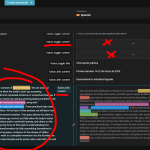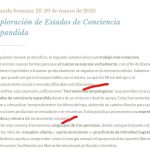This thread is resolved. Here is a description of the problem and solution.
Problem:
If you're experiencing issues where selecting 'I prefer bigger segments' in the ATE editor causes line breaks to disappear in both normal text and Toggle element text, resulting in multiple paragraphs merging into one.
Solution:
We recommend manually adding line breaks in the Spanish translation within the ATE segment. This adjustment should help maintain the intended text formatting and prevent paragraphs from merging. If this solution does not resolve your issue or seems outdated, please check the related known issues, verify the version of the permanent fix, and confirm that you have installed the latest versions of themes and plugins. If the problem persists, we highly recommend opening a new support ticket for further assistance. You can do so here: WPML Support Forum.
This is the technical support forum for WPML - the multilingual WordPress plugin.
Everyone can read, but only WPML clients can post here. WPML team is replying on the forum 6 days per week, 22 hours per day.
This topic is split from https://wpml.org/forums/topic/new-ate/
Tagged: Bug
This topic contains 11 replies, has 2 voices.
Last updated by Lucas Vidal de Andrade 10 months, 1 week ago.
Assisted by: Lucas Vidal de Andrade.
| Author | Posts |
|---|---|
| November 5, 2024 at 6:48 pm #16368840 | |
|
dosvisual.com |
Hi, thanks for creating the ticket. It´s been simplified too much and some issues have been left behind. The markers issue seems to be resolved, though the new editor erases the texts breaklines when "I prefer bigger segments" is selected. I´m glad to have the option of having paragraphs -not- split into infinite sentences. Find attached the screenshot where this can be seen. |
| November 5, 2024 at 6:55 pm #16368843 | |
|
Lucas Vidal de Andrade WPML Supporter since 11/2023
Languages: English (English ) Timezone: Europe/Vienna (GMT+02:00) |
Hey there, Thank you for waiting. This is a known issue with the new ATE. I've switched to the previous version, by clicking on the gear icon, inside the editor, and chnaging the editor to the previous version. After that, I made a small change to update the original content and updated the FR translation. Now the line breaks show as expected. Please let me know if that fixes your issue. |
| November 6, 2024 at 3:29 pm #16373431 | |
|
dosvisual.com |
Thanks Lucas Am I supposed to be working like this? Switching back and forth between the editor versions and losing time and credits every time? |
| November 6, 2024 at 4:01 pm #16373685 | |
|
Lucas Vidal de Andrade WPML Supporter since 11/2023
Languages: English (English ) Timezone: Europe/Vienna (GMT+02:00) |
Hello, When having issues with line breaks, you can change to the previous version and keep it that way. Both versions of the translation editor have the same features. If you check the translation and maintain the previous ATE version, you should have no issues. Please let me know, if using the previous version, the line breaks issue is resolved and you can translate your website. I apologize for the inconvenience, but meanwhile using the older ATE is the only solution we have. As I said, there's no need to go back and forth switching the versions, stick with the older one and you should have no issues. As for the credits, can you please check how many were spent translating that page? I can reimburse them for you. |
| November 6, 2024 at 4:28 pm #16373826 | |
|
dosvisual.com |
Hi Lucas Credits, thanks! I´ll let you know when I´m done <3 |
| November 6, 2024 at 6:22 pm #16374297 | |
|
Lucas Vidal de Andrade WPML Supporter since 11/2023
Languages: English (English ) Timezone: Europe/Vienna (GMT+02:00) |
Hey there, I'm not sure what is the answer to that question, you'd have to test that, if possible. Let me explain: the expected behavior is, when switching to the older ATE version, it will change for all posts. That means that, posts translated from now on will use the older ATE, as well as previously created posts. That needs to be done only once and is permanent. I just tested that in a test-website. Please keep using the older ATE and don't switch to the new one, until we find a fix for it. If the behavior in your website is different than the one I just described, please let me know. Also, please don't switch "I prefer bigger segments" on and off. I'm afraid this is what's causing the content to be lost. Bottom-line is: switch to the older version and keep it that way 🙂 |
| November 12, 2024 at 12:23 pm #16392619 | |
|
dosvisual.com |
Hi Lucas Hope the tema solve these issues asap. |
| November 12, 2024 at 6:35 pm #16394209 | |
|
Lucas Vidal de Andrade WPML Supporter since 11/2023
Languages: English (English ) Timezone: Europe/Vienna (GMT+02:00) |
Hey there, Let me explain how it works: when switching to the old ATE, all the posts that use the ATE will be switched together. That means that when changing to the old one inside the problematic posts, the other posts that use ATE will also get changed automatically. You only need to do that once. Switch to the old ATE, wait for the page to refresh and you're done. That does not apply to posts that use CTE (Classic Translation Editor). Posts that use CTE will stay as they're, regardless of the settings of ATE. Please let me know if that answers your question. Also let me know if you notice a different behavior on your website. |
| November 19, 2024 at 8:00 am #16417867 | |
|
dosvisual.com |
Hi Lucas 1) Can you clarify the safe steps to switch to the old ATE that will automatically apply to the whole website? As i mentioned, when I changed it on one page using the top right menu, but when reopening it, it switched back to the new one. 2) Once we switch to the old ATE, will the translation be reset? It already happened to me and it would be a problem if other translation got broken due to this. 3) I understand this is a known bug (quite problematic). When are you going to fix this? Thanks |
| November 19, 2024 at 3:34 pm #16420514 | |
|
Lucas Vidal de Andrade WPML Supporter since 11/2023
Languages: English (English ) Timezone: Europe/Vienna (GMT+02:00) |
Hey there, Answering your questions one by one: 1) I recorded a video showing how it works. As I said, you can simply change to the old ATE inside one post, that the change will reflect to all other translations that use ATE: 2) No, the translation stays as it is. 3) This issue is already fixed, in theory. Applying the solution I gave should work. If the behavior you're seeing on your website is not the same as I shared, please record a video reproducing the issue. You can use Loom. |
| December 2, 2024 at 5:34 pm #16467797 | |
|
dosvisual.com |
Hi Lucas I´ve managed to activate the old ATE on all pages, but issues still occur. Please check the Castellano translation of the post: 3 paragraphs are being turned into only one from ENG to CAS. hidden link The breaklines that separated the 3 paragraphs are gone and I cannot "unlink" the original paragraphs.. |
| December 2, 2024 at 6:53 pm #16468160 | |
|
Lucas Vidal de Andrade WPML Supporter since 11/2023
Languages: English (English ) Timezone: Europe/Vienna (GMT+02:00) |
Hey there, I'm still checking your issue and will be back as soon as I have new information |
| December 3, 2024 at 12:09 pm #16471496 | |
|
Lucas Vidal de Andrade WPML Supporter since 11/2023
Languages: English (English ) Timezone: Europe/Vienna (GMT+02:00) |
Hey there, The access credentials I used expired from the other ticket. Can you please send them again? You will find the needed fields for this below the comment area when you log in to leave your next reply. The information you will enter is private which means only you and I can see and have access to it. Maybe I'll need to replicate your site locally. For this, I’ll need to temporarily install a plugin called “Duplicator” or "All in One WP Migration" on your site. This will allow me to create a copy of your site and your content. Once the problem is resolved I will delete the local site. Let me know if this is ok with you. IMPORTANT - Please make a backup of site files and database before providing us access. hidden link |
| December 3, 2024 at 4:28 pm #16473003 | |
|
Lucas Vidal de Andrade WPML Supporter since 11/2023
Languages: English (English ) Timezone: Europe/Vienna (GMT+02:00) |
Hey there, I simply added the line breaks to the Spanish translation, inside the ATE segment, and the issue was resolved. Please check attached image and confirm if the issue was resolved on your side. |