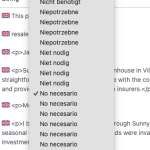This is the technical support forum for WPML - the multilingual WordPress plugin.
Everyone can read, but only WPML clients can post here. WPML team is replying on the forum 6 days per week, 22 hours per day.
| Sun | Mon | Tue | Wed | Thu | Fri | Sat |
|---|---|---|---|---|---|---|
| - | - | 9:00 – 18:00 | 9:00 – 18:00 | 9:00 – 18:00 | 9:00 – 18:00 | 9:00 – 18:00 |
| - | - | - | - | - | - | - |
Supporter timezone: America/Lima (GMT-05:00)
Tagged: Bug, Compatibility, Exception
This topic contains 25 replies, has 1 voice.
Last updated by Andreas W. 1 week, 4 days ago.
Assisted by: Andreas W..
| Author | Posts |
|---|---|
| May 16, 2025 at 2:16 pm #17042369 | |
|
kaurM |
Background of the issue: Symptoms: Questions: |
| May 16, 2025 at 4:14 pm #17042820 | |
|
kaurM |
I also noticed that the Translations page is empty. It used to show pages waiting for translation. |
| May 17, 2025 at 1:28 am #17043783 | |
|
Andreas W. WPML Supporter since 12/2018 Languages: English (English ) Spanish (Español ) German (Deutsch ) Timezone: America/Lima (GMT-05:00) |
Hello, I would like to request temporary access (wp-admin and FTP) to the website to investigate the issue further. You can find the required fields below the comments section when you log in to leave the next reply. The information you provide is private, meaning only you and I can see and access it. IMPORTANT I may need to install a plugin called "All In One WP Migration" to create a copy of the website so I can investigate the issue further. However, I would also be very grateful if you could provide a staging site or a copy of the website from your server for this purpose. If you have any questions about creating such a staging site, you can consult your hosting provider. Please note that WPML must also be registered on this staging site at https://wpml.org/account/websites/. If you are unable to provide such a copy of the website for testing, please let me know on this ticket. The private reply form looks like this: Click "I still need assistance" the next time you reply. Video: Please note that we are required to request this information individually on each ticket. We are not permitted to access any credentials that were not specifically submitted on this ticket using the private response form. Best regards, |
| May 30, 2025 at 7:01 pm #17093308 | |
|
Andreas W. WPML Supporter since 12/2018 Languages: English (English ) Spanish (Español ) German (Deutsch ) Timezone: America/Lima (GMT-05:00) |
Question here: I am asking as I am trying to obtain a copy of the site for testing, but the package is pretty huge and the download from the server is very slow. |
| May 31, 2025 at 5:50 pm #17094577 | |
|
kaurM |
yes, toovers is a staging site. |
| May 31, 2025 at 5:54 pm #17094583 | |
|
Andreas W. WPML Supporter since 12/2018 Languages: English (English ) Spanish (Español ) German (Deutsch ) Timezone: America/Lima (GMT-05:00) |
I took a local copy of your site and ran some tests. The issue persisted while testing only with WPML on a default theme. I then realized, that for post categories the issue only occurs for the category "Todos". It works for all other categories. The reason seems to be, that "Todos" was originally not created in the site's default language or the site was earlier using a different language than the current site's default language, and then the site's default language was switched to English. I can only suggest at this point deleting such taxonomies and recreating them in the site's default language. |
| June 1, 2025 at 11:45 am #17095325 | |
|
kaurM |
Hi Andreas, Upon reviewing the remaining taxonomies, I found that they all suffer from the same issue. I removed all non-English original taxonomies and attempted to add translations via the WPML taxonomy translation interface. While WPML successfully adds the translations, the translated taxonomies appear under the Easy Real Estate taxonomies (under the specific language) but disappear from the translation view after refreshing the page. Thank you. |
| June 3, 2025 at 2:59 pm #17102996 | |
|
Andreas W. WPML Supporter since 12/2018 Languages: English (English ) Spanish (Español ) German (Deutsch ) Timezone: America/Lima (GMT-05:00) |
It seems to be the case, that when the plugin was installed the site's default language was Spanish and then the language was switched to English. We usually do not recommend switching the site's default language on a site that has existing content. I would suggest trying to remove the currently existing Spanish taxonomies and then test again. |
| June 3, 2025 at 3:09 pm #17103018 | |
|
kaurM |
Thank you for your assistance. I would like to clarify the situation regarding our website's language settings. Since the beginning, our website has only been in English. The addition of Spanish occurred after the installation of WPML. Therefore, the situation you described is not possible. Please note that the default language of our website has never been changed; it has consistently been English from the start and remains so even after the WPML installation. Thank you for your understanding. I look forward to your prompt response. |
| June 3, 2025 at 3:42 pm #17103246 | |
|
Andreas W. WPML Supporter since 12/2018 Languages: English (English ) Spanish (Español ) German (Deutsch ) Timezone: America/Lima (GMT-05:00) |
I ran further tests on your staging site and this seems to be a compatilbity issue between Easy Real Estate and WPML. I would like to offer a WPML test site now which you can install the Easy Real Estate plugin so that we can run a few more tests to confirm if this is a general issue. IMPORTANT: Recommended Real Estate plugins for WPML: Let me know if you would like us to provide a WPML test site. |
| June 3, 2025 at 5:49 pm #17103659 | |
|
kaurM |
Yes, please. I need to get this issue resolved as soon as possible. |
| June 3, 2025 at 6:28 pm #17103730 | |
|
kaurM |
I just have a quick question: This should not be connected to the Easy Real Estate plugin. |
| June 3, 2025 at 6:31 pm #17103768 | |
|
Andreas W. WPML Supporter since 12/2018 Languages: English (English ) Spanish (Español ) German (Deutsch ) Timezone: America/Lima (GMT-05:00) |
Please install the plugin on the following test site: Leave me a comment once you are done with these tasks and I will run some tests. If I am not able to replicate the issue, then it might be that the database of your site got corrupted and we will need to investigate further. |
| June 3, 2025 at 8:35 pm #17104056 | |
|
kaurM |
I have installed the Easy Real Estate and required plugins to work. It also requires Elementor, but I guess you won't need it for the backend tests. |
| June 3, 2025 at 9:26 pm #17104124 | |
|
Andreas W. WPML Supporter since 12/2018 Languages: English (English ) Spanish (Español ) German (Deutsch ) Timezone: America/Lima (GMT-05:00) |
So far I cannot confirm the issue running a quick test. A question: Did you use the RealHomes Demo Import? If so, which template did you use? |