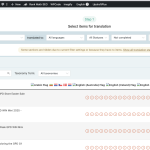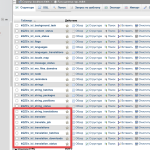This is the technical support forum for WPML - the multilingual WordPress plugin.
Everyone can read, but only WPML clients can post here. WPML team is replying on the forum 6 days per week, 22 hours per day.
Tagged: Exception
This topic contains 1 replies, has 0 voices.
Last updated by Otto 2 months, 3 weeks ago.
Assisted by: Otto.
| Author | Posts |
|---|---|
| April 15, 2025 at 3:04 pm #16934907 | |
|
cristianS-23 |
Background of the issue: Symptoms: Questions: |
| April 16, 2025 at 1:24 pm #16939154 | |
|
Otto WPML Supporter since 09/2015
Languages: English (English ) Spanish (Español ) Timezone: America/Argentina/Buenos_Aires (GMT-03:00) |
Hello,  Allow me to summarize the issue to confirm we are on the same page: Why is the Translation Management Table not loading? How are translations still working if the wp_icl_translations table is missing? Recommended Solution: function wpml_fix_missing_icl_tables() {
if( function_exists( 'icl_sitepress_activate' ) )
icl_sitepress_activate();
}
add_action( 'wp_footer', 'wpml_fix_missing_icl_tables' );
3. Visit Your Site’s Homepage: Load the homepage of your website to trigger the function that recreates the missing tables.  This method has been effective in similar cases where WPML tables were missing.  If the issue persists after following these steps, please let us know, and we can explore further troubleshooting options. Best Regards, |
| April 16, 2025 at 1:57 pm #16939299 | |
|
cristianS-23 |
Hello, I added the code to my functions.php and loaded the homepage -> It broke my website (Website wouldn't load), and no database tables were created. (I still don't have wp_icl_translations table), I do have "kQZCv_icl_languages_translations", but that's not related? |
| April 16, 2025 at 2:21 pm #16939479 | |
|
Otto WPML Supporter since 09/2015
Languages: English (English ) Spanish (Español ) Timezone: America/Argentina/Buenos_Aires (GMT-03:00) |
Hello, I am sorry for the inconvenience. I would like to request temporary access (wp-admin and FTP) to your site to take a better look at the issue. The information you will enter is private which means only you and I can see and have access to it. **IMPORTANT** Best Regards, |
| April 17, 2025 at 3:12 pm #16944869 | |
|
Otto WPML Supporter since 09/2015
Languages: English (English ) Spanish (Español ) Timezone: America/Argentina/Buenos_Aires (GMT-03:00) |
Hello, On your test site I reinstalled WPML manually to recreate the tables following these steps: Then I went to WPML -> Translation Management, and the error persists. So I made a copy of your test site and deployed it locally. And locally it works (please check the screenshot attached). I checked locally, and the tables were created properly. We may be facing a new problem now. Can you please confirm that the tables were created on your test site? Related to the new problem, it may be a problem with the sitekey because of the messages I can see in WPML -> Support -> ATE Error Logs. Can you please try this: Best Regards, |
| April 17, 2025 at 3:19 pm #16944926 | |
|
cristianS-23 |
Hi Otto, I have checked my test site (test.gpdstore.net) and I can see that: 1. hidden link -> Still does not work So, essentially - Nothing worked. Can we please focus on fixing this database / Translation Management issue on the test.gpdstore.net first, and then we can look into the other issue as well? Regards, |
| April 17, 2025 at 5:13 pm #16945434 | |
|
Otto WPML Supporter since 09/2015
Languages: English (English ) Spanish (Español ) Timezone: America/Argentina/Buenos_Aires (GMT-03:00) |
Hello, Thanks. I deactivated all the plugins and reinstalled the WPML plugin again. And it didn't work. But the same procedure worked on a copy of your site that I deployed on one of our servers here: You can log in using your credentials. This makes me think that there may be some hosting limitation that is not allowing WPML to create the tables. As both in my local environment and our servers, it worked properly. Can you please check with your hosting? Maybe the max execution time is too low and it's killing the process too early, or some other restriction that may cause the problem. Best Regards, The copy of your site will be online, but search engines won't index it (the copy), so you don't have to worry about duplicate content. |
| April 18, 2025 at 8:10 pm #16948167 | |
|
cristianS-23 |
Hi Otto, Thank you for your reply. I suppose you can see all the stats of my PHP (Install) through the debugging logs I shared. Could you help pinpoint to what is wrong with the hosting? |
| April 21, 2025 at 11:42 am #16951726 | |
|
Otto WPML Supporter since 09/2015
Languages: English (English ) Spanish (Español ) Timezone: America/Argentina/Buenos_Aires (GMT-03:00) |
Hi, Based on our extensive testing, we successfully recreated the missing WPML database tables both in our local environment and on our Cloudways server using the exact same copy of your site. This strongly suggests that the issue is specific to your hosting environment's configuration. While the debug logs provide some insights, they may not reveal all critical server-level limitations that could be affecting the table creation process. At this point, we kindly recommend reaching out to your hosting provider for further investigation. Best regards, |
| April 21, 2025 at 1:40 pm #16951938 | |
|
cristianS-23 |
Hello, Thank you for your reply. Seeing as WPML is the only plugin having issues on our website/server, I would assume that you could help with debugging and ensuring your plugin would work on our setup? Could you at least try to identify it? Since you have access to the whole development website. |
| April 21, 2025 at 2:11 pm #16951990 | |
|
Otto WPML Supporter since 09/2015
Languages: English (English ) Spanish (Español ) Timezone: America/Argentina/Buenos_Aires (GMT-03:00) |
Hello, I am checking the issue with our second-tier support. I'll get back to you as soon as I have news. Best Regards, |
| April 23, 2025 at 2:40 pm #16960639 | |
|
Otto WPML Supporter since 09/2015
Languages: English (English ) Spanish (Español ) Timezone: America/Argentina/Buenos_Aires (GMT-03:00) |
Hello, Thanks for your patience. I get this suggestion from our second tier support:
I installed WP Adminer, but the plugin can't access the DB (probably due to some server security restrictions). Can you provide us with access to the DB of the test site to give it a try? Best Regards, |
| April 24, 2025 at 7:50 pm #16966071 | |
|
Otto WPML Supporter since 09/2015
Languages: English (English ) Spanish (Español ) Timezone: America/Argentina/Buenos_Aires (GMT-03:00) |
Hello, I checked the DB of your test site, and the tables are already there. This procedure probably worked: Please check the screenshot attached. Best Regards, |
| April 25, 2025 at 8:26 am #16967366 | |
|
cristianS-23 |
Hello, Ok, so the columns are in the DB now, but the Translate Dashboard still does not load? |
| April 25, 2025 at 2:34 pm #16969124 | |
|
Otto WPML Supporter since 09/2015
Languages: English (English ) Spanish (Español ) Timezone: America/Argentina/Buenos_Aires (GMT-03:00) |
Hello, It does not. As I mentioned here:
Can you give that a try? Best Regards, |