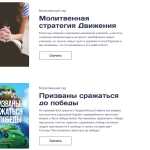This thread is resolved. Here is a description of the problem and solution.
Problem:
The client wants to know how to manually translate pages, templates, and posts instead of using the Advanced Translation Editor.
Solution:
If you're experiencing this, we recommend you try the following steps:
1. Edit a post/page in the original language.
2. Go to the right column and find the Languages block.
3. Select 'WordPress Editor'.
4. A popup window will appear where you can select the scope of the change.
5. Save the changes and the Advanced Translation Editor will be deactivated.
If this solution doesn't look relevant to your issue, please open a new support ticket.
This is the technical support forum for WPML - the multilingual WordPress plugin.
Everyone can read, but only WPML clients can post here. WPML team is replying on the forum 6 days per week, 22 hours per day.
This topic contains 3 replies, has 2 voices.
Last updated by 1 year, 5 months ago.
Assisted by: Carlos Rojas.