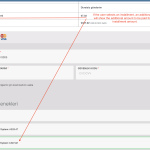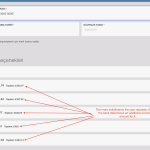This is the technical support forum for WPML - the multilingual WordPress plugin.
Everyone can read, but only WPML clients can post here. WPML team is replying on the forum 6 days per week, 22 hours per day.
Tagged: Compatibility
This topic contains 17 replies, has 3 voices.
Last updated by Mohamed Sayed 1 year, 4 months ago.
Assisted by: Mohamed Sayed.
| Author | Posts |
|---|---|
| August 31, 2023 at 11:39 am #14320189 | |
|
fikretT |
Hello, I have prepared a developer site for you to find an easier solution. Only necessary plugins are included here. Our main website is live and we don't have enough time to test for such issues. However, if you need to take a look at the problem there, we can also provide this information. Our main website: hidden link What's the problem? The problem is that when the "WooCommerce Multilingual and Multi-Currency" plugin is active, the company that provides our payment infrastructure does not work correctly and reflects the difference here to our company by resetting the installment options. Here is a sample screenshot for you (The card information used belongs to the test cards.) We have given numbers to the images so that you do not confuse the order. I hope we were able to explain our problem with images. While your plugin is active, the installment options are disabled and do not work correctly. If the user chooses an installment, the system makes an installment on the cash price due to this error and makes us pay the difference. Thank you |
| September 3, 2023 at 8:03 am #14331117 | |
|
Mohamed Sayed |
Hi there, First of all, sorry for the late reply due to a higher workload on the weekend. Kindly note that the "WooCommerce Iyzico Pazar" plugin is not listed on the WPML compatibility list for the plugins - https://wpml.org/plugin/. This means that our compatibility team has not tested it yet, so it could be a compatibility issue. I couldn't see the installment options on the test site, is this because "WooCommerce Multilingual" enabled there? Please try the following and let us know the results: 1. Increase the WordPress Memory Limit. According to your Debug.info, the WP memory limit needs to be increased. PHP memory is fine, but WordPress uses 40Mb as default. Minimum requirements for WPML is 128Mb. (Kindly check this page https://wpml.org/home/minimum-requirements/) You can increase it by adding the following code in your wp-config.php file, right before the /* That’s all, stop editing! Happy publishing. */ line:
/** Memory Limit */
define('WP_MEMORY_LIMIT', '256M');
define( 'WP_MAX_MEMORY_LIMIT', '256M' );
2. Switch the theme to one of the default WP themes like Twenty Twenty-one 3. If the issue persists, please provide us with the WordPress debug.log, this will allow us to see if any PHP errors are being produced. More Info: https://wordpress.org/support/article/debugging-in-wordpress/ To enable it, open your wp-config.php file and look for:
define('WP_DEBUG', false);
And change it to:
define('WP_DEBUG', true);
// Enable Debug logging to the /wp-content/debug.log file
define('WP_DEBUG_LOG', true);
// Disable display of errors and warnings which is recommended on a live site.
define('WP_DEBUG_DISPLAY', false);
@ini_set('display_errors',0);
Then try to reproduce the issue and check if any errors were saved to the debug.log log file inside the /wp-content/ directory. If you can paste your debug.log to https://pastebin.com/ and provide me that link, it would be great! Kind regards, |
| September 3, 2023 at 6:03 pm #14332455 | |
|
fikretT |
Hello Mohamed, The error still persists. You probably didn't see the payment method because "WooCommerce Multilingual & Multicurrency" is disabled on the WooCommerce settings page. Now we have reactivated it. We followed the guidelines and tried to do everything you asked and also shared this information with the "iyzibaazar" plugin authors. I am also attaching the link to the debug.log records. hidden link Thank you |
| September 4, 2023 at 9:04 am #14334649 | |
|
Mohamed Sayed |
Hi, The debug.log file doesn't show any errors, only some warnings. I would need to request temporary access (WP-Admin and FTP) to the development site so I can investigate this issue further. Your next answer will be private, which means only you and I have access to it. ❌ Please backup your database and website before providing us with access details ❌ ✙ I would additionally need your permission to de-activate and re-activate Plugins and the Theme and to change configurations on the site if needed. This is also a reason the backup is critical. ✙ I would also need your permission to take a local copy of your site to debug the issue without affecting your live site. If you don't see the form below, please don't add your credentials as they will be publicly exposed: Privacy and Security when Providing Debug Information for Support: Thanks for your cooperation |
| September 4, 2023 at 11:04 pm #14339475 | |
|
Mohamed Sayed |
Thanks for providing the access details. I checked the issue but I couldn't find more clues, this is probably a compatibility issue. I've escalated this ticket to our 2nd tier support team for further investigation. Kind regards. |
| September 5, 2023 at 6:47 am #14340121 | |
|
fikretT |
Hello Mohamed, We are waiting for good news from you. Thank you |
| September 5, 2023 at 11:21 am #14343327 | |
|
Mohamed Sayed |
Hi, The issue needs to be escalated to our compatibility developers. In order to do this please help us to replicate the issue on our testing server and provide us with the exact steps to configure this plugin. I have created this clean sandbox setup on our servers here: I would need you to please set up WPML + the WPML add-ons as you have them on your site (they are already installed) and to also install the plugin and try to recreate the issue Please don't install anything else like plugins that are not necessary, on a clean sandbox we try to use just the WPML plugins and the plugin/theme that's part of the issue If the issue is going to take place on this clean setup on our servers too, then I can forward this to our compatibility department. Please let me know how that goes and what you are able to find. |
| September 5, 2023 at 11:58 am #14343937 | |
|
fikretT |
Hello Mohamed, We just installed 2 plugins. One is the "iyzibaazar" plugin, which provides our payment infrastructure and has no alternative in our country, and the other is the "Dokan" marketplace plugin, which is required for this gateway to work (We are a marketplace). Finally, we have activated 2 plugins that are already installed. "Woocommerce" and "WooCommerce Multilingual and Multi-Currency" These four plugins are enough to reproduce the problem (we tested) You can use the test card below to test the problem. In order for the installment options to appear, it is sufficient to enter the card number and you can see the error. To see the error go to the "WooCommerce Multilingual & Multicurrency" plugin settings and tick the "Enable multicurrency mode" checkbox. When the box is unchecked (or the plugin is disabled) the system works fine. Thank you |
| September 5, 2023 at 10:25 pm #14347745 | |
|
Mohamed Sayed |
Thanks for your cooperation. I shared the above info with our compatibility developers and will update you once I get their reply. |
| September 10, 2023 at 10:49 am #14371003 | |
|
Mohamed Sayed |
Hi, Our developers found that a simple workaround is not enough for this case, this is because the plugin is a bit complex. Please contact the iyzibaazar authors and share the issue with them, also kindly ask them to join our Go Global program. Then our compatibility team can work with them to fix this issue. They can apply using this link: https://wpml.org/documentation/support/go-global-program/ With the collaboration of the author, it might be easier to solve this issue. Kind regards, |
| September 18, 2023 at 10:52 am #14411241 | |
|
fikretT |
Hello Mohamed, I gave the information to the plugin authors. They have filled out the form today and stated that they have participated in the program and are now waiting for your instructions. Can I follow up on this issue? Or will this space only take place between you and the plugin authors participating in the program? Thnk you |
| September 18, 2023 at 2:29 pm #14413331 | |
|
Osama Mersal WPML Supporter since 02/2020
Languages: English (English ) Arabic (العربية ) Timezone: Africa/Cairo (GMT+03:00) |
Hi, Since Mohamed is off today, I will replace him here in the forum. I hope this is OK for you. The GoGlobal program is between our compatibility team and the plugin authors, so they will handle the issue. We will update you once we have an update on the case. Thanks for your understanding Best regards, |
| September 19, 2023 at 7:58 am #14416875 | |
|
fikretT |
Hello Osoma, Thank you for the information. I will wait for a response from you and the plugin authors. Thank you for your support |
| September 28, 2023 at 8:11 am #14479577 | |
|
fikretT |
Hello Osama, Today I talked to the "iyzibaazar" plugin authors. They said that they only received documents regarding WPML compatibility from you, but they could not make any progress regarding the "WooCommerce Multilingual and Multi-Currency" plugin problem and did not receive a response from you. Our main problem is that the "WooCommerce Multilingual and Multi-Currency" plugin is corrupting our payment method. We are not currently experiencing any issues with WPML. Translations don't really matter at this point because it's just a payment method. There is almost no text for translation anyway. We expect your support in this regard. Thank you |
| October 1, 2023 at 8:31 am #14492555 | |
|
Mohamed Sayed |
Hi, I shared the author's reply with our developers and will let you know once I have any updates about this issue. |