There’s a lot of interest in reaching the best position possible in search results in different languages. Improving your search positioning is a long-term effort. It’s a combination of good content, good site structure and correct technical implementation.
For the big picture, you can find a detailed tutorial on multilingual SEO. Today we published a guide about adding hreflang tags. If this is new to you, hreflang tags tell Google what’s translation of what. It’s a fairly new tool, which Google asked webmasters to add to multilingual sites, so that Google can better understand the relationship between translation.
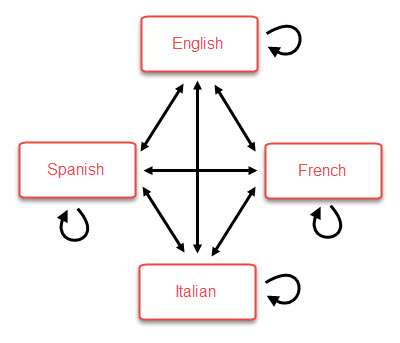
WPML creates the hreflang tags for you automatically. You should read the new guide to understand how it works and also to verify that the language codes that you’re displaying match your intention. Each language gets a code, which tells Google about the intended audience of that “version”. You can tell Google that a certain language is intended for people in a specific country/language combination (like French Canadians) or for everyone speaking that language (just French).
Read the tutorial, see how it works and verify that your site’s language codes for hreflang tags give Google the right information.

I haven’t heard of hreflang tags yet, maybe because they are attributes. #knowyourhtml 😉
So it’s good that we wrote about it 🙂 but seriously, you should check the values of the language tags in your sites and make sure they say what you intend.
Yeah. But you should really use the correct term and use attribute instead of tag. 🙂
Hi,
I think your article is missing an important piece.
I had the above problem with WPML, and even worse, the french version of the website was hardly showing up in google search while the english version was #1.
My website is in English and in French, and somehow I was getting this hreflang errors for almost all my pages in French, even though they had the correct tags.
I finally found out that the issue was the Browser Language Redirect. It was leading the google robots into the english pages, that’s why the french pages were not even indexed!
So I think you need to fix the language redirect so that it will not redirect the google.
Browser language redirect will redirect BOTH visitors and Google spider. As far as I know, there is no workaround for this (and it’s explained in the documentation for browser redirect).
https://wpml.org/documentation/getting-started-guide/language-setup/automatic-redirect-based-on-browser-language/
See the second section on that page, titled “Potential Interaction with Google Indexing” and the link to:
https://wpml.org/documentation/getting-started-guide/language-setup/automatic-redirect-based-on-browser-language/how-browser-language-redirect-affects-google-indexing/
We researched it and we found that Google specifically forbids from treating its spider differently. Google considers this as misleading them and they punish sites from doing it. Google explains that their spider needs to see everything, exactly like normal visitors see. This includes redirects.
So, when using browser language redirect, you need to take into account that this also tells Google to follow the redirects.
Hi,
Thank you for your reply. In that case, it might be a good idea to include this note in the browser redirect option.