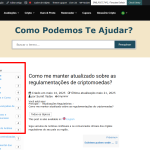This is the technical support forum for WPML - the multilingual WordPress plugin.
Everyone can read, but only WPML clients can post here. WPML team is replying on the forum 6 days per week, 22 hours per day.
This topic contains 4 replies, has 0 voices.
Last updated by ivov-6 1 month, 1 week ago.
Assisted by: Itamar.
| Author | Posts |
|---|---|
| May 27, 2025 at 12:41 pm | |
|
ivov-6 |
Background of the issue: Symptoms: Questions: |
| May 27, 2025 at 1:40 pm | |
| May 27, 2025 at 5:40 pm #17080157 | |
|
Itamar WPML Supporter since 02/2016
Languages: English (English ) Timezone: Asia/Jerusalem (GMT+03:00) |
Hi, I investigated this issue on your site, but the only way I could make this work is by adding this slug to the Portuguese categories /knowledge-base/category/. Please check that it is working now. Is it a good solution for you? If not, then please tell me how you created this sidebar with all the links to the knowledge base categories? Regards, |
| May 29, 2025 at 10:06 am #17087438 | |
|
ivov-6 |
Hi, I did not receive an email. I am unsure if this is a suitable solution, as switching between languages from Portuguese (PT) to English (ENG) results in a 404 error in the sidebar. What do you think, and what is the best way forward? Kind regards Ivo |
| May 29, 2025 at 3:22 pm #17089026 | |
|
Itamar WPML Supporter since 02/2016
Languages: English (English ) Timezone: Asia/Jerusalem (GMT+03:00) |
Hi, We might be facing a new problem that has not yet been reported in the Knowledge Base for Documents and FAQs. We need to replicate this issue on a fresh WordPress installation. Then I'll be able to escalate it to our compatibility team. To achieve this, I created a test website with a clean WordPress installation. You can access it through this link: hidden link With this link, you'll be directly logged in. Could you please install the Knowledge Base for Documents and FAQs plugin and see if the issue is replicable on a clean WordPress installation? Please configure WPML as it is set on your site (just the basic configurations needed to replicate the issue are sufficient). Please also make sure that you are installing the latest version of the plugin. When everything is finished and you can replicate the problem, please let us know. Important! Do not import your site to the test site. We must replicate the problem on a fresh, clean WordPress installation. Please note that my weekend is Friday-Saturday, and I'll be able to continue to check this issue and help you on Sunday. Thanks, |
| June 1, 2025 at 11:18 am #17095279 | |
|
ivov-6 |
Hi, I have installed the Knowledge base plugin. Is there an easy way to import the settings of WPML for you? Kind regards Ivo |
| June 2, 2025 at 10:30 am #17097459 | |
|
ivov-6 |
Hi, I am closing the ticket. The response to the issue was unclear regarding what the issue was and how it would be permanently resolved. I have also shared the issue with our hosting and theme support teams. They have resolved the problem, and everything appears to be working as it should. I want to thank you for your support and assistance in resolving the issue, and I wish you a great day. Kind regards, Hi, In the other support topic, I see there are some problems with the PT knowledge base category pages. I noticed that while this link did not work for example - hidden link this link did work - hidden link The difference is the category base, it worked with "category" but not with "categoria". I thought it was this setting here - hidden link but if I change it to "knowledge-base/categoria" it does not save and reverts to how it was. But what seems to have fixed the problem was clearing the WPML cache here - hidden link which has set the correct PT slug - hidden link As a result, now the PT knowledgebase page seems to work. Could you please test it as well? |