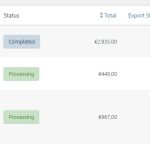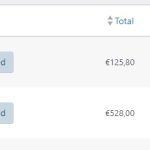This is the technical support forum for WPML - the multilingual WordPress plugin.
Everyone can read, but only WPML clients can post here. WPML team is replying on the forum 6 days per week, 22 hours per day.
Tagged: Exception
This topic contains 16 replies, has 2 voices.
Last updated by Waqas Bin Hasan 1 year, 6 months ago.
Assisted by: Waqas Bin Hasan.
| Author | Posts |
|---|---|
| November 30, 2023 at 11:23 am #14961451 | |
|
fionaM-12 |
Order issue |
| November 30, 2023 at 11:25 am #14961517 | |
|
fionaM-12 |
Hi Support, |
| December 1, 2023 at 9:42 am #14970811 | |
|
Waqas Bin Hasan WPML Supporter since 05/2014
Languages: English (English ) Timezone: Asia/Karachi (GMT+05:00) |
Hi, Thank you for contacting the support. Before proceeding further, may I ask you to try the following? IMPORTANT: Take full backup of your website and database beforehand. It is highly advised to try the following on a staging/dev site first, so your live website isn't compromised. - Fix “WP Memory Limit” to at least 128MB while 256MB is recommended. See https://wpml.org/home/minimum-requirements/ for detailed information. You can set this in your wp-config.php file by adding following code: define( 'WP_MEMORY_LIMIT', '128M' ); define( 'WP_MAX_MEMORY_LIMIT', '256M' ); Remember to add these lines before the line where it says: - Update WordPress to latest version. Please let me know and I'll try my best to help you further on the matter. Regards. |
| December 4, 2023 at 9:38 am #14983813 | |
|
fionaM-12 |
Hi Support, I found that the value errors only happen to EUR payment orders. you need to do this here : hidden link Thanks |
| December 4, 2023 at 1:32 pm #14987255 | |
|
Waqas Bin Hasan WPML Supporter since 05/2014
Languages: English (English ) Timezone: Asia/Karachi (GMT+05:00) |
I need to take a closer look at your site. So I request temporary access (WP-Admin and FTP), preferably to a test site where the problem has been replicated. Your next answer will be private, to share this information safely. Also provide detailed steps to reproduce the issue and links to pages in admin and on frontend. IMPORTANT: Please take a complete backup of the site to avoid data loss. I may need to activate/deactivate plugins also. See https://wpml.org/purchase/support-policy/privacy-and-security-when-providing-debug-information-for-support/ for details on privacy and security. IMPORTANT: If you don't see the section for providing access information, do not write in the message box or the information may appear as public. |
| December 5, 2023 at 6:29 am #14993033 | |
|
Waqas Bin Hasan WPML Supporter since 05/2014
Languages: English (English ) Timezone: Asia/Karachi (GMT+05:00) |
Thank you for providing the details and the access. I am working on it and 'll get back to you accordingly. |
| December 5, 2023 at 9:39 am #14994973 | |
|
fionaM-12 |
Hi Support, |
| December 5, 2023 at 3:36 pm #15000447 | |
|
fionaM-12 |
Hi Support, |
| December 6, 2023 at 8:50 am #15004947 | |
|
Waqas Bin Hasan WPML Supporter since 05/2014
Languages: English (English ) Timezone: Asia/Karachi (GMT+05:00) |
Thank you for the details. I tried on staging site by adding COD but unfortunately I am not able to see prices in Euro, even I've added my country to the WCML's Multicurrency settings. I've tried this several times by clearing the caches. However, I tried with USD and with minimal setup (my screen recording hidden link) and couldn't reproduce the error. On your live site, I can see the problem. But I can not try debugging steps because it needs to change things which we aren't allowed, unless you confirm. However, I believe this is kind of a conflict, either from a plugin or the custom theme, so we actually need to check in the minimal setup where the issue exists or has been reproduced. So, I'll request to reproduce the issue on the staging site. Perhaps you may need to refresh your staging site again, based on the live site. Please let me know when you're ready. |
| December 6, 2023 at 2:50 pm #15008935 | |
|
fionaM-12 |
Hi Support, I have clone the live site to DEV site, now you can see the order and fix the issue please, please do this asap it's a priority task: hidden link Thanks |
| December 7, 2023 at 10:14 am #15015517 | |
|
Waqas Bin Hasan WPML Supporter since 05/2014
Languages: English (English ) Timezone: Asia/Karachi (GMT+05:00) |
Thank you for the update, I'll check again and 'll get back to you as soon as possible. Your patience and cooperation is highly appreciated. |
| December 8, 2023 at 8:16 am #15023287 | |
|
Waqas Bin Hasan WPML Supporter since 05/2014
Languages: English (English ) Timezone: Asia/Karachi (GMT+05:00) |
Thank you for your patience and cooperation. I was able to place order in Euro, after adding my location to WC and WCML's relevant settings (i.e. sell to countries, multi-currency settings). I tried a few times, with only WPML, WC and a default theme, as well as, all the plugins active and your theme. But I am not able to reproduce the issue (see attached or check in WC -> Orders). I've tried several things also like checking configurations, products details and etc but can't find anything suspicious. Can you please take some time and reproduce issue specifically on the staging site? Please note down your steps in detail, so we can find any specific condition attached to the incident. Please let me know your findings. |
| December 11, 2023 at 11:19 am #15036173 | |
|
fionaM-12 |
Hi Support, Thanks |
| December 11, 2023 at 12:43 pm #15037029 | |
|
Waqas Bin Hasan WPML Supporter since 05/2014
Languages: English (English ) Timezone: Asia/Karachi (GMT+05:00) |
Sure, thanks for the pointers. I'll try these soon and 'll get back to you accordingly (by tomorrow max). |
| December 12, 2023 at 6:08 am #15042117 | |
|
Waqas Bin Hasan WPML Supporter since 05/2014
Languages: English (English ) Timezone: Asia/Karachi (GMT+05:00) |
Thank you for waiting on this. I tried 2 orders #10435 and #10436, following 9365 and 9977 respectively (see attached). For 10436 I also used a coupon code to apply the discount. But I can not reproduce the issue. |