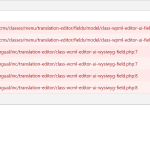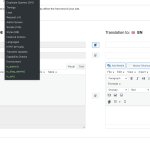This is the technical support forum for WPML - the multilingual WordPress plugin.
Everyone can read, but only WPML clients can post here. WPML team is replying on the forum 6 days per week, 22 hours per day.
Tagged: Exception
This topic contains 12 replies, has 3 voices.
Last updated by Bobby 1 year, 11 months ago.
Assisted by: Bobby.
| Author | Posts |
|---|---|
| June 12, 2023 at 12:42 pm #13809633 | |
|
enricoN-3 |
Hi there, i have some problems with wpml. In the porduct translation i got php-errors (check the screenshot). Further there is no button to save my translation. Second problems are a lot of duplicated database-queries which come form mulilangual cms. which makes the site somehow slow. Would be nice, if you can help me. |
| June 13, 2023 at 12:18 am #13813055 | |
|
Bobby WPML Supporter since 04/2015
Languages: English (English ) Timezone: America/Los_Angeles (GMT-07:00) |
Hello, We try to keep each ticket to a minimum of one issue, if possible open a new issue for the duplicated queries issue or I can do it for you once we are finished with the first issue 🙂 For the fatal error: I would need to see the detail of the error. You can see how to enable debug logging here: Go in your wp-config.php file and look for define(‘WP_DEBUG’, false);. Change it to: Edit your wp-config.php file and add these lines, just before it says 'stop editing here': ini_set('log_errors',TRUE); This will create an error_log.txt file in your site's root directory. Please send me its contents. |
| June 13, 2023 at 7:44 am #13814087 | |
|
enricoN-3 |
Hi Bobby, thank you very much for the quick response. About the duplicated queries i will wait to create a new issue until you solved the php-problem. I created the error log file. You can check the file now in the directory of our page. Just let me know, if you need further informations. Thank you in advance. Enrico |
| June 13, 2023 at 6:01 pm #13819767 | |
|
Bobby WPML Supporter since 04/2015
Languages: English (English ) Timezone: America/Los_Angeles (GMT-07:00) |
Hi Enrico, Yes if possible share the file with me using dropbox, google drive, or another similar site like wetransfer as I don't have access to the site's directory at the moment. Thank you! |
| June 13, 2023 at 6:16 pm #13819803 | |
|
enricoN-3 |
Hi Bobby, please follow the link: hidden link Let me know, if you need further assistance. BR Enrico |
| June 14, 2023 at 4:30 pm #13827089 | |
|
Bobby WPML Supporter since 04/2015
Languages: English (English ) Timezone: America/Los_Angeles (GMT-07:00) |
Thank you for the error log. I am not seeing a Fatal Error logged but I do see the warnings. Typically a warning will not interfere with the way a site is functioning and WPML working but we would take a closer look and see what might be triggering it. (looks related to WooCommerce and WCML) Most of the time this can be caused by a third-party plugin and some minor incompatibility between that plugin and WPML I would like to request temporary access (wp-admin and FTP) to your site to test the issue. **Before we proceed It is necessary to take FULL BACKUP of your database and your website. Providing us with access, you agree that a backup has been taken ** I often use the Duplicator plugin for this purpose: http://wordpress.org/plugins/duplicator/ NOTE: If access to the live site is not possible and the staging site does not exist please provide me with a duplicator package created with the duplicator plugin. Thank you, |
| June 16, 2023 at 2:06 pm #13840369 | |
|
Lauren WPML Supporter since 10/2015
Languages: English (English ) Timezone: America/New_York (GMT-04:00) |
Hi there, Bobby is off for a few days so I'm stepping in to help out. Please be sure to make a full backup of your site and database. Then, go to WPML -> Support -> Troubleshooting. Look for 'Clean up' and click the following: After these steps, are you still seeing the errors? |
| June 16, 2023 at 6:56 pm #13842511 | |
|
enricoN-3 |
Hi Lauen, thank you for stepping in. Unfortunately the steps didn't fix the errors. Do you have another idea? In addition the the php-errors i still have a lot of duplicated queries caused by multilanguage cms. Look forward to hearing from you! |
| June 20, 2023 at 2:58 pm #13861399 | |
|
enricoN-3 |
Hi Lauren, since i didn't hear from you anymore , i just want to ask, id there is any progress with my problem? thank you in advance! |
| June 20, 2023 at 5:29 pm #13862377 | |
|
Bobby WPML Supporter since 04/2015
Languages: English (English ) Timezone: America/Los_Angeles (GMT-07:00) |
Hi there, Thank you for your patience, I will be updating you shortly with some feedback! |
| June 20, 2023 at 7:03 pm #13862669 | |
|
Bobby WPML Supporter since 04/2015
Languages: English (English ) Timezone: America/Los_Angeles (GMT-07:00) |
Hello, unfortunately, I have been unsuccessful in creating a duplicator package to test locally and a cloudways staging environment copy to test on our staging servers. However, I did notice the following: - When I attempt to translate a product the bottom bar to mark the translation as complete is missing along with the PHP warnings - creating a new product seems to work as expected without errors and the bar exists (see my screenshot) I was able to resolve the issue by doing the following: 1. Edit the product Let me know your results, please. |
| June 21, 2023 at 7:50 am #13864813 | |
|
enricoN-3 |
Hi Bobby, thank you for helping. It's also working with me in this way. I think i can live with it. But it would be nice to figure out, why the bottom bar is not visible without updating the product. Thanks in advance! |
| June 21, 2023 at 5:08 pm #13870583 | |
|
Bobby WPML Supporter since 04/2015
Languages: English (English ) Timezone: America/Los_Angeles (GMT-07:00) |
Glad to hear it's working with this workaround! Based on the error logged and that it's resolved by "updating" the default language I would say that this is possibly a minor corruption in the database entry. This is not common and could have been caused by a recent migration |