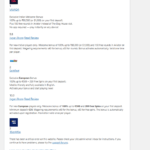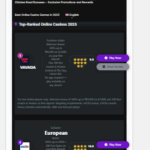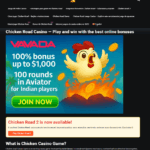This thread is resolved. Here is a description of the problem and solution.
Problem:
The client was editing a page translated from Spanish to English using WPML, including shortcodes and images. After some time, changes reverted as if they were never made, followed by a critical error that broke the English main page and affected the Spanish version's shortcodes.
Solution:
We recommended checking if the issue was related to the site menus not displaying correctly and suggested using the WPML → WP Menus Sync feature. Detailed instructions for this process can be found here: Translating Menus Documentation.
We also asked the client to provide more details on how they were editing or modifying elements on the translated page to better understand and address the issue.
If this solution does not resolve your issue, or if it seems outdated or irrelevant to your case, we highly recommend checking related known issues at https://wpml.org/known-issues/, verifying the version of the permanent fix, and confirming that you have installed the latest versions of themes and plugins. If further assistance is needed, please open a new support ticket at WPML Support Forum.
This is the technical support forum for WPML - the multilingual WordPress plugin.
Everyone can read, but only WPML clients can post here. WPML team is replying on the forum 6 days per week, 22 hours per day.