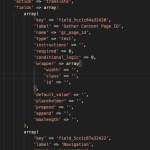This thread is resolved. Here is a description of the problem and solution.
**Problem:** I am having an issue with Advanced Custom Fields (ACF) on our website. We use `acf_add_local_field_group` function to manage fields, and I'm looking for a way to batch select all fields for translation. Manually selecting fields for translation is time-consuming due to the high volume of fields. I tried to find these entries in the database to create a script for automatic inclusion but couldn't locate the exact table where this information is stored.
**Solution:** To address the issue of batch selecting fields for translation in ACF, you can use the [WPML Compatibility Test Tools Plugin](https://wpml.org/documentation/related-projects/wpml-compatibility-test-tools-plugin/#how-do-i-generate-language-configuration-files-using-multilingual-tools) and the [Multilingual Tools Plugin](https://github.com/OnTheGoSystems/multilingual-tools). If the plugin is freezing due to the large number of fields, consider using the `wpml_cf_preferences` attribute in your field groups. You might write a script to add `'wpml_cf_preferences' => 2` to every field. For example, use a PHP script to read your ACF field configuration file, identify the lines where you need to insert the `wpml_cf_preferences`, and then write the updated content back to the file. However, note that this approach requires custom scripting and isn't part of the standard support scope.
**Relevant Documentation:**
- [Translating ACF Blocks with WPML](https://wpml.org/documentation/related-projects/translate-sites-built-with-acf/translating-acf-blocks-with-wpml/#preparing-programatically-registered-fields-for-translation)
- [WPML Compatibility Test Tools Plugin](https://wpml.org/documentation/related-projects/wpml-compatibility-test-tools-plugin/)
- Multilingual Tools Plugin
This is the technical support forum for WPML - the multilingual WordPress plugin.
Everyone can read, but only WPML clients can post here. WPML team is replying on the forum 6 days per week, 22 hours per day.
This topic contains 3 replies, has 2 voices.
Last updated by 1 year, 10 months ago.
Assisted by: Bruno Kos.