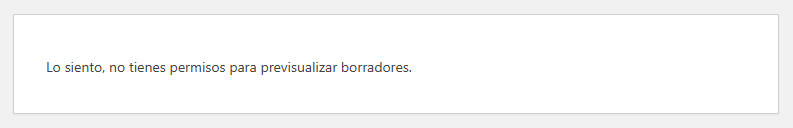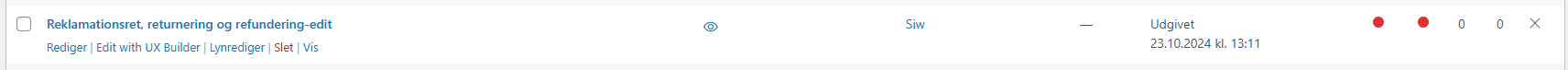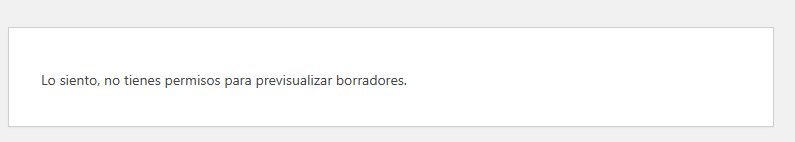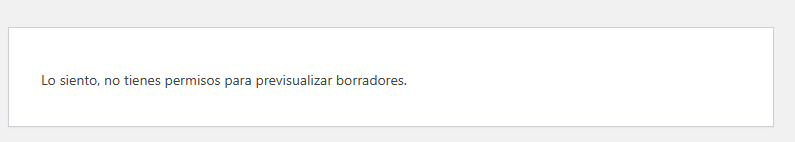This is the technical support forum for WPML - the multilingual WordPress plugin.
Everyone can read, but only WPML clients can post here. WPML team is replying on the forum 6 days per week, 22 hours per day.
This topic is split from https://wpml.org/forums/topic/wpml-is-making-wp-sheet-editor-useless-dows-not-work-when-wpml-multilingual-cms-is-active/
| Sun | Mon | Tue | Wed | Thu | Fri | Sat |
|---|---|---|---|---|---|---|
| - | 9:00 – 12:00 | 9:00 – 12:00 | 9:00 – 12:00 | 9:00 – 12:00 | 9:00 – 12:00 | - |
| - | 13:00 – 18:00 | 13:00 – 18:00 | 13:00 – 18:00 | 13:00 – 18:00 | 13:00 – 18:00 | - |
Supporter timezone: Asia/Singapore (GMT+08:00)
Tagged: Bug, Large Sites
| Author | Posts |
|---|---|
| July 14, 2025 at 12:47 am #17231541 | |
|
michaelR-151 |
Hi Kor. Yesterday our site was down, broken, gave error not loading both in front end backend. I could have been from your team tuching something, I do not know. But nevermind, I ran a function at my hoster simply.com, called Repair WordPress installation. It did its job and or site worked again. Then I had a thought, what if this also repaired WPML? And it did! I just tested now, see clips. Sheet Editor workes now. Great. So either did your team reapir the error or eles did simplys.coms script for WP repair do it. Then I tested the old WPML error that I also mentioned for you earlier. This error is not repaired. Still there. The error consists of that a mouse click on the eye symbol in Pages gives an error going about missing rights. This is a never solved error reported by me to WPML earlier, so you can just look at our support cases and see no. 1 case, this is this. We need this fixed also. I have attached clips of the error here also. The last 2 clips. The first clips is Sheet Editor now working. Nice that the error destroying Sheet Editor is gone now! Regards Michael |
| July 14, 2025 at 7:37 am #17231883 | |
|
Kor WPML Supporter since 08/2022
Languages: English (English ) Timezone: Asia/Singapore (GMT+08:00) |
Thanks for your reply. I can replicate the issue and to fix this, I've made some minor edits to the page title hidden link and it works now when I clicked on the Eye icon. Could you test this? |
| July 14, 2025 at 9:33 am #17232710 | |
|
michaelR-151 |
Hi Kor, Great, thank you! I have tested now. I still does not work. See attached where I test, go to Pages (Sider) in our site, click on an eye. The error comes. In order for me to understand what went wrong in both cases and what the solutions were, please explain the following: 1. 2. Thanks, Best regards, Michael |
| July 14, 2025 at 10:07 am #17232982 | |
|
Kor WPML Supporter since 08/2022
Languages: English (English ) Timezone: Asia/Singapore (GMT+08:00) |
Thanks for your reply. I'll try to answer your questions accordingly. 1. We did not do anything on your Website. As mentioned, this could be a server-related issue. 2. Making minor edits to the page will refresh the Advanced Translation Editor. This is what I've done, hidden link Could you check? |
| July 15, 2025 at 10:41 am #17237322 | |
|
michaelR-151 |
Hi Kor, Thank you! I have used the work around by changing an elements name and change it back. A click on the eye symbol then works on Blogs and Pages, but not on UX Blocks. I click on the eye in the overview page (the list of elements), not on the eye in the editor. That work fine on everything else than the UX Blocks that have an eye. See the error with UX Blocks and click on the eye i list format in attached. Could you fix the UX blocks also? Regarding the first error with a defective SheetEditor when WPML is enabled, I do not think it was a server side error. It could have been solved by a function from my hoster simply.com, called Repair WordPress installation. It manipulates my WordPress, not the server. SheetEditor still works, and that is nice! Looking forward to hear about a fix of the not working eye with UB Blocks. Thanks, Best regards, |
| July 15, 2025 at 4:00 pm #17238919 | |
|
Kor WPML Supporter since 08/2022
Languages: English (English ) Timezone: Asia/Singapore (GMT+08:00) |
Thanks for your reply. May I know which page you are working on? I've checked this page hidden link and clicking on the translation button allows me to translate the contents. Which page are you having issues with? |
| July 16, 2025 at 10:58 am #17241486 | |
|
michaelR-151 |
Hi Kor. Yes, go to the main menu for UX Blocks Go down to the 3 items with an eye, se clip. By me the give the error, also attached. Actualy the first with an eye here, menu_rejseuniverset, did work and go to WPML translation. I clicked "Go back" link and tried again, and then it did not work, the error came. Now all 3 gets the error. Please try. Thank you! Regards Michael |
| July 16, 2025 at 2:00 pm #17242395 | |
|
Kor WPML Supporter since 08/2022
Languages: English (English ) Timezone: Asia/Singapore (GMT+08:00) |
Thanks for your reply. I can see the issue now. You need to make a minor change to the primary language page, as shown in this screen recording: hidden link |
| July 23, 2025 at 7:02 am #17261798 | |
|
michaelR-151 |
Hi Kor. I think I see what you do. The permalin has -test added, saved, and then the error goes away. I can do that, but I do not want to have -test in the permalink permanently. It is ok to have it in 5 minutes and then go back to normal with out -test, but you do not show a removal of -test. Should -test not be removed again? And do you not need to repair WPML so this error does not appear? Many people use a lot of good time when an error like this is present. Thank You. Regards Michael |
| July 23, 2025 at 12:18 pm #17263824 | |
|
Kor WPML Supporter since 08/2022
Languages: English (English ) Timezone: Asia/Singapore (GMT+08:00) |
Thanks for your reply. What I’m doing is refreshing the Advanced Translation Editor for the page by making a minor edit. You can safely revert the permalink to its original state afterward. If you encounter the same error when reviewing a translation, you can follow the same approach. |
| July 24, 2025 at 10:36 am #17266939 | |
|
michaelR-151 |
Hi again Kor. No, it does not work. See below and attached. I will start with my question from earlier, are WPML correcting this error? You did not answer this. I am using way to much time on this error, testing, replying, sending clips. WPML is a solution we pay for, so I expect to use it as a working tool, not a time consuming thing. In addition to this, as I now has spend arround 3-4 hours on the 2 errors in WPML, I would like to have a discount for a period us WPML use as a compensation. OK? And how much can you give me? Back to the error: I can be corrected, but the error is back next ime. See below and attached. Go to UXBlocks Edit Test again Please correct WPML and make it work. Please compensate my time. I am using way to much time on this error. Thank you, regards |
| July 25, 2025 at 5:06 pm #17271877 | |
|
Kor WPML Supporter since 08/2022
Languages: English (English ) Timezone: Asia/Singapore (GMT+08:00) |
Thanks for your reply. My apologies, I’m now able to replicate the issue. May I have your permission to install the Duplicator plugin and create a package so I can investigate this locally? |
| July 26, 2025 at 6:09 pm #17272629 | |
|
michaelR-151 |
Hi Kor. I will start with my question from earlier, are WPML correcting this error? You did not answer this. This is the 3. time I am asking this? You ignore this part? 😀 I am using way to much time on this error, testing, replying, sending clips. WPML is a solution we pay for, so I expect to use it as a working tool, not a time consuming thing. In addition to this, as I now has spend arround 3-4 hours on the 2 errors in WPML, I would like to have a discount for a period us WPML use as a compensation. OK? And how much can you give me? Back to the error: Yes, it is OK to install and do what you need in our site, as long as you are carefull not to make anything faulty. Thank you! Regards Michael |
| July 28, 2025 at 6:22 pm #17276464 | |
|
Kor WPML Supporter since 08/2022
Languages: English (English ) Timezone: Asia/Singapore (GMT+08:00) |
Thanks for your reply and my apologies for overlooking your question earlier. You asked whether WPML is correcting this error. I'm still investigating and haven’t yet identified the source. Now that I have a copy of the site, I’ll continue looking into it and get back to you as soon as possible. |
| July 29, 2025 at 7:02 pm #17280124 | |
|
Kor WPML Supporter since 08/2022
Languages: English (English ) Timezone: Asia/Singapore (GMT+08:00) |
Thanks for your patience. I will have to escalate this to our 2nd Tier Support for further investigation. I will come back to you once I've feedback. |