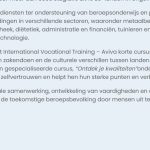This is the technical support forum for WPML - the multilingual WordPress plugin.
Everyone can read, but only WPML clients can post here. WPML team is replying on the forum 6 days per week, 22 hours per day.
Tagged: Compatibility
This topic contains 7 replies, has 0 voices.
Last updated by vassilikiF 1 week ago.
Assisted by: Shekhar Bhandari.
| Author | Posts |
|---|---|
| June 12, 2025 at 5:31 am | |
|
vassilikiF |
Background of the issue: All content is translated but the template on the translation languuages looks different. I have translated the relevant Elementor pages and the Thim Elememtor templates I can provide you with an adequate user account to be able to view the website if needed. I am uploading screenshots of a simple webpage from the header and the footer where you can see the differences Symptoms: Questions: |
| June 12, 2025 at 6:23 am | |
| June 12, 2025 at 7:27 am #17128620 | |
|
vassilikiF |
Hello, i updated all plugins and themes but the issue still exists |
| June 13, 2025 at 2:57 am #17131686 | |
|
Shekhar Bhandari WPML Supporter since 03/2015
Languages: English (English ) Timezone: Asia/Kathmandu (GMT+05:45) |
Hello there, The ftp details is not working for me, so, can you please follow the below steps and share me the results. 1. Add the following code to your wp-config.php
define('WP_DEBUG', true);
define( 'WP_DEBUG_LOG', true );
define( 'WP_DEBUG_DISPLAY', true );
https://wpml.org/documentation/support/debugging-wpml/ 2. Repeat the action of creating the problem. (You can visit the affected page once) 3. Copy and paste the contents of debug.log (log file inside the /wp-content/ directory) here for me to see. Look forward to your reply. Thanks |
| June 13, 2025 at 6:04 am #17131783 | |
|
vassilikiF |
Dear mr Bhandari, I enabled WP debug but there are no errors either displayed on the screen or in debug.log. PHP logging option is also enabled. Checking the server error_log from previous days, I found some mentions on wpml errors of the theme I am using in the previous days, when i was creating the translations. You may find the full error_log here (search for wpml) |
| June 13, 2025 at 6:20 am #17131799 | |
|
Shekhar Bhandari WPML Supporter since 03/2015
Languages: English (English ) Timezone: Asia/Kathmandu (GMT+05:45) |
Hello there, Thank you for the tests. I went to WPML->Settings->Custom Fields Translations and set the following fields as copy and updated the templates in default languages, it fixed the issue for me, can you check. Look forward to your reply. Thanks |
| June 13, 2025 at 9:25 am #17132467 | |
|
vassilikiF |
Hello, first of all thank you for your help and actions! I still have 2 issues: In general, can you describe what your actions were, apart from changing the 3 Custom fields to "Copy" from "Do not translate"? Maybe more thim_* custom fields need to be changed to Copy? |
| June 13, 2025 at 9:40 am #17132687 | |
|
Shekhar Bhandari WPML Supporter since 03/2015
Languages: English (English ) Timezone: Asia/Kathmandu (GMT+05:45) |
Hello there, I followed the below steps: The design issue is solved for me For the footer not showing, please follow the below steps: Let me know if this helps. Thanks |
| June 14, 2025 at 12:48 pm #17135427 | |
|
vassilikiF |
Hello, this worked! |