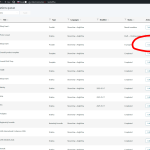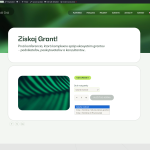This is the technical support forum for WPML - the multilingual WordPress plugin.
Everyone can read, but only WPML clients can post here. WPML team is replying on the forum 6 days per week, 22 hours per day.
| Sun | Mon | Tue | Wed | Thu | Fri | Sat |
|---|---|---|---|---|---|---|
| 10:00 – 14:00 | 10:00 – 14:00 | 10:00 – 14:00 | 10:00 – 14:00 | 10:00 – 14:00 | - | - |
| 16:00 – 20:00 | 16:00 – 20:00 | 16:00 – 20:00 | 16:00 – 20:00 | 16:00 – 20:00 | - | - |
Supporter timezone: Asia/Jerusalem (GMT+03:00)
Tagged: ATE
This topic contains 11 replies, has 0 voices.
Last updated by Itamar 3 days ago.
Assisted by: Itamar.
| Author | Posts |
|---|---|
| May 16, 2025 at 7:37 am #17039675 | |
|
martinaD-19 |
Background of the issue: Symptoms: Questions: |
| May 18, 2025 at 8:13 pm #17046076 | |
|
Itamar WPML Supporter since 02/2016
Languages: English (English ) Timezone: Asia/Jerusalem (GMT+03:00) |
Hi, I see that only the button text (vložiť do košíka) is not translated. Privacy and Security Policy |
| May 19, 2025 at 1:50 pm #17048743 | |
|
Itamar WPML Supporter since 02/2016
Languages: English (English ) Timezone: Asia/Jerusalem (GMT+03:00) |
Hi, and thanks for the access details. I'm consulting our second-tier supporters regarding the problem with the translation of the product that is stuck in progress. hidden link I'll update you here once I have their reply. I appreciate your patience. |
| May 20, 2025 at 8:11 am #17051323 | |
|
Itamar WPML Supporter since 02/2016
Languages: English (English ) Timezone: Asia/Jerusalem (GMT+03:00) |
Hi, We have found the following error in WPML -> Support -> hidden link">Advanced Translation Editor Error Logs: Class "Mfn_Builder_Fields" not found /data/9/5/95e36102-a4ba-4395-af01-f3fecb119db2/emerald-grid.com/web/wp-content/themes/betheme/functions/builder/class-mfn-builder-admin.php:77 Our second-tier supporter has the following doubt:
The assumption is that something is missing in the theme's files. This can happen when something goes wrong during the theme's installation. Or it could be a bug in the theme. If the theme has a newer version, please update it and see if the problem persists. Can you please try this and tell me the result? |
| May 21, 2025 at 6:50 am #17055243 | |
|
martinaD-19 |
Hi Itamar, I reinstalled the Betheme, doublechecked those 2 mentioned php files (class-mfn-builder-admin, class-mfn-builder-fields.php) they are there, correct size. No change in product translation behavior. However I noticed strange behavior (before and also after Betheme re-installation): If you create any product, fresh from scratch. You can translated it and it works just fine. After, when you do any change to original language product, the translation will stuck in that state "in progress". I tried it more times with same result. Regards Andy |
| May 21, 2025 at 7:48 pm #17058892 | |
|
Itamar WPML Supporter since 02/2016
Languages: English (English ) Timezone: Asia/Jerusalem (GMT+03:00) |
Hi Andy. Thanks for trying my suggestions. I wonder if we are facing a new issue with the Betheme that has not been reported yet. hidden link With this link, you'll be directly logged in. Could you please install the Betheme theme and see if the issue is replicable on a clean WordPress installation? As on your site, I already configured WPML to have Slovak as the default language and English as the second language. Please also ensure you install the latest version of the theme. Please let us know when everything is finished and you can replicate the problem. Important! Do not import your site to the test site. We must replicate the problem on a fresh, clean WordPress installation. |
| May 22, 2025 at 7:53 am #17059886 | |
|
martinaD-19 |
Done. I hope it will help Regards Andy |
| May 22, 2025 at 2:27 pm #17062389 | |
|
Itamar WPML Supporter since 02/2016
Languages: English (English ) Timezone: Asia/Jerusalem (GMT+03:00) |
Hi, Thanks for replicating this issue on the sandbox site! I appreciate your patience. |
| May 26, 2025 at 7:42 am #17071274 | |
|
Itamar WPML Supporter since 02/2016
Languages: English (English ) Timezone: Asia/Jerusalem (GMT+03:00) |
Hi, This issue has been escalated to our second-tier supporters. I appreciate your patience. |
| June 3, 2025 at 8:42 am #17100858 | |
|
Itamar WPML Supporter since 02/2016
Languages: English (English ) Timezone: Asia/Jerusalem (GMT+03:00) |
Hi, Our compatibility team has identified the source of this problem in Betheme's files. We have published an errata on how to fix it. Please refer to the errata here and follow the instructions to resolve this issue. https://wpml.org/errata/betheme-product-translations-fail-to-complete-when-updated-via-muffin-builder-and-ate/ Please note that if you apply the workaround and the Betheme authors release an update to the theme that does not yet include the fix, you will need to reinsert the fix. Regards, |
| June 5, 2025 at 8:19 am #17108996 | |
|
Itamar WPML Supporter since 02/2016
Languages: English (English ) Timezone: Asia/Jerusalem (GMT+03:00) |
Hi, The BeTheme developers have contacted our compatibility team and stated that a fix for this issue will be included in a future version of the theme. Regards, |
| June 25, 2025 at 8:16 pm #17170840 | |
|
Itamar WPML Supporter since 02/2016
Languages: English (English ) Timezone: Asia/Jerusalem (GMT+03:00) |
Hi, Our compatibility developer informed me that the Betheme authors have fixed this issue. Also, the errata is updated. https://wpml.org/errata/betheme-product-translations-fail-to-complete-when-updated-via-muffin-builder-and-ate/. Please update and check with the latest version of the theme. Regards, |