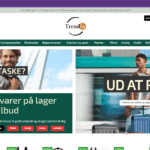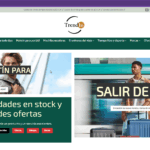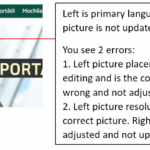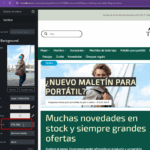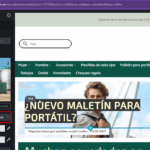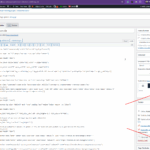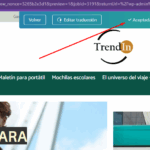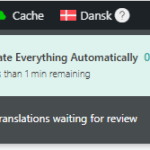This is the technical support forum for WPML - the multilingual WordPress plugin.
Everyone can read, but only WPML clients can post here. WPML team is replying on the forum 6 days per week, 22 hours per day.
This topic is split from https://wpml.org/forums/topic/wpml-is-soon-to-be-deleted-here-now-i-have-been-strugling-with-errors-in-2-3-months/
| Sun | Mon | Tue | Wed | Thu | Fri | Sat |
|---|---|---|---|---|---|---|
| - | 9:00 – 12:00 | 9:00 – 12:00 | 9:00 – 12:00 | 9:00 – 12:00 | 9:00 – 12:00 | - |
| - | 13:00 – 18:00 | 13:00 – 18:00 | 13:00 – 18:00 | 13:00 – 18:00 | 13:00 – 18:00 | - |
Supporter timezone: Asia/Singapore (GMT+08:00)
This topic contains 24 replies, has 0 voices.
Last updated by michaelR-151 4 hours, 28 minutes ago.
Assisted by: Kor.
| Author | Posts |
|---|---|
| September 22, 2025 at 9:25 am #17420570 | |
|
michaelR-151 |
Hi Kor, We made an agreement with your manager and received a 1-year subscription and 50,000 translations as compensation for all the trouble we’ve had with WPML. I was very close to switching away and had already found the alternative we would move to, but now we’re looking forward and are positive that WPML will work. Your work and support have always been excellent, and I’ve also pointed that out to your manager. So, we’re continuing with WPML. Right now, we have two issues with WPML that need to be fixed: 1. We’ve seen this before, and at that time you did something related to one of the many errors we had, and the issue disappeared—the gear only spun when changes had been made. See attached image for what the gear shows. When I measure the site’s speed with WPML running like this compared to when WPML is disabled, there’s a clear difference. So we need this feature to work properly and not just run uncontrollably. 2. The whole point of WPML was that you could update the main page and WPML would take care of synchronizing the sister pages with the updated design, text, and translations. But WPML has had a lot of difficulty doing this for us. Currently, when I make small edits on the front page, it triggers the problem mentioned above, and does not synk. A workaround seems to be going into the translation window, adding a random piece of text after a translated field, saving, going back in, deleting that random text, saving again—and then the change finally syncs to the sister page (in our case, the Spanish one). This is also true for design changes. I updated an image on the main page, and WPML had great difficulty synchronizing it to the Spanish page. It kept showing the old layout until I fiddled around with UXBuilder and the WPML translation window. Only then did the change finally go through. But that’s not how it should work. It should work much more reliably, and always. Right now, WPML feels very BETA and unstable in our setup. 3. A question on Breakdance Builder. Best regards, |
| September 23, 2025 at 6:07 pm #17426770 | |
|
Kor WPML Supporter since 08/2022
Languages: English (English ) Timezone: Asia/Singapore (GMT+08:00) |
Thanks for your patience. I need a staging site to test on this. Are you able to clone the production to another staging site? |
| September 24, 2025 at 9:51 pm #17430179 | |
|
michaelR-151 |
Hi Kor. Ok. Luckily error # 1 seems resolved. The cog wheel is not running all the time any more. There has been some WPML updates thes days, purhaps that helped. But # 2 is still bad. Can you repair this by logging in to our running site, as the other times? You can use the exact same username and PW as last time. Shop = hidden link Thanks! Michael |
| September 25, 2025 at 6:36 pm #17433790 | |
|
Kor WPML Supporter since 08/2022
Languages: English (English ) Timezone: Asia/Singapore (GMT+08:00) |
Thanks for your reply. Could you share a short screen recording of the issue? Since we're working on the production site, I wouldn't want to create multiple test pages to test on this. You can use this free tool hidden link for recording purposes. |
| September 26, 2025 at 6:23 pm #17437086 | |
|
michaelR-151 |
Hi Kor. Yes I can make a video, but I do not think you need it. The error is so simple to see. Open on a PC: ... and see the difference in the top pictures. Thats all. WPML does not sync. changes in structure from primary lang. to secondary lang. This has been the experience from our start with WPML, sync. is hard to get working. If you do this, you will see the problem right away, and I guess you have heard something simmilar before - and know the solution. Looking forward to have this made rock solid stable! Greetings |
| September 29, 2025 at 4:46 pm #17441912 | |
|
Kor WPML Supporter since 08/2022
Languages: English (English ) Timezone: Asia/Singapore (GMT+08:00) |
Thanks for your reply. Sorry for the delays due to the weekends. I've checked and compared both homepages hidden link and hidden link and the images on the top look the same as shown in the attached screenshot. Did you manually correct it on your own? |
| September 30, 2025 at 6:18 am #17442625 | |
|
michaelR-151 |
Hi Kor. What do you mean? If you look, they are very different in both placement and resolution. The right picture is outdated in both things. See attached file. Left is primary language and right is secondary. Right picture is not updated, is old version. You see 2 errors: The same goes for the the other top picture with the black guy. Not updated in secondary language. Meaning, WPML is not updating site structure, as I wrote. it is a problem, and we have had it before. Please find ud why and fix - solid, so I do not see this again and again. Regards |
| September 30, 2025 at 12:06 pm #17444254 | |
|
Alejandro WPML Supporter since 02/2018
Languages: English (English ) Spanish (Español ) Italian (Italiano ) Timezone: Europe/Rome (GMT+02:00) |
Hello, I'll continue in the meantime, while Kor returns (he's already off for the day), to speed things off I see what you mean and thanks for actually giving us some visual input, Kor and I would've never spotted the difference to be honest (we were looking at the aspect ratio more than the actual placement of the image inside the container)! Ok, could you tell me how you made that change, and could you please check the password for the user "ExternalSupport" because I can't access anymore with the previous one you had provided us 🙁 I want to try to recreate this issue on maybe a new private or draft page, because I'm not sure if this would happen only to settings, more than actual content. see if the changed triggered a WP Revision, then it should also update normally, but some page builders save things to the DB directly because it's faster but by doing so it skips the entire WP workflow and that usually happens with settings more than content, but I want to understand if that could be the issue here or not. Thanks in advance for the password. |
| September 30, 2025 at 12:06 pm #17444255 | |
|
Alejandro WPML Supporter since 02/2018
Languages: English (English ) Spanish (Español ) Italian (Italiano ) Timezone: Europe/Rome (GMT+02:00) |
Hello, I'll continue in the meantime, while Kor returns (he's already off for the day), to speed things off I see what you mean and thanks for actually giving us some visual input, Kor and I would've never spotted the difference to be honest (we were looking at the aspect ratio more than the actual placement of the image inside the container)! Ok, could you tell me how you made that change, and could you please check the password for the user "ExternalSupport" because I can't access anymore with the previous one you had provided us 🙁 I want to try to recreate this issue on maybe a new private or draft page, because I'm not sure if this would happen only to settings, more than actual content. see if the changed triggered a WP Revision, then it should also update normally, but some page builders save things to the DB directly because it's faster but by doing so it skips the entire WP workflow and that usually happens with settings more than content, but I want to understand if that could be the issue here or not. Thanks in advance for the password. |
| September 30, 2025 at 12:49 pm #17444491 | |
|
Kor WPML Supporter since 08/2022
Languages: English (English ) Timezone: Asia/Singapore (GMT+08:00) |
Thanks for your patience. I’ve identified the issue. When comparing the editors for DK and ES, I noticed that the image size and position are different. Let me investigate why they’re not syncing properly. |
| September 30, 2025 at 12:56 pm #17444714 | |
|
Kor WPML Supporter since 08/2022
Languages: English (English ) Timezone: Asia/Singapore (GMT+08:00) |
Thanks for your patience. On the primary language homepage editor hidden link , I clicked the Update button and then reviewed the Spanish translation. It now displays correctly. This means that if you make changes to the primary language page (such as image size or position), you’ll need to resync or retranslate it. Could you check again here: hidden link ? |
| September 30, 2025 at 5:14 pm #17445926 | |
|
michaelR-151 |
Hi Kor. Great that you now can see that the spanish (es) site does now get updated with the changes I make on the primarey danisk (dk) site. I read your message as things are working after you clicked Update, but when I check the two sites now, they are still different, like before. I then purged cache, and then they were the same on dk and es. Good. So to have corrections synced to translated pages, it is not enough to edit in UXBuilder and press Save, and let WPML auto translate and sync? If YES to this, what exact buttons should I press from leaving UXBuilder to sync? (I hope you say NO, WPML does this automaticly 😊). Regards |
| October 1, 2025 at 2:01 pm #17449119 | |
|
Kor WPML Supporter since 08/2022
Languages: English (English ) Timezone: Asia/Singapore (GMT+08:00) |
Thanks for your reply. This is the step you should follow when editing the primary language page. 1. Edit the primary language page. 2. Open the UXbuilder and make the changes. Save it. 3. Return to your page editor and click on "update." 4. The page will sync and translate the page to another language. 5. In the Advanced Translation Editor, click save. Then check the frontend to confirm the changes. Let me know if this is what you've done earlier. |
| October 5, 2025 at 5:35 pm #17457678 | |
|
michaelR-151 |
Hi Kor. Ok, thank you. We have started using WPML for real for the first time, and many things went ok. But not we have the old "gearwheel running for ever" error again. "Translate Everything Automatically 0 / 1 Se clips also. Meaning WPML is out of control and not working right. Please fix and please fix so we do not have this again. You have login + password, same as earlier. Regards |
| October 6, 2025 at 1:17 am #17457903 | |
|
Kor WPML Supporter since 08/2022
Languages: English (English ) Timezone: Asia/Singapore (GMT+08:00) |
Thanks for your reply. Ok, I can see the issue. Could you perform a full backup of the site? I need to run some troubleshooting options again here hidden link |