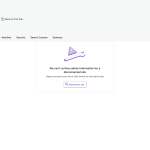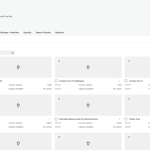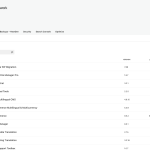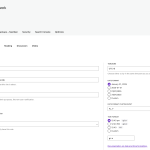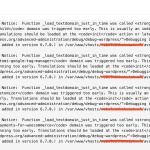This is the technical support forum for WPML - the multilingual WordPress plugin.
Everyone can read, but only WPML clients can post here. WPML team is replying on the forum 6 days per week, 22 hours per day.
| Sun | Mon | Tue | Wed | Thu | Fri | Sat |
|---|---|---|---|---|---|---|
| - | - | 9:00 – 18:00 | 9:00 – 18:00 | 9:00 – 18:00 | 9:00 – 18:00 | 9:00 – 18:00 |
| - | - | - | - | - | - | - |
Supporter timezone: America/Lima (GMT-05:00)
Tagged: Not WPML issue
This topic contains 2 replies, has 0 voices.
Last updated by Andreas W. 1 year ago.
Assisted by: Andreas W..
| Author | Posts |
|---|---|
| January 30, 2025 at 7:35 pm #16653292 | |
|
markv-5 |
Background of the issue: Symptoms: Questions: |
| January 30, 2025 at 9:25 pm #16653495 | |
|
Andreas W. WPML Supporter since 12/2018 Languages: English (English ) Spanish (Español ) German (Deutsch ) Timezone: America/Lima (GMT-05:00) |
Hello, Could you please connect this test site to your Solde Central account and try to recreate the issue? One-Click-Login: Make sure to leave me a comment on this ticket once you are done with this task. Best regards |
| January 31, 2025 at 1:15 pm #16655722 | |
|
markv-5 |
Hi Andreas, Thank you for providing the sandbox website. I've enabled and connected Solid Central, after which I also enabled WPML and all associated plugins (including String Translation). For some reason it is not causing any issues on your sandbox website. I've tested again on my own website avstyle.nl, but for some reason I'm not able to connect when String Translation is enabled. As soon as I disable the plugin, I'm able to connect again. I've enabled the default WordPress theme (2025) and disabled ALL plugins except for WPML Multilingual CMS and WPML String Translation, but unable to connect. When I disable String Translation, it works instant. Attached a few screenshots from Solid Central for both your sandbox site and avstyle.nl Hope your can figure out what is causing this issue. Do you need admin access to both Solid Central and avstyle.nl? Thanks for the help and kind regards, |
| January 31, 2025 at 8:05 pm #16657166 | |
|
Andreas W. WPML Supporter since 12/2018 Languages: English (English ) Spanish (Español ) German (Deutsch ) Timezone: America/Lima (GMT-05:00) |
Hi, I do understand correctly, that this issue did not occur on the Sandbox? If so, I would like to offer to take a closer look into the Live Site and request temporary access (wp-admin and FTP) to the site to investigate the issue further. If you could also provide access to Solid Cnetrak it would be really helpful. The required fields are below the comment section when you log in to leave the next reply. The information you provide is private, meaning only you and I can see and access it. IMPORTANT If you can't see the "wp-admin / FTP" fields, your post and site login details will be set to "PUBLIC". DO NOT publish the data unless you see the required wp-admin / FTP fields. The private reply form looks like this: The next time you reply, click on "I still need assistance". Video: Please note that we are obliged to request this information individually on each ticket. We are not allowed to access any credentials that were not specifically submitted on this ticket in the private response form. Best regards |
| January 31, 2025 at 10:30 pm #16657363 | |
|
Andreas W. WPML Supporter since 12/2018 Languages: English (English ) Spanish (Español ) German (Deutsch ) Timezone: America/Lima (GMT-05:00) |
My apologies, please ignore this comment. It was supposed to be for a different ticket. |
| January 31, 2025 at 10:41 pm #16657374 | |
|
Andreas W. WPML Supporter since 12/2018 Languages: English (English ) Spanish (Español ) German (Deutsch ) Timezone: America/Lima (GMT-05:00) |
I am not sure what was causing the issue, but I disabled anything but WPML and our add-ons the connection worked. After enabling all plugins again the connection kept working. I suggest you try clearing the cache in Lightspeed Cache and check if this solves the issue on your live site. |
| February 2, 2025 at 12:05 pm #16659867 | |
|
markv-5 |
Hi Andreas, Thank you for looking into it. Unfortunately the site (staging.avstyle.nl) is still disconnected from solid central. When you enable String Translation and then go back to Solid Central and click on "refresh site data", it will come back with a connection error. I've captured a short screen recording with comments (audio) to show you what I'm experiencing. Hopefully this helps to clarify the issue. I was not able to attach it to this message, so you can find it here: hidden link Please take a look at the recording and let me know if you still think that Litespeed could be the cause. For this screen recording I used the staging website, but the issue is exactly the same with the live site. Thanks in advance and hope hearing from you soon! Kind regards, Mark |
| February 3, 2025 at 12:56 pm #16662745 | |
| markv-5 |
Hi Andres, A quick intermediate update. I'm also getting these WordPress critical error emails related to WPML. See attached screenshot. The error, according to the automated email, originates from the WPML Multilingual CMS plugin and is triggered by the following request from Solid Central: Kind regards, Mark New threads created by Andreas W. and linked to this one are listed below: https://wpml.org/forums/topic/split-fatal-error-with-mollie-payments/ |
| February 4, 2025 at 4:46 pm #16667946 | |
|
Andreas W. WPML Supporter since 12/2018 Languages: English (English ) Spanish (Español ) German (Deutsch ) Timezone: America/Lima (GMT-05:00) |
The error from your last message seems to be a conflict between WPML and Mollie Payments. I am splitting this issue into a new ticket and follow up with you about it from there. --- I will keep troubleshooting the Solid Central issue on the staging today and then get back to you. |
| February 4, 2025 at 5:17 pm #16668054 | |
|
markv-5 |
Hi Andreas, Thank you. I've spoken to SolidWP Support (Solid Central) as well, just to make sure that it isn't an issue caused by Solid Central. Or if they have more detailed error logging available. They wrote the following: -- So if need them to check something from their side, please let me know. Regards, |
| February 4, 2025 at 8:59 pm #16668482 | |
|
Andreas W. WPML Supporter since 12/2018 Languages: English (English ) Spanish (Español ) German (Deutsch ) Timezone: America/Lima (GMT-05:00) |
First, I realized that on Solid Central for staging.avstyle.nl the Site Admin link was greyed out. I ran all optimizations for "staging.avstyle.nl" on Solid Central, and now testing only with Solid Central, WPML, and String Translation I have a connection. I then enable the plugins again one by one or in small groups. After enabling WooCommerce this message appears: Could not load optimizations (Solid Central) After having all plugins enabled again and enabling your Child Theme I still do have a connection between Solid Central and the site. If the issue reoccurs, try running the optimization in Solid Central again. If this solves the issue, then the problem might be on their side. |
| February 4, 2025 at 9:03 pm #16668495 | |
|
Andreas W. WPML Supporter since 12/2018 Languages: English (English ) Spanish (Español ) German (Deutsch ) Timezone: America/Lima (GMT-05:00) |
I see now, "Refreshing the data" brings the issue back. I will need more time to investigate. |
| February 4, 2025 at 10:34 pm #16668686 | |
|
Andreas W. WPML Supporter since 12/2018 Languages: English (English ) Spanish (Español ) German (Deutsch ) Timezone: America/Lima (GMT-05:00) |
Ok, I was just able to confirm that this seems to be an issue between Mollie Payments for WooCommerce and WPML String Translation as the issue disappears once I disable one of both plugins. The connection issue to Source Central persists even if I disable all payment gateways in WooCommerce. The main connection between WPML String Translation and Mollie Payments is to read language files which are controlled by the text domain of the plugin. The current version of WordPress has changed how those text domains are handled. Many theme and plugin authors had to adapt their code to the changes. It looks like, Mollie has not yet had this adjustment: Notice: Function _load_textdomain_just_in_time was called incorrectly. Translation loading for the mollie-payments-for-woocommerce domain was triggered too early. This is usually an indicator for some code in the plugin or theme running too early. Translations should be loaded at the init action or later. Please see Debugging in WordPress for more information. (This message was added in version 6.7.0.) in /var/www/vhosts/rebelwithatwist.nl/staging.avstyle.nl/wp-includes/functions.php on line 6114 I would suggest reporting this Notice to Mollie, asking them to fix the issue (ideal would be a workaround on your staging site), and then revise if this also solves the connection issue with Source Central. --- Please feel free to close the second ticket I opened today regarding Mollie, as the issues seem to be connected, unless you would like to report an issue that occurs on purchases with Mollie, if so please answer on the second ticket. |
| February 6, 2025 at 4:51 pm #16676677 | |
|
markv-5 |
Hi Andreas, Sorry for the delayed response. Thanks again for looking into it. I've contacted Mollie tech support and they indicated that they've implemented a fix in the latest version 7.9.1 (released 22 jan), which I have already installed on my site: https://wordpress.org/plugins/mollie-payments-for-woocommerce/#developers) I noticed in the debug.log file that more plugins and also the (XStore) theme are generating this _load_textdomain_just_in_time error, so I searched for related topics and found an open bug listed on the WPML website here: https://wpml.org/errata/php-error-wp-6-7-notice-function-_load_textdomain_just_in_time-was-called/ So how should I proceed now? There are about 8 plugins and the main theme triggering this error. It seems to be a broader issue with WordPress and WPML. Thanks again for your time and advice! Regards, |
| February 6, 2025 at 5:21 pm #16676732 | |
|
Andreas W. WPML Supporter since 12/2018 Languages: English (English ) Spanish (Español ) German (Deutsch ) Timezone: America/Lima (GMT-05:00) |
As mentioned in the errata, if you still experience this issue, it is most likely related to another Theme or Plugin. On the staging for example I see an issue with the Parent and Child Theme: Notice: Functie _load_textdomain_just_in_time werd verkeerd aangeroepen. Vertaling laden voor het xstore domein werd te vroeg geactiveerd. Dit is meestal een aanwijzing dat er wat code in de plugin of het thema te vroeg tegenkomt. Vertalingen moeten worden geladen bij de init actie of later. Lees Foutopsporing in WordPress voor meer informatie. (Dit bericht is toegevoegd in versie 6.7.0.) in /var/www/vhosts/rebelwithatwist.nl/staging.avstyle.nl/wp-includes/functions.php on line 6114 Notice: Function _load_textdomain_just_in_time was called incorrectly. Translation loading for the xstore-child domain was triggered too early. This is usually an indicator for some code in the plugin or theme running too early. Translations should be loaded at the init action or later. Please see Debugging in WordPress for more information. (This message was added in version 6.7.0.) in /var/www/vhosts/rebelwithatwist.nl/staging.avstyle.nl/wp-includes/functions.php on line 6114 And I see another error for Login Customizer: Notice: Function _load_textdomain_just_in_time was called incorrectly. Translation loading for the login-customizer domain was triggered too early. This is usually an indicator for some code in the plugin or theme running too early. Translations should be loaded at the init action or later. Please see Debugging in WordPress for more information. (This message was added in version 6.7.0.) in /var/www/vhosts/rebelwithatwist.nl/staging.avstyle.nl/wp-includes/functions.php on line 6114 Take note, that I do not believe that those Notices are causing the issue with Solid Central, but they should be reported and solved as soon as possible. --- Also, I see the following Deprecated Notice regarding Sendcloud: Deprecated: Creation of dynamic property Sendcloud\Shipping\ServicePoint\Shipping\SendCloudShipping_Service_Point_Shipping_Method::$carrier_select is deprecated in /var/www/vhosts/rebelwithatwist.nl/staging.avstyle.nl/wp-content/plugins/sendcloud-shipping/includes/ServicePoint/Shipping/class-sc-service-point-shipping-method.php on line 35 Usually, those "Deprecated Notices" should not yet cause harm to the site, as this only means that the plugin will no longer work as expected when updating to the next major version of PHP. --- The issue remains on the staging site when testing only with Solid Central, WooCommerce, Mollie Payments for WooCommerce and WPML. Disabling Mollie Payments for WooCommerce solves the issue. --- I do still see is this error on the staging: Notice: Function _load_textdomain_just_in_time was called incorrectly. Translation loading for the mollie-payments-for-woocommerce domain was triggered too early. This is usually an indicator for some code in the plugin or theme running too early. Translations should be loaded at the init action or later. Please see Debugging in WordPress for more information. (This message was added in version 6.7.0.) in /var/www/vhosts/rebelwithatwist.nl/staging.avstyle.nl/wp-includes/functions.php on line 6114 This relates to "Mollie Payments for WooCommerce" and the issue only occurs if this plugin is active. I suggest you consult their support and ask them to solve this problem. If this will not solve the issue, we need to escalate the issue internally. |
The topic ‘[Closed] WPML String Translation conflict with Solid Central (Remote management tool)’ is closed to new replies.