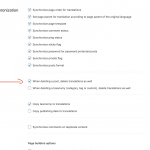This is the technical support forum for WPML - the multilingual WordPress plugin.
Everyone can read, but only WPML clients can post here. WPML team is replying on the forum 6 days per week, 22 hours per day.
This topic contains 10 replies, has 2 voices.
Last updated by Radu 4 years, 6 months ago.
Assisted by: Radu.
| Author | Posts |
|---|---|
| October 28, 2020 at 9:21 pm #7329723 | |
|
yaraG |
Tell us what you are trying to do? we are using Dokan and when the Vendor delete a product the product translation in the other language still not deleted automatically, so how to fix this issue ? |
| October 29, 2020 at 2:40 pm #7336955 | |
|
Radu |
Hey Yara, Can you go to WPML → Settings → Posts and pages synchronization and check the When deleting a post, delete translations as well, please? This way, when you delete the original product, the translations of it should be deleted too. Just give this a try and tell me how it goes. Thanks, |
| October 29, 2020 at 5:54 pm #7338271 | |
|
yaraG |
I did that already and still when the vendor delete the product the translation still not deleted |
| October 30, 2020 at 12:01 pm #7343029 | |
|
Radu |
Hey Yara, I looked for this issue but nobody else reported it so far. I also tried to delete a product from the dashboard area, and the translated product is deleted too. I guess that the issue is happening only when the Dokan system is used too. In this case, I created a clean website to test this out: Please access the website, install Dokan, create a few products, translate them, and then try to delete them. Is the issue still available? I want to see if we can replicate this issue on a clean website so I can pass this to the compatibility team and check this out. Please send me a link to the page that you use to delete the products, so I can give that a try and see what's going on. Thanks, |
| November 1, 2020 at 7:35 am #7351569 | |
|
yaraG |
hello also i did create a new product in english from the vendor dashboard then i translated then i delete the English Test product from the vender dashboard and still the Arabic Product not delete it. the link of the page is the Vendor Dashboard hidden link |
| November 2, 2020 at 7:43 am #7355185 | |
|
Radu |
Hey Yara, Can you tell me how are you adding, translating, and deleting the products, please? then translate it from the dashboard area: and then go back here: to delete it, am I right? I just want to make sure that I'm checking exactly the same steps so I can pass everything to my colleagues and let them check what's going on. Thanks, |
| November 3, 2020 at 5:10 am #7363997 | |
|
yaraG |
yes correct and when deleting from this page hidden link |
| November 3, 2020 at 10:41 am #7366239 | |
|
Radu |
Hey Yara, Thank you for confirming the steps. I was able to replicate the issue and asked my colleagues to have a look at this to see if there anything I'm missing. I'll give you a message back as soon as I have an update from one of my colleagues (which shouldn't take long). Thanks, |
| November 3, 2020 at 11:31 am #7366791 | |
|
Radu |
Hey Yara, As we both thought, the option from WPML → Settings area for deleting the translated product should work for the products that are deleted through the Dokan dashboard too. In this case, I had to escalate this to the compatibility team, as I previously mentioned. This way, my colleagues will check this out a bit closer to see what can we can do about it. They'll also reach out to the Dokan plugin authors too if needed. I'll keep you posted about the progress we're making on this one. Thanks, |
| November 9, 2020 at 7:43 am #7405493 | |
|
yaraG |
Hello, is there any updated for this issue? |
| November 9, 2020 at 8:06 am #7405631 | |
|
Radu |
Hey Yara, I checked the status of this issue and it seems that my colleagues started checking this out right after I escalated it. However, things are a bit complicated and it takes a bit longer to find a solution. For now, we found how Dokan works when it comes to products deleting, and we need to look for a way to "connect" it to the WPML logic. Thanks, |