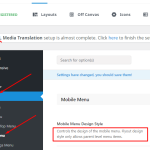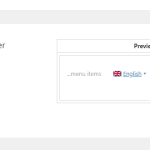This thread is resolved. Here is a description of the problem and solution.
Problem:
The client is experiencing an issue where the flag icon does not change the language on mobile devices, although it works on desktop.
Solution:
We have identified that this problem often occurs when the Flayout design is selected in the Avada >> Options >> Menu >> Mobile Menu. This design does not support sub-menus, which includes the language switcher. To resolve this issue, we recommend:
1. Switching the mobile menu design to either Classic or Modern by navigating to Avada >> Options >> Menu >> Mobile Menu.
2. Changing the language switcher to display as a List of Languages instead of a dropdown. This can be done by editing the language switcher settings at WPML >> Languages >> Menu Language Switcher.
If these steps do not resolve your issue, please open a new support ticket with us.
This is the technical support forum for WPML - the multilingual WordPress plugin.
Everyone can read, but only WPML clients can post here. WPML team is replying on the forum 6 days per week, 22 hours per day.