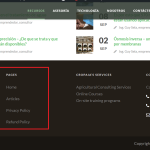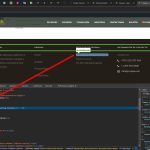This thread is resolved. Here is a description of the problem and solution.
Problem:
You are trying to translate the footer of your website using WPML, but despite following the string translation documentation, the footer translation stopped working and appears untranslated in Spanish.
Solution:
Here's what we recommend you try:
1. Go to Appearance -> Widgets and resave the Footer 2 widget.
2. After resaving, the text of this widget should appear in WPML -> Strings Translation. You can then proceed to translate it.
3. Once translated, the changes should reflect on the front end in Spanish.
If this solution does not resolve your issue or seems irrelevant due to being outdated or not applicable to your case, we highly recommend checking related known issues at https://wpml.org/known-issues/, verifying the version of the permanent fix, and confirming that you have installed the latest versions of themes and plugins. If the problem persists, please open a new support ticket at our support forum for further assistance.
This is the technical support forum for WPML - the multilingual WordPress plugin.
Everyone can read, but only WPML clients can post here. WPML team is replying on the forum 6 days per week, 22 hours per day.
Tagged: Documentation request
This topic contains 0 reply, has 0 voices.
Last updated by guyS-9 8 months, 1 week ago.
Assisted by: Itamar.
| Author | Posts |
|---|---|
| December 15, 2024 at 4:09 pm #16515031 | |
|
guyS-9 |
Background of the issue: Symptoms: Questions: |
| December 15, 2024 at 4:31 pm #16515106 | |
|
Itamar WPML Supporter since 02/2016
Languages: English (English ) Timezone: Asia/Jerusalem (GMT+03:00) |
Hi, The debug info you attached shows that your server WP Memory Limit is 40M. Our recommendations are to have the following as minimal requirements: - PHP 7 and above (this OK with your installation) with a WP Memory Limit of at least 128MB while 256MB is recommended. MySQL 5.6 and above. Please follow this link for detailed documentation: https://wpml.org/home/minimum-requirements/ Is it possible for you to change those to the minimum requirement? You may need to contact your hosting provider for that. Meeting those baseline requirements is critical before debugging and sometimes solves issues you experience. The most important thing is to raise the WP Memory Limit. Please try to raise it before you contact your hosting company. You can do it from the wp-config.php file in your WordPress installation. Insert this code in that file:
/** Memory Limit */
define('WP_MEMORY_LIMIT', '256M');
define( 'WP_MAX_MEMORY_LIMIT', '256M' );
Add it before this line: /* That's all, stop editing! Happy blogging. */ Could you please perform that procedure and see if it helps? You can also read about it here: If it does not help and you need further help with this, please share the access details to your site with me. I'm enabling a private message for the following reply. |
| December 28, 2024 at 8:41 pm #16550485 | |
|
Itamar WPML Supporter since 02/2016
Languages: English (English ) Timezone: Asia/Jerusalem (GMT+03:00) |
Hi, Guy. I can not access your site to check on this problem. I get this error: "ERROR: Incorrect username or password.". Please see the attached screenshot. Please check the access details. I'm enabling a private message for the following reply. Regards, |
| December 29, 2024 at 4:49 pm #16551539 | |
|
Itamar WPML Supporter since 02/2016
Languages: English (English ) Timezone: Asia/Jerusalem (GMT+03:00) |
Hi, Guy. Important! I checked things on your site. The problem is that the footer strings are showing twice or three times. And the correct active strings are not translated. I checked it with the following. Widget Title: NEWSLETTER Widget Body: Click here to get tips, information, and invitations to professional webinars Please see the attached screenshots. ( It is unclear to me why this problem occurred. Maybe, at a particular stage, you recreated the footer. ) After translating those strings, they are shown on the front end. Please see the attached screenshot. To fix the footer problem, please proceed with the rest of the strings. You can check our Strings Translation guide here. https://wpml.org/documentation/getting-started-guide/string-translation/ Please confirm that the issue with the footer is fixed now. Thanks, |
| December 30, 2024 at 9:36 am #16552609 | |
|
guyS-9 |
Hi Itamar, For example, take a look at this widget. Indeed is duplicated from some reason. However, both have translations and yet, it does not show up on the front end. See the attached screenshots. Thanks |
| December 30, 2024 at 5:40 pm #16554217 | |
|
Itamar WPML Supporter since 02/2016
Languages: English (English ) Timezone: Asia/Jerusalem (GMT+03:00) |
Hi, I could translate the widget's titles but not the widget's content. It seems you only included relative links in your footer links. Please see the attached screenshot footer-links.jpg. You gave me access to a user who is not an administrator, making it hard for me to continue checking things. For instance, I can see where you added the footer. (Screens like Appearance and Plugins are not available to me.) Moreover, your server (GoDaddy) is inflicting some security limitations, and I can't check certain areas. When I search for a string with HTML, I get this screen. Please see the attached screenshot access-denied.jpg. When I try to go to the Admin Text screen, it is empty. Please see the attached screenshot empty-admin-text-screen.jpg. Also, it seems that you created some of the widgets in English but added the text in Spanish. Please see the attached screenshot es-text.jpg. The following guide explains how to change the source language of strings. Please also check the following guide on translating widgets. https://wpml.org/documentation/getting-started-guide/translating-widgets/ Since English is your site's default language, and Spanish is the second language, ensure that the widgets are created in English and then translated into Spanish. Please also check the guide on finding strings that can't be found in Strings Translation. Check the "Translating Strings From Admin and Settings" section. (This is the section that does not work for me.) If you need further help, change my user to an administrator and remove all the security limitations. (I'm in Israel.) If you need to provide new access details, you can edit the private message here: https://wpml.org/forums/topic/footer-translation-14/#post-16548294. Regards, |
| December 30, 2024 at 9:44 pm #16554531 | |
|
guyS-9 |
Hi Itamar, |
| December 30, 2024 at 10:06 pm #16554602 | |
|
Itamar WPML Supporter since 02/2016
Languages: English (English ) Timezone: Asia/Jerusalem (GMT+03:00) |
Hi, Thanks for changing my user to an admin. It seems you created those footer widgets several times. The strings that appear in Strings Translation and are not getting translated on the front end are probably strings from older footer widgets. Please go to the Admin text screen here: There, you can search for the text in your widgets. For example, I searched for: "Agricultural Consulting Services". It is found there but not included in Strings Translation. You should include it in Strings Translation and then translate it. Please see the attached screenshot. This is also explained in our guide here: Alternatively, you can also use the method to create a widget for each language. This is explained here: Regards, |
| January 1, 2025 at 2:59 pm #16556990 | |
| guyS-9 |
Thanks Itamar. That worked for most of of the widgets in the footer. It didn't work for the widget including Home, Articles, Privacy Policy and Refund Policy. Another issue I encountered - I tried to add a page in an additional language (Portuguese). However, once I added Portuguese, the Spanish translation disappeared from the language selection (the flags). New threads created by Itamar and linked to this one are listed below: https://wpml.org/forums/topic/split-once-i-added-portuguese-the-spanish-translation-disappeared/ |
| January 1, 2025 at 4:06 pm #16557146 | |
|
Itamar WPML Supporter since 02/2016
Languages: English (English ) Timezone: Asia/Jerusalem (GMT+03:00) |
Hi, I fix this problem. Here is what I did. 1. In Appearance -> Widgets, I resaved the Footer 2 widget. 2. Then the text of this widget is shown in WPML -> Strings Translation. Please see the attached screenshot. 3. I translated it, and now it is OK on the front end. Please see the attached screenshot. Can you please confirm that this problem is solved now? We focus on one issue per ticket in our technical support forum. Otherwise, tickets can get cluttered and confusing for both users and supporters. Therefore, I've split the other ticket and created a new ticket with this issue. Please see the new ticket here. https://wpml.org/forums/topic/split-once-i-added-portuguese-the-spanish-translation-disappeared/ Regards, |
| January 1, 2025 at 7:09 pm #16557417 | |
|
guyS-9 |
Resolved. Thanks Itamar! |