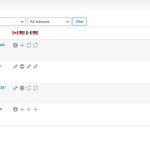This thread is resolved. Here is a description of the problem and solution.
Problem:
The client experienced an issue where 40,000+ duplicate images were created due to a hiccup, and after removing unused media, including media from translations, all media on translated pages went missing. The client is looking for a way to 'recycle' or 'retranslate' the media so that it works on the translated pages as it does on the non-translated pages.
Solution:
We recommend the following steps to address the issue:
1. If you have a backup from before these database changes were made, utilize it to restore the missing entries.
2. If no backup is available, follow these steps:
1. Create a full website backup.<br />2. Complete all translations marked as "update needed" in the Translation Editor by clicking "Complete." This will restore the missing images.<br />3. For pages/products created in secondary languages, manually restore the images in the page editor.
We always advise having a backup before making any changes to prevent such issues.
If this solution does not resolve your issue or seems outdated, we highly recommend checking related known issues at https://wpml.org/known-issues/, verifying the version of the permanent fix, and confirming that you have installed the latest versions of themes and plugins. If further assistance is needed, please open a new support ticket at WPML support forum.
This is the technical support forum for WPML - the multilingual WordPress plugin.
Everyone can read, but only WPML clients can post here. WPML team is replying on the forum 6 days per week, 22 hours per day.
This topic contains 25 replies, has 4 voices.
Last updated by Lucas Vidal de Andrade 1 year, 5 months ago.
Assisted by: Lucas Vidal de Andrade.
| Author | Posts |
|---|---|
| June 26, 2024 at 1:49 pm | |
|
tannerT |
Background of the issue: All pages are already translated We have removed all unused media including the media from the translations. Now, media is missing on all translated pages. How can we recycle the media for all of these pages so that it is translated properly? We try to "retranslate" the page, but it shows that the page is already fully translated Symptoms: Questions: |
| June 26, 2024 at 3:42 pm #15835648 | |
|
tannerT |
Just following up that yes this must be resolve and YES this is absolutely critical |
| June 26, 2024 at 7:33 pm #15836891 | |
|
Lucas Vidal de Andrade WPML Supporter since 11/2023
Languages: English (English ) Timezone: Europe/Vienna (GMT+01:00) |
Hey there, I checked your issue further, got a second opinion with my colleagues, and in this situation, there's no quick fix (outside sending everything for automatic translation). Please make a full website backup and, go to WPML > Settings > Media Translation, select the "Set language information for existing media" and "Duplicate existing media for translated content" and click on "Start". Please do this just once. That will duplicate the media for translated content, which is expected. Let me know if after doing that, the translations go back to normal. |
| June 26, 2024 at 7:57 pm #15837020 | |
|
tannerT |
Note we did already find a solution from retranslating the pages with ATE; would just need a Credit Bypass (I know in API Creds this would be minimal so would be courteous). Anyway, as requested: 1.) Snapshot is Recorded Prior to this Action in AWS [HOME] STILL DEAD: hidden link STILL DEAD: hidden link STILL DEAD: hidden link Simply we need to "ReTranslate" ALL Pages and Overwrite the Links Only (which honestly should not have cost 300 credits for that experimental page anyway and is quite concerning in itself and should be addressed) |
| June 26, 2024 at 8:07 pm #15837046 | |
|
tannerT |
NOTE: We did not fully "Set Up" the "WPML Media Translation" plugin prior to clicking Start (as we were not informed to do so). I have just clicked "Set Up" and that took about 5 minutes to go from 0 -> 100% Not sure if we need to click Start Again. Rest Assured we have daily backups... so the floor is yours to resolve this. You have my permission to do what is required to fix the problem that is clearly observered Thank you <3 |
| June 27, 2024 at 6:21 pm #15846024 | |
|
Lucas Vidal de Andrade WPML Supporter since 11/2023
Languages: English (English ) Timezone: Europe/Vienna (GMT+01:00) |
Hey there, Unfortunately, I could not find any way to bulk restore the images. That happens because the entries were deleted from the DB, so we have no prepared solution for that, as this is not recommended. I've tried multiple solutions directly on your website and didn't get to any result. I'm getting a second opinion with our devs. I'll get back to you as soon as I hear from them. Thank you. |
| June 27, 2024 at 7:31 pm #15846333 | |
|
tannerT |
Thank you, again the image deletion from the DB was not just a "not recommended" action, but a required action due to your agents recommendations to click "Start" multiple times on translations. Note, we had over 100,000 images in every single language; uploading an image would be duplicatede 4+ times, and many other image issues. We are thrilled to be at a grand reset, and have purged the mess coming from over 450,000 images to just 5,000 Now, we simply need to cycle them throughout our pages |
| June 28, 2024 at 3:41 pm #15853082 | |
|
tannerT |
I currently have 2 open tickets (so this may not have been you) But whatever was tried just through our site into a CRITICAL ERROR [I have restored this mornings backup] |
| July 1, 2024 at 12:18 pm #15868484 | |
|
Lucas Vidal de Andrade WPML Supporter since 11/2023
Languages: English (English ) Timezone: Europe/Vienna (GMT+01:00) |
Hey there, I got a second opinion and, in this case, the translations will have to be manually reset. Whenever you find a page with a missing image, you'll need to make a small change to the original content, save and update the translations, so the image gets restored. I apologize for the inconvenience, but since the entries were manually deleted, they'll have to be manually restored. Regards, |
| July 1, 2024 at 2:05 pm #15869123 | |
|
tannerT |
Hi Lucas, I think you are misunderstanding the idea that these were deleted AS DIRECTED by a WPML agent due to the MASS DUPLICATION issue that YOUR PLUGIN CAUSED by clicking START in the Translate Media section of WPML > Settings. To reiterate 2 concepts: 1.] This is critically urgent as every image of every language is missing; we are not interested in "debating" the concept via 48 hour wait times between every message. If you would like to get someone on the phone to figure this out quicker and/or email me personally please do so and we can keep this from escalating to potential legal departments 2.] We are not interested in FUNDING the credits to RESTORE the issue that WPML a.) CAUSED and b.) RECOMMENDED. In highlight, the actions taken that caused the original mass duplication of 100,000 images in every single language were directed by your support team. In highly v2, the actions taken to delete these images were highlighted directly by your support team. We can open a case on all credits ever spent internally with our Credit Card and/or our Legal Department although are simply requesting due diligence and recognition on WPML part to not "send us off" with a "you're out of luck" message after becoming the culprit of poor suggestions. Let's make this the final week for resolution; or we will need to take further action Our Request: Bring back our images at no cost to us (if you give us the credits, we will invest the labor and hours to do so) |
| July 1, 2024 at 3:39 pm #15869689 | |
|
Lucas Vidal de Andrade WPML Supporter since 11/2023
Languages: English (English ) Timezone: Europe/Vienna (GMT+01:00) |
Hey there, I understand your frustration. Please note that, outside of weekends, we answer in a 24-hour timeframe. We don't offer phone calls. I'm doing my best so you don't have to manually restore the translations. There's still one last thing I'd like to test on your website, but unfortunately, I wasn't able to access it. The wp-admin page is blank. I tried in different browsers. Can you please verify it for me? Besides that, can you please send me the exact messages: 2. Where you were instructed to manually delete the entries for the DB. This way, we have more arguments and I can move forward, to a solution. I greatly appreciate your patience and cooperation. |
| July 1, 2024 at 11:55 pm #15870905 | |
|
tannerT |
Hi Lucas, feel free to crawl through our previous LONG list of issues and misinformed guidance in previous help requests for your "arguments moving forward" WP Admin works just fine; clear cache if needed |
| July 2, 2024 at 3:40 pm #15876701 | |
|
Lucas Vidal de Andrade WPML Supporter since 11/2023
Languages: English (English ) Timezone: Europe/Vienna (GMT+01:00) |
Hello, I found this ticket, which seems to be related to the issue: Here, I found a message from support saying that it's NOT necessary to delete entries from the DB: I'm doing my best to help you solve this issue with as little effort as possible on your side, as I understand your frustration. It would really speed things up for you, if you could share the exact message or at least point which was the ticket where you received the instructions you mentioned. This way, I can review the entire workflow and avoid asking things that were already asked before. As for the access, I wasn't able to log in due to 2FA issues. Check the image attached. Can you please verify it for me? |
| July 3, 2024 at 1:34 pm #15884923 | |
|
tannerT |
2FA is unlocked I will await your step by step procedure and/or chargeback our WPML purchase due to unfulfilled promises with negligent support. On standby |
| July 3, 2024 at 10:20 pm #15887118 | |
|
Andreas W. WPML Supporter since 12/2018 Languages: English (English ) Spanish (Español ) German (Deutsch ) Timezone: America/Lima (GMT-05:00) |
Hello, This is Andreas from the Second Tier Support Team. I have synced your media files today at: The count of media files is not identical inside the media library when changing the language inside the top admin bar. Please do not remove those media entries. They are mandatory for displaying media in other languages. The problem that your site was experiencing was a long known issue that occurred longer time ago (media entries get duplicated once a new language is added). This issues is not yet solved and the data cleanup has to be taken manually: https://wpml.org/errata/all-media-is-duplicated-when-a-new-language-is-added/ I would kindly like to encourage you to reach out to us first in case a similar issue occurs and ask for our support before taking direct action on the database. I was able to confirm that on products that are currently missing images it is sufficient to simply save the product on the WordPress Editor. You also could use the WooCommerce Bulk Edit option for this purpose but for some reason, your site is showing host errors once I am trying to edit more than 20 products at the same time. I am not sure what is causing those errors but it seems to be a server limitation. You can use a custom snippet to save all existing posts, pages, and products. Add this snippet to the end of the functions.php file of your theme:
// Add a function to the admin_init hook
add_action( 'admin_init', 'save_all_posts_on_refresh' );
// Define the function to save all posts on refresh
function save_all_posts_on_refresh() {
// Check if the current page is the posts page
global $pagenow;
if ( $pagenow == 'edit.php' ) {
// Get all the posts
$args = array(
'post_type' => array('page', 'post', 'product'),
'numberposts' => -1
);
$all_posts = get_posts( $args );
// Loop through all the posts and update them
foreach ( $all_posts as $single_post ) {
wp_update_post( $single_post );
}
}
}
Now, go to Posts > All posts. Finally, remove the snippet from the functions.php file. This should have saved all posts, pages, and products and recreated the missing image translations. Let me know if you need my assistance with this task, but I recommend that you provide us FTP access first for this purpose. The private reply form is enabled again. Also, take note that you can only automatically translate content that was created in site's default language. For example, some of your products might currently not show images, as you did not create the original products in the site's default language and those original images have been removed from the server. You will need to upload the images again to the original products. You can see more details about this at WooCommerce > WooCommerce Multilingual & Multi-Currency. See the screenshot of the original products' missing images. If you take a close look you will realize that there are many products that were not created in the site's default language and as you removed the images in this language from the database you actually did not remove translation, you instead removed the original images. Apart from that I also can see products created in site default languages that are missing images. The translations can only work as expected if the original contents do have the images. Please review your site and revise if we can spot further issues in regard to the translations that need our attention and we will be glad to assist you on this matter. We would appreciate it if you could provide exact examples in this case. Best regards |