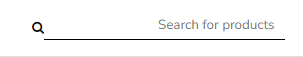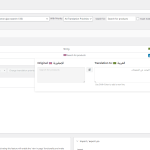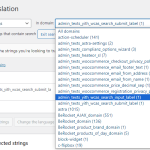This thread is resolved. Here is a description of the problem and solution.
Problem:
The client is unable to translate the Search input label in the YITH WooCommerce Ajax Search plugin even after translating the string in WPML > String Translation.
Solution:
We recommend going to WPML -> String Translation and looking for the domain
admin_texts_yith_wcas_search_input_label
. Once found, translate the placeholder text within this domain.
If this solution does not seem relevant to your issue, please open a new support ticket with us.
This is the technical support forum for WPML - the multilingual WordPress plugin.
Everyone can read, but only WPML clients can post here. WPML team is replying on the forum 6 days per week, 22 hours per day.
This topic contains 1 reply, has 2 voices.
Last updated by 1 year, 7 months ago.
Assisted by: Marsel Nikolli.