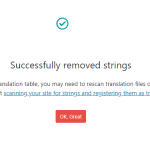This thread is resolved. Here is a description of the problem and solution.
Problem:
You are trying to remove WooCommerce's strings from the database using the 'Remove strings by domain' feature, but it has no effect. Even though you receive a success message, the strings remain in the database.
Solution:
1. The 'Remove strings by domain' feature only deletes untranslated strings. If the string is translated, it won't be affected.
2. To delete strings manually, go to String Translation, select the WooCommerce text-domain, and delete the strings. You can show all results using the "Strings per page:" filter below the strings table.
3. If you need to remove strings directly from the database, use the following SQL queries:
DELETE FROM wpif_123_icl_strings WHERE context = 'woocommerce';
DELETE FROM wpif_123_icl_string_translations WHERE string_id IN (SELECT id FROM wpif_123_icl_strings WHERE context = 'woocommerce');
Please note that this custom code is a courtesy and is not officially supported by us. Before applying it to a live site, please test it in a staging environment.
If this solution does not apply to your case, or if it seems outdated, we recommend opening a new support ticket. We also highly recommend checking related known issues at https://wpml.org/known-issues/, verifying the version of the permanent fix, and confirming that you have installed the latest versions of themes and plugins. For further assistance, please visit our support forum at https://wpml.org/forums/forum/english-support/.
This is the technical support forum for WPML - the multilingual WordPress plugin.
Everyone can read, but only WPML clients can post here. WPML team is replying on the forum 6 days per week, 22 hours per day.
This topic contains 6 replies, has 0 voices.
Last updated by 4 months, 3 weeks ago.
Assisted by: Osama Mersal.