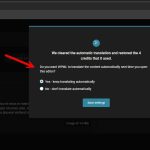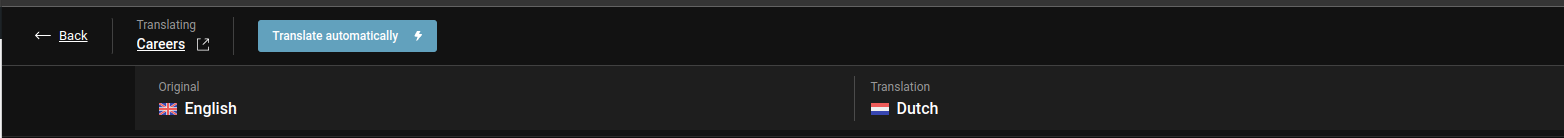This thread is resolved. Here is a description of the problem and solution.
Problem:
The client is experiencing issues where content on their website is being automatically translated despite the 'Translate What You Choose' setting being enabled. This issue was observed on the 'Careers' page where the title changed automatically.
Solution:
1. If you're experiencing automatic translations with the 'Translate What You Choose' setting, it might be due to having automatic translation credits or being registered to the Pay-as-you-go option. You can undo the automatic translation and then select 'No- don't translate automatically' to prevent future automatic translations.
2. To ensure WPML does not automatically translate content, access the Advanced Translation Editor, click the gear icon in the top-right corner, and unselect 'Translate all content automatically when the editor opens'.
3. If you prefer not to use WPML's Advanced Translation Editor at all, set your default editor to 'WordPress Editor' as described in our documentation: Using Different Translation Editors for Different Pages.
Please note that this solution might be outdated or not applicable to your specific case. We highly recommend checking related known issues at https://wpml.org/known-issues/, verifying the version of the permanent fix, and confirming that you have installed the latest versions of themes and plugins. If the issue persists, please open a new support ticket.
This is the technical support forum for WPML - the multilingual WordPress plugin.
Everyone can read, but only WPML clients can post here. WPML team is replying on the forum 6 days per week, 22 hours per day.
This topic contains 7 replies, has 2 voices.
Last updated by 8 months, 3 weeks ago.
Assisted by: Itamar.