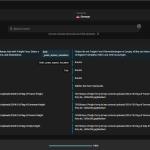This is the technical support forum for WPML - the multilingual WordPress plugin.
Everyone can read, but only WPML clients can post here. WPML team is replying on the forum 6 days per week, 22 hours per day.
| Sun | Mon | Tue | Wed | Thu | Fri | Sat |
|---|---|---|---|---|---|---|
| - | 8:00 – 10:00 | 8:00 – 10:00 | 8:00 – 13:00 | 8:00 – 13:00 | 9:00 – 13:00 | - |
| - | 11:00 – 17:00 | 11:00 – 17:00 | 14:00 – 17:00 | 13:00 – 17:00 | 13:00 – 18:00 | - |
Supporter timezone: America/New_York (GMT-05:00)
Tagged: Exception
This topic contains 0 replies, has 0 voices.
Last updated by Lauren 7 minutes ago.
Assisted by: Lauren.
| Author | Posts |
|---|---|
| February 3, 2025 at 7:22 pm #16664203 | |
|
stavrosM-2 |
Background of the issue: Symptoms: Questions: |
| February 4, 2025 at 4:18 pm #16667859 | |
|
Lauren Supporter
Languages: English (English ) Timezone: America/New_York (GMT-05:00) |
Please see my previous reply and let me know once the migration has been completed. Thanks! |
| February 7, 2025 at 2:04 pm #16680144 | |
|
stavrosM-2 |
Hello! I followed your instructions and started migration this morning. The process says it takes about 4 hours but still is at 0%. Should I cancel and repeat the process? |
| February 7, 2025 at 3:06 pm #16680398 | |
|
stavrosM-2 |
The migration has been completed. |
| February 7, 2025 at 11:35 pm #16681476 | |
|
Lauren Supporter
Languages: English (English ) Timezone: America/New_York (GMT-05:00) |
I have marked the next reply as private. Please send me the username and password from your live site that was created before the migration. I will not be using this to login to the live site, just to log into the migration. Thanks! |
| February 10, 2025 at 4:59 pm #16688963 | |
|
Lauren Supporter
Languages: English (English ) Timezone: America/New_York (GMT-05:00) |
Thanks so much for sending credentials. I deactivated all non WPML plugins on the staging site and with these settings, I was able to open the Translation Editor. So it appears there is a conflicting plugin that is causing the problem. After this, I re-enabled all of the plugins and I am still able to open the Translation Editor. So it could be that disabling/enabling the plugins flushed the cache and now it's working as expected. Can you test the same steps on your live site - just disable non WPML plugins, open the editor, and then enable the other plugins again and see if it works. Feel free to use the staging site that I set up for any other tests you would like. |
| February 11, 2025 at 5:13 pm #16693057 | |
|
stavrosM-2 |
Yes, I can open the translator, and the texts are automatically translated. I could do it before. But the problem—that I needed your help—is that I cannot EDIT the translation that it did. When I started translating the site, I could select part of the text (a paragraph) and write the correct translation that the customer wanted to see. I still cannot do it (on my page nor the staging site). When I select part of the text to edit, it leads me to a white page. Did you try to edit the translated text? I wrote the following when I issued the problem. Background of the issue: Symptoms: |
| February 11, 2025 at 7:26 pm #16693395 | |
|
Lauren Supporter
Languages: English (English ) Timezone: America/New_York (GMT-05:00) |
On the staging site, with all non WPML plugins deactivated, I can open the advanced translation editor and edit content without an problem. Please see my screencast here: Please use the staging site that I have set up for further testing and let me know if you are able to edit the translated content there. If so, you can start to reactivate the plugins on the staging site to try and determine which one is causing a conflict with the translation editor. |
| February 12, 2025 at 12:22 pm #16696284 | |
|
stavrosM-2 |
I tried to edit with how you left me the staging site, and still, when I click on the text I want to edit, it goes to a blank page. I activated and deactivated all plugins again and still nothing. Are you doing something before you start using the plugin? I really don't get how it works for you and not for me, while I do the same thing. |
| February 12, 2025 at 2:57 pm #16697452 | |
|
Lauren Supporter
Languages: English (English ) Timezone: America/New_York (GMT-05:00) |
I'm not doing anything different than clicking the pencil icon to edit the page. Are you logged in as the same user as I am? Try that, in case there is a permissions difference. Also, test in a separate browser and/or on a separate device. |