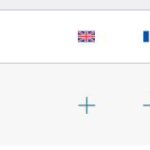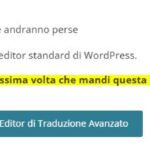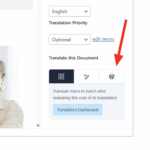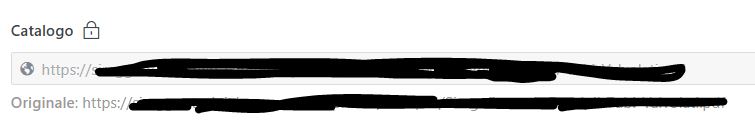This is the technical support forum for WPML - the multilingual WordPress plugin.
Everyone can read, but only WPML clients can post here. WPML team is replying on the forum 6 days per week, 22 hours per day.
| Sun | Mon | Tue | Wed | Thu | Fri | Sat |
|---|---|---|---|---|---|---|
| - | 9:00 – 13:00 | 9:00 – 13:00 | 9:00 – 13:00 | 9:00 – 13:00 | 9:00 – 13:00 | - |
| - | 14:00 – 18:00 | 14:00 – 18:00 | 14:00 – 18:00 | 14:00 – 18:00 | 14:00 – 18:00 | - |
Supporter timezone: America/Los_Angeles (GMT-07:00)
This topic contains 21 replies, has 0 voices.
Last updated by Bobby 1 day, 7 hours ago.
Assisted by: Bobby.
| Author | Posts |
|---|---|
| October 27, 2025 at 3:33 pm #17522825 | |
|
giuseppeP-25 |
Background of the issue: Symptoms: Questions: |
| October 29, 2025 at 7:31 am #17527975 | |
|
Bobby WPML Supporter since 04/2015
Languages: English (English ) Timezone: America/Los_Angeles (GMT-07:00) |
Hi there, Do you know if this site had WPML previously installed and at any point WPML was uninstalled or WPML RESET was ran? From my understanding each media is duplicated twice under the same language. |
| October 29, 2025 at 4:32 pm #17530349 | |
|
giuseppeP-25 |
Hello! Now I have aother questions. 1) How can I translate alt text of the images in other languages? I can't see them in the editor. Should I do it from the media gallery?? 2) Not all the images in the pages I am translating from Italian to English are visibie in the English Media tab. Why? I have some image galleries in Italian that are not visibile in the English media tab. How can I solve this problem? Please let me know, Many thanks |
| October 29, 2025 at 9:53 pm #17530816 | |
|
Bobby WPML Supporter since 04/2015
Languages: English (English ) Timezone: America/Los_Angeles (GMT-07:00) |
We recently had a new featured introduced "WPML includes a smart setting that automatically sends the correct media texts, like alt text, titles, and captions for translation." for that I'd recommend reviewing this documentation Then go to WPML->Settings and scroll to bottom of the page, is that feature enabled? |
| October 30, 2025 at 11:13 am #17532235 | |
|
giuseppeP-25 |
Dear Booby Also I have another kind of problem if I may. I am using translation editor which forces me to add bold only if there a bold words in the original version of the text. But what if I want to add bold in the translation only? Also, if I need to make a change in the original version then how can update translation? I hope this is clear Many thanks |
| November 3, 2025 at 4:51 pm #17542908 | |
|
giuseppeP-25 |
I am kindly waiting for your feedback and suggestions. Thank you |
| November 3, 2025 at 11:58 pm #17543585 | |
|
Bobby WPML Supporter since 04/2015
Languages: English (English ) Timezone: America/Los_Angeles (GMT-07:00) |
Hello, Regarding the media translation, if that feature is activated, you should be able to do the following: 1. Create a page and add a media in it 2. Translate it 3. Now the media will show in the translation as well as the caption and alt being translated. Can you do this test and let me know your results, please? The title and description/alt text will not show in the editor as it's being handled automatically. Regarding the bold HTML, you will want to do this using manual translation. following the steps broken down in our documentation: Let me know your results, please. |
| November 4, 2025 at 12:47 pm #17545570 | |
|
giuseppeP-25 |
Ok thank you. Regarding the manual translation, till now I translated through editor not duplicating the page. I don't understand if the best practice is duplicating the page or using editor. Thank you for your assistance Best regards |
| November 5, 2025 at 7:01 am #17548196 | |
|
Bobby WPML Supporter since 04/2015
Languages: English (English ) Timezone: America/Los_Angeles (GMT-07:00) |
The notice is correct, and this describes exactly the scenario it is meant to prevent: You create a translation using the WPML Translation Editor. You then make manual edits directly in the WordPress (WP) editor. The next time you open and save the translation in the WPML Editor, all manual edits made in the WP editor will be overwritten. Note: If the default language includes specific styling, that same styling must also be applied in the translation. If you need a different design per language (even small adjustments), you can switch the translation method to use the WP Manual Editor for that page only. To do this: Use the WPML Editor to create the initial translation. Edit the page in the default language and switch from the WPML Editor to Manual Translation (as described in our documentation). This change will apply only to that page. Regarding Media What results did you get when performing the test I recommended earlier? Using this feature should allow for the content of the media to automatically translate and they should not need to show in the translation editor. |
| November 5, 2025 at 7:32 am #17548304 | |
|
giuseppeP-25 |
Dear Bobby, 1) Regarding images, your test worked for the new ones, but I have many pages and posts where this is non working. Images are not there. So I need to find them manually in the media translation area. 2) Regarding the other issue, you write this "The next time you open and save the translation in the WPML Editor, all manual edits made in the WP editor will be overwritten." Since I translated a lot of pages and posts using the WPLM Editor but I need to change something in the translated pages only, I guess I need to make manual edits, anyway. In this case, will it be fine if I make changes both in the original and translated pages and just never use again WPML editor for this pages? 3) I have a third issue, I'll take this opportunity to ask. I am using ACF + ACF Multilingual. Many thanks |
| November 6, 2025 at 7:50 am #17552337 | |
|
Bobby WPML Supporter since 04/2015
Languages: English (English ) Timezone: America/Los_Angeles (GMT-07:00) |
For issue #1 , what are your results if you go to WPML->Settings->Media (bottom of page) -> deactivate the feature and run the Media actions. This should resolve any of these issues related to the media. #2 --> Yes that is fine, you can just select to use the WP Editor moving forward existing work will not be lost. #3 --> Is this field coming from your theme or a third party plugin? Typically locked fields are locked by default to prevent changing them. You could technically click on the lock to unlock it but be aware that this could cause compatibility issues which is why it might be locked. |
| November 6, 2025 at 3:51 pm #17554726 | |
|
giuseppeP-25 |
Dear Bobby #1 - I am not sure to do what you suggest. I translated all the media from the page=wpml-media tab and I am fine. I don't want to loose what I ded #2 It is quite frustrating this situation. Each time I open a page in WP editor I see the alert that says that I risk to loose all translations. This happens if I open the original page and also the translated page using WPML Editor. How can I act in a safe way? How can I avoid this situation? Some pages are translated for me but I still see the translation in progress or assigned to translator. This is not true. You say "moving forward existing work will not be lost." What you mean? #3 The field is an ACF filed as I told you. I need to translate its content. Can I unlock it safely? Thank you |
| November 6, 2025 at 11:46 pm #17555747 | |
|
Bobby WPML Supporter since 04/2015
Languages: English (English ) Timezone: America/Los_Angeles (GMT-07:00) |
Based on your feedback on #1 can I assume the media is OK now? For #2 , please share a specific page/post you are doing this with so I can film a screencast of me doing what I would recommend and walk you through it on the screencast. For #3, yes I understand but who created this ACF field. Is this coming from your theme or was this something you made custom. There is a reason a field is set to "Do Not Translate" and typically that is because it CAN cause issues. However, you wont know until you test it. You can unlock it, set it to "translatable" , translate it and then let me know your results. IF it breaks something then we know to revert it back. |
| November 7, 2025 at 10:22 am #17556665 | |
|
giuseppeP-25 |
Dear Bobby Regarding #2 issue can I share a link in private mode? Because the website is not online at the moment. So to see it you should change your hosts file or I can give you a skip DNS link. But I can do it in private. #3 it is a custom field in a custom theme, so ok we will try to see what happens. Thank you Best regards |
| November 10, 2025 at 10:07 am #17561245 | |
|
giuseppeP-25 |
Dear Bobby, From now on I am translating eveything using WordPress and duplicating the pages. Thank you |