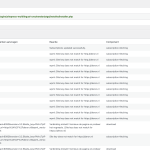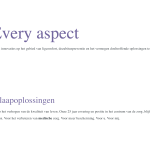This is the technical support forum for WPML - the multilingual WordPress plugin.
Everyone can read, but only WPML clients can post here. WPML team is replying on the forum 6 days per week, 22 hours per day.
Tagged: Compatibility
This topic contains 8 replies, has 2 voices.
Last updated by Eran Helzer 1 year, 8 months ago.
Assisted by: Eran Helzer.
| Author | Posts |
|---|---|
| July 17, 2023 at 1:10 pm #14049907 | |
|
Rene |
Hello, We are trying to connect WPML to our new website, hidden link But unfortunately we don't see the translation from Dutch to German. So far we have tried to connect it with a new key and also to update en install the necessary plugins. But nothing seems to give us a solution. Also, we see a message with the following text: "WPML plugin cannot connect to wpml.org Need help? See the communication errors and report it to WPML technical support." Can you please help us out? Thanks in advance. |
| July 18, 2023 at 6:57 am #14054755 | |
|
Eran Helzer Supporter
Languages: English (English ) Hebrew (עברית ) Timezone: Asia/Jerusalem (GMT+03:00) |
Hi, Regarding the error message, is it possible that it is not from recently? Regardless, please share with me screenshots of the following pages: From looking at our logs, I see that as recently as yesterday, you sent pages to translation and they returned correctly. Please update me with the screenshots and the results of the test. |
| July 18, 2023 at 8:07 am #14055533 | |
|
Rene |
Hi, Unfortunately, disabling other plugins does not seem to resolve my problem. See the screenshots. Also in the logs I only see that the connection with the key is resolved, but the translation does not show somehow. Hopefully you have another solution. |
| July 18, 2023 at 8:57 am #14056545 | |
|
Eran Helzer Supporter
Languages: English (English ) Hebrew (עברית ) Timezone: Asia/Jerusalem (GMT+03:00) |
In that case, I would like to request admin access to your site, in order to take a look for myself. Perhaps I will be able to solve this issue quickly. Before we proceed, please confirm you have a working backup. I have set your next reply to be private so you can share credentials there. |
| July 19, 2023 at 11:32 am #14065759 | |
|
Eran Helzer Supporter
Languages: English (English ) Hebrew (עברית ) Timezone: Asia/Jerusalem (GMT+03:00) |
Update. After activating/deactivating and switching themes, I managed to reduce the issue to Elementor. When it is activated, even in minimal (only WPML + WordPress theme), translations do not show correctly. I will keep testing to see, and consult with my colleagues. In the meanwhile, please provide a Duplicator package of the site, in case we need to escalate the issue to the 2nd tier. |
| July 20, 2023 at 8:45 am #14070409 | |
|
Eran Helzer Supporter
Languages: English (English ) Hebrew (עברית ) Timezone: Asia/Jerusalem (GMT+03:00) |
Thank you. I will update you when I have news. |
| July 20, 2023 at 11:40 am #14071855 | |
|
Eran Helzer Supporter
Languages: English (English ) Hebrew (עברית ) Timezone: Asia/Jerusalem (GMT+03:00) |
After making a small change to the original page, resending it to translation and reverting the change, the translation looks correct now. Can you look and confirm if the issue is resolved? |
| July 20, 2023 at 12:49 pm #14072347 | |
|
Rene |
Hi Eran, Thanks for the update. It seems working correctly now. So far, thank you! Can you please explain what caused the issue? I would like to know what element or setup is conflicting and also how to prevent/fix it in the future. Thanks! |
| July 20, 2023 at 1:51 pm #14072967 | |
|
Eran Helzer Supporter
Languages: English (English ) Hebrew (עברית ) Timezone: Asia/Jerusalem (GMT+03:00) |
Well, I can't since I myself am not sure. We can know that it isn't a problematic widget, as now it works and nothing was changed about the content. In the future, I can suggest that as an initial troubleshooting step, try making a small change in the default language page, send it to translation and then revert the change. |
| July 21, 2023 at 9:35 am #14077665 | |
|
Rene |
Hi Eran, Thanks for the feedback and explanation. I found out that Elementor has a submenu called "Extra" where you can synchronize all the files. If you click on both buttons, “Regenerate Files & Data” and “Synchronize Library”, that seems to do the trick. With also saves me a lot of time to not go through each page :). Thanks! |