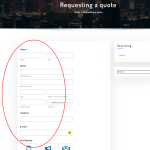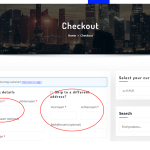This thread is resolved. Here is a description of the problem and solution.
Problem:
The client was unable to find certain strings for translation and was considering live assistance. After installing the WPML-WPForms Multilingual plugin, the issue was resolved.
Solution:
We recommended the following steps for clients experiencing similar issues:
1. Go to WPML -> String Translations.
2. Scroll to the bottom of the page and click the blue link Translate texts in admin screens ».
3. On the Admin Texts Translation page, search for the strings you want to translate.
4. Select the checkboxes next to the strings and click “Add to String Translation”.
5. Return to WPML -> String Translation to find the strings.
For more detailed information, please refer to our documentation on Finding strings that don’t appear on the String Translation page.
Th client resolved the issue by installing WPForms Multilingual as he was using WPForms to create the forms with the strings needed to be translated.
If this solution doesn't look relevant to your issue, please open a new support ticket in our support forum.
This is the technical support forum for WPML - the multilingual WordPress plugin.
Everyone can read, but only WPML clients can post here. WPML team is replying on the forum 6 days per week, 22 hours per day.
This topic contains 3 replies, has 2 voices.
Last updated by 1 year, 3 months ago.
Assisted by: Marsel Nikolli.