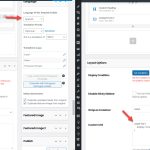This is the technical support forum for WPML - the multilingual WordPress plugin.
Everyone can read, but only WPML clients can post here. WPML team is replying on the forum 6 days per week, 22 hours per day.
Tagged: Exception
This topic contains 6 replies, has 2 voices.
Last updated by Elsa Soares 1 year, 11 months ago.
Assisted by: Osama Mersal.
| Author | Posts |
|---|---|
| May 10, 2023 at 11:37 am | |
|
Elsa Soares |
Templates builder don't display header |
| May 10, 2023 at 11:51 am | |
| May 11, 2023 at 7:27 am #13627595 | |
|
Osama Mersal Supporter
Languages: English (English ) Arabic (العربية ) Timezone: Africa/Cairo (GMT+02:00) |
Hi, Thanks for contacting WPML forums support. I'll be glad to help you today. Could you please let me know if there is an option to select the header on the template editing page? (hidden link) Also, I'd need your permission to take a local copy of your site to debug the issue without affecting your live site. Best regards, |
| May 11, 2023 at 8:39 am #13628219 | |
|
Elsa Soares |
Hi Thank you for the reply. Be waiting to your news hopping you can fix this. Thanks |
| May 11, 2023 at 10:38 am #13629257 | |
|
Osama Mersal Supporter
Languages: English (English ) Arabic (العربية ) Timezone: Africa/Cairo (GMT+02:00) |
Hi, Thanks for your permission. I installed a local copy of your site, checked the issue, and found that the product works correctly. (hidden link) I'm not sure why the template preview is not working as the other templates, but it could be corrupted. Would you please let me know if the product works correctly? Best regards, |
| May 11, 2023 at 9:50 pm #13633345 | |
|
Elsa Soares |
Hi Thanks for the reply. The template builder has the option to connect to the product (set condition blue button in layout options). Meanwhile I've settled the condition in the templates to the correspondant products and it's showing the header, but the layout is misaligned: You can see that all the products in the PT (original) EN and FR are ok. And I used for all languages the automatic translation to translate the templates builder. How can they be corrupted? Need your help to fix this. Perhaps doing new translations overriding the templates builder spanish ones without any extra charge on my own...hoping this could be and option to fix it... I'm not sure. You are the expert, please help me fix this Hope to get your news ASAP. |
| May 12, 2023 at 8:44 am #13635293 | |
|
Osama Mersal Supporter
Languages: English (English ) Arabic (العربية ) Timezone: Africa/Cairo (GMT+02:00) |
Hi, 1) I checked the two products you mentioned; this white space is the scroll bar space. You can notice it in all languages. (Kindly check the attached screenshot) You would see the same CSS values if you checked the CSS by inspecting the page in all languages. Could you please let me know how these layouts are misaligned on the product pages? 2) I noticed the Spanish template is missing a custom CSS added to the other language. Please edit the Spanish templates, and add this missing code. Also, please check the conditions for the Spanish templates. Best regards, |