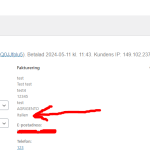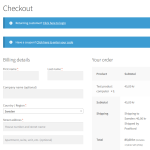This is the technical support forum for WPML - the multilingual WordPress plugin.
Everyone can read, but only WPML clients can post here. WPML team is replying on the forum 6 days per week, 22 hours per day.
| Sun | Mon | Tue | Wed | Thu | Fri | Sat |
|---|---|---|---|---|---|---|
| - | - | 9:00 – 18:00 | 9:00 – 18:00 | 9:00 – 18:00 | 9:00 – 18:00 | 9:00 – 18:00 |
| - | - | - | - | - | - | - |
Supporter timezone: America/Lima (GMT-05:00)
This topic contains 15 replies, has 2 voices.
Last updated by Andreas W. 7 months, 3 weeks ago.
Assisted by: Andreas W..
| Author | Posts |
|---|---|
| May 11, 2024 at 11:23 am #15616914 | |
|
hansN-10 |
Hello, I am using WPML for my WooCommerce store, where my default language is Swedish, and the translated language is English. The attached screenshot is from my backend order management. This test customer has made an order with the language set to English. Is it possible to have the destination country of the billing address and the shipping address translated to English, when the customer has chosen this language? This is because I will copy/paste the address from the backend to the address stickers on the customers package, and also the name will appear on the invoices, in the emails from WooCommerce etc. Thank you! Best regards |
| May 11, 2024 at 12:18 pm #15616970 | |
|
Andreas W. Supporter Languages: English (English ) Spanish (Español ) German (Deutsch ) Timezone: America/Lima (GMT-05:00) |
Hello, Thank you for reaching out! The shipping address depends on the information provided inside the user's profile or on the information that is provided inside the checkout form. Do I understand right, that you would like to translate the user's value "Italien" to "Italy"? If so, let me know and we can run some tests to check if we can translate this value somehow. Best regards |
| May 11, 2024 at 12:54 pm #15617000 | |
|
hansN-10 |
Hello Andreas and thank you for your reply. Yes, in my test purchase, I would have wanted the Swedish word "Italien" to have been translated to "Italy" when the customer has chosen English as the website language. So is it possible to have all country names automatically appear in their English version in my backend, if the customer is using the English translation of my site? As you can see from the attached screenshot from my Checkout page, when the customer has chosen English as the site language, then the country/region dropdown appears in English. So maybe it is possible to automatically use these English versions of the country names? Best regards |
| May 11, 2024 at 1:39 pm #15617045 | |
|
Andreas W. Supporter Languages: English (English ) Spanish (Español ) German (Deutsch ) Timezone: America/Lima (GMT-05:00) |
If you visit the checkout in other languages you will see that this field value is translated. The only issue might be, that if you watch orders, then you are an admin user, and this is controlled by admin language. This means, that the language that you see on the orders pages is controlled by the language that was last selected inside the top admin bar before you watch the orders screen. You can go to your user profile and enable the option "Set admin language as editing language" and then WordPress will change its language on the backend only, based on the currently set language inside the top admin bar. I am guessing, that the problem with this is, that on WooCommerce's order screen, we do not have any language selector inside the top admin bar and this is why you can not see how the language of this string would change if you switch the admin language. Do I understand right, that it the actually only a backend issue and there are not any false translations in emails that are sent to customers? |
| May 11, 2024 at 1:58 pm #15617058 | |
|
hansN-10 |
Thank you for explaining this! The issue also comes up on the invoices and packing slips created by a plugin that I use, and also in the automatic emails that are sent to the customer from WooCommerce. So it seems like the invoice plugin and the emails are collecting the country name in Swedish. |
| May 11, 2024 at 3:08 pm #15617082 | |
|
Andreas W. Supporter Languages: English (English ) Spanish (Español ) German (Deutsch ) Timezone: America/Lima (GMT-05:00) |
Hello, I understand right, that this is related to "YITH WooCommerce PDF Invoices & Packing Slips Premium"? If so, take note that we have been able to test a fair amount of YITH plugins and obtained compatibility in cooperation with the authors, but this particular plugin is not yet on our list: Would it be possible for you to install the plugin on a test site which I can provide, so that I can run some tests? Best regards |
| May 11, 2024 at 4:26 pm #15617121 | |
|
hansN-10 |
Hello and thank you for your support. Yes, it is the Yith plugin that i use for Invoices, packing slips etc that I am using. It would be great if you could look at this. There are some parts of the pdf invoice templates that I have not been able to translate with WPML, so if this plugin could be made fully compatible with WPML, that would be perfect. I have set up a staging site, how can I share the login details with you? Best regards |
| May 11, 2024 at 5:26 pm #15617143 | |
|
Andreas W. Supporter Languages: English (English ) Spanish (Español ) German (Deutsch ) Timezone: America/Lima (GMT-05:00) |
Hello, I would like to offer to have a closer look at the problem and request temporary access (wp-admin and FTP) to the website to investigate this issue further. You can find the required fields below the comment section when you log in to leave the next reply. The information you provide is private, which means only you and I can see and access it. IMPORTANT The private response form looks like this: Next time you reply, click "I still need assistance." Video: Please note that we are obliged to request this information individually on each ticket. We may not access any access information not specifically submitted on this ticket in the private response form. Best regards |
| May 11, 2024 at 6:34 pm #15617181 | |
|
Andreas W. Supporter Languages: English (English ) Spanish (Español ) German (Deutsch ) Timezone: America/Lima (GMT-05:00) |
Hello, It seems that the login credentials were not correct. I have tried to log in three times and now it appears that WordFence is blocking me. Please verify the access credentials and set my public IP on the exclude list inside WordFence's Firewall Options: 181.66.184.80 More details: hidden link Leave me a message on this ticket was the access details have been adjusted on your site. Best regards |
| May 12, 2024 at 7:53 am #15617441 | |
|
hansN-10 |
Hello, Sorry about that, now the same password I sent you earlier should be working. Best regards |
| May 14, 2024 at 12:31 pm #15625317 | |
|
Andreas W. Supporter Languages: English (English ) Spanish (Español ) German (Deutsch ) Timezone: America/Lima (GMT-05:00) |
Hello Hans, The English checkout has translated language names inside the language selection field. Those country names do come from WooCommerce and they are translatable on your site with String Translation. The order's language on the backend is controlled by the site's default language. You can see this behavior if you create a new admin order, edit the shipping address, and open the dropdown for language selection. This should only affect the admins. The emails sent to the users including their PDF files should indeed have the English country name in this case. Please take a backup of your site, then update all your plugins and test again. If the issue persists I can offer to take a copy of your site and try to troubleshoot the issue. Take note that if it is possible to recreate the issue only with WooCommerce, WPML plus add-ons, and YITH WooCommerce PDF Invoices & Packing Slips Premium then this might be a compatibility issue that needs to be escalated internally and for this, I need to you to install YITH WooCommerce PDF Invoices & Packing Slips Premium on a test site which I can provide. If we will not be able to recreate the issue without having a registration key for YITH WooCommerce PDF Invoices & Packing Slips Premium then it might be better if you contact the YITH support about this issue. Best regards |
| May 14, 2024 at 1:46 pm #15625687 | |
|
hansN-10 |
Hello Andreas and thank you very much. I am out of office this week, and will get back to you next week. Best regards |
| May 14, 2024 at 6:53 pm #15626812 | |
|
Andreas W. Supporter Languages: English (English ) Spanish (Español ) German (Deutsch ) Timezone: America/Lima (GMT-05:00) |
Hello Hans, I have created a copy of your website using the plugin "All In One WP Migration" and I will run the updates and continue testing on a virtual server on my PC. Once I have some results I will contact you on this ticket again. Best regards |
| May 14, 2024 at 7:10 pm #15626824 | |
|
Andreas W. Supporter Languages: English (English ) Spanish (Español ) German (Deutsch ) Timezone: America/Lima (GMT-05:00) |
I see this test was kind of senseless, as we are not able to edit the email templates if the plugin is not registered. Now, in order to test I will need to be able to make orders on Frontend and use a payment method like "Pay on delivery". It would be great if you could register the plugin on your staging site so that we can run further tests. If you do not have a spare registration key for this purpose I suggest you reach out to YITH and ask you for their cooperation on this matter. I can provide a test site with WPML for this purpose. I will be awaiting your reply by next week. |
| May 21, 2024 at 6:07 am #15647892 | |
|
hansN-10 |
Hello, I just got an email that this support ticket is about to be automatically closed due to inactivity. I have just returned from vacation and I am also working on this with Yith support. Can this ticket be kept open for a while longer please? Thank you! Best regards |
The topic ‘[Closed] Translate country name in billing and shipping address WooCommerce’ is closed to new replies.