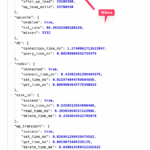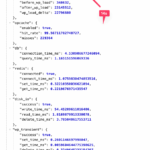This thread is resolved. Here is a description of the problem and solution.
Problem:
The client reported that their CMS was experiencing significant slowdowns, with page load times reaching 10-20 seconds or even timing out. This issue was particularly evident when the WPML plugin was active. The client suspected that WPML's interactions with external servers for license and translation checks might be causing the delays.
Solution:
We recommended a systematic approach to identify the root cause of the slowdown:
1. Create a full site backup or set up a staging site using tools like WP Staging.
2. Update all outdated plugins and themes.
3. Clear any existing cache.
4. Deactivate all plugins, including WPML, and switch to a default WordPress theme like Twenty Twenty.
5. Enable WordPress debug mode by following the guide at https://developer.wordpress.org/advanced-administration/debug/debug-wordpress/
6. Reactivate WPML and monitor for any changes in performance.
7. Gradually reactivate other themes and plugins one by one to pinpoint the specific cause of the issue.
8. Check the debug.log file in the wp-content folder for any errors related to performance issues.
If these steps do not resolve the issue or if the solution seems outdated or irrelevant to your specific case, we highly recommend checking related known issues at https://wpml.org/known-issues/, verifying the version of the permanent fix, and confirming that you have installed the latest versions of themes and plugins. If problems persist, please open a new support ticket.
This is the technical support forum for WPML - the multilingual WordPress plugin.
Everyone can read, but only WPML clients can post here. WPML team is replying on the forum 6 days per week, 22 hours per day.
This topic contains 1 reply, has 0 voices.
Last updated by 1 week, 6 days ago.
Assisted by: Carlos Rojas.