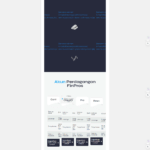This thread is resolved. Here is a description of the problem and solution.
Problem:
The client is experiencing UI issues on their website pages when the WPML string translation plugin is enabled, specifically in the Indonesian language.
Solution:
We recommended enabling WP Debug to gather more detailed error logs. The steps include modifying the 'wp-config.php' file to enable WP_DEBUG, WP_DEBUG_LOG, and SCRIPT_DEBUG while disabling WP_DEBUG_DISPLAY. This setup helps in logging errors without displaying them on the site. For detailed instructions, visit WPML Debugging Documentation and WordPress Codex on Debugging.
Additionally, to address potential issues with page updates not reflecting in translated versions, we suggested:
1. Open the default language page in Edit mode.
2. Make a minor change (e.g., add a space or + sign in the page title).
3. Save the page.
4. Remove the change made in step 2.
5. Update the page again.
6. Attempt to open the translated page in the WPML Translation Editor to check if it loads correctly.
If these steps do not resolve the issue, we advised opening a new ticket for further investigation.
Please note that this solution might be outdated or not applicable to your specific case. We highly recommend checking related known issues at https://wpml.org/known-issues/, verifying the version of the permanent fix, and confirming that you have installed the latest versions of themes and plugins. If the problem persists, please open a new support ticket at WPML Support Forum for personalized assistance.
This is the technical support forum for WPML - the multilingual WordPress plugin.
Everyone can read, but only WPML clients can post here. WPML team is replying on the forum 6 days per week, 22 hours per day.
This topic contains 1 replies, has 0 voices.
Last updated by 3 weeks, 2 days ago.
Assisted by: Noman.