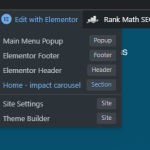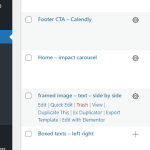This is the technical support forum for WPML - the multilingual WordPress plugin.
Everyone can read, but only WPML clients can post here. WPML team is replying on the forum 6 days per week, 22 hours per day.
Tagged: ATE
This topic contains 7 replies, has 3 voices.
Last updated by nathanY 1 year, 5 months ago.
Assisted by: Ilyes.
| Author | Posts |
|---|---|
| August 1, 2023 at 5:22 pm #14136369 | |
|
nathanY |
We have added the translations for Elementor templates that we used in the home page. Now, it's not showing up in the frontend. We made sure translations are 100% and hit the complete button, but it still shows "needs translation" icon Please see the screenshots below. |
| August 1, 2023 at 9:08 pm #14137679 | |
|
Mateus Getulio Supporter
Languages: English (English ) Portuguese (Brazil) (Português ) Timezone: America/Sao_Paulo (GMT-03:00) |
Hi there, Thanks for your contact. Before your ticket is assigned to one of my colleagues, please allow me to walk you through some initial debugging steps. This will help speed up the support process. Please follow these steps: - Just to be safe, make sure to have a website backup before proceeding # Clear the cache in WPML - Go to your affected template, and do a minor modification to the original language content Then please let us know if the problem remains or not. Thank you. Kind regards, |
| August 2, 2023 at 1:48 pm #14143003 | |
|
nathanY |
Hi Mateus, |
| August 2, 2023 at 3:45 pm #14143805 | |
|
Ilyes Supporter
Languages: French (Français ) Timezone: Pacific/Easter (GMT-05:00) |
Hello, Thank you for contacting WPML support team, I would like to ask for temporary access to your test site’s wp-admin and FTP to investigate the issue further. Kindly provide me with the steps on how to replicate the problem. If necessary, I may need to replicate your site locally. To do this, I will temporarily install a plugin called “Duplicator” on your site, which will enable me to create a copy of your site and its content. Once the problem has been resolved, I will delete the local site. Please let me know if you agree to this. It is important to note that you should back up your site and database before proceeding, and you can use a plugin like Duplicator for this purpose. Here’s a link to the plugin: http://wordpress.org/plugins/duplicator/ If you do not see the form below, please do not enter your credentials, as they will be publicly exposed: hidden link Best, |
| August 4, 2023 at 11:20 am #14154615 | |
|
Ilyes Supporter
Languages: French (Français ) Timezone: Pacific/Easter (GMT-05:00) |
Hello again, Thank you for the access and your patience, I was able to fix the stuck translation status for the home carousel : hidden link The issue happen to be a stuck translation (could be a temporary glitch), and fixing it is pretty easy, all I had to do is : 1- Open the original template (en) in Elementor Note: You could remove the Dot if you need to, just repeat step 3 and 4 to update the translation again. It should work for any other similar problem with stuck translation status. Please let us know if you need any other assistance. Best, |
| August 4, 2023 at 2:18 pm #14155419 | |
|
nathanY |
Thank you very much; it looks like that did fix it. We're still having an issue with the menus, however: https://wpml.org/forums/topic/wpml-is-not-able-to-create-headers-and-footers/ Are you able to provide any insight on a fix for that situation? |
| August 4, 2023 at 4:53 pm #14156225 | |
|
Ilyes Supporter
Languages: French (Français ) Timezone: Pacific/Easter (GMT-05:00) |
Hello again, I'm glad that fixed it! I suggest you re-open that ticket, as we prefer handling one issue per ticket. This makes our forum more organized and easier to navigate for our users. I will assist my colleague too if necessary, |
| August 9, 2023 at 7:42 pm #14178159 | |
|
nathanY |
Thank you, we did open a new ticket to specify our concerns. Please see it here: https://wpml.org/forums/topic/elementor-template-translation-not-showing-up-on-front-end/ |